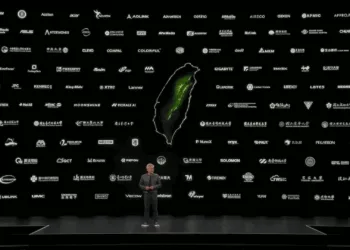The next version of Android, which will be Android 12, will remain focused on developers until the first beta launches in May. With that in mind, we’re diving into today’s release of Android 12 Developer Preview 2 (DP2) to find all the new features.
- People Space widget
“People Space” is one of the more interesting upcoming features of Android 12. Branded in the early mockups as “Conversations,” the “People Space” widget puts your friends and family on your home screen.
It places a prominent reminder of your loved ones, with the mockups showing examples of people you haven’t messaged in a while, unread messages, and friends’ birthdays. Of course, until Googlers make these mockups a reality, they are only aspirational.
- A Game Dashboard
Google is working on a “game dashboard” for Android 12, which might be exclusive to Pixel phones, that adds useful controls like a YouTube streaming shortcut. For now, it’s pretty much a direct menu with a few quick settings toggles, including easy access to screenshot and recording options, a Do Not Disturb toggle, and a frames-per-second option, and two large squares, in which the left is blank whereas the right offers quick access to livestreaming your mobile gameplay to YouTube.
- Search Bar in Launcher
For any type of search on Android nowadays, Google Assistant is the focus. However, it appears Google is set to make device search a bit easier on your launcher (also might be a Pixel exclusive new feature) with a new bar that could debut in Android 12.
Via the Assistant search bar, local device search can be done on Android launchers, but it’s not a solution focused on that. You’ll also be getting Google Search results while you might be searching specifically for an app on your device.
- Media Player UI will use System Accent color
Not the biggest of changes at first glance, your media player will use your system accent color. For example, when choosing a system theming accent color within the “Styles & wallpapers” section, the color that you choose will be used for any quick settings toggles, Settings pages, and now that same accent color will also apply to the media resumption UI and lock screen media player.
- One-Handed mode is Live
Under the “Gestures” section of the Pixel’s settings menu, Android 12 DP2 adds the “One-Handed Mode” option, which is triggered by swiping down on the very bottom of the display. This gesture works a lot like Reachability in iOS.
There are three options. First, the on/off toggle, the second, a toggle that’s used for turning off one-handed mode automatically when you switch between apps, and the last option to have one-handed mode timeout after a set period of time.
- Tweaks to Pin Entry and Pattern Entry
Google has made some subtle changes to PIN entry on the lock screen. The line separating the digits you enter and the number pad is no longer there, while there is no blue button for the enter key. However, the “Emergency call” pill is now more prominent and does take that shade. Another small change here sees the line/trial for pattern lock get much thicker.
- Widgets List Redesign
The main visual change in Android 12 DP2 is the Widgets list. By hiding carousels and not showing what widgets an app has available until you expand, this page is now much more compact. That said, app icons are much larger and only one carousel can be expanded at a time. This widget redesign offers a much cleaner approach and is less overwhelming.