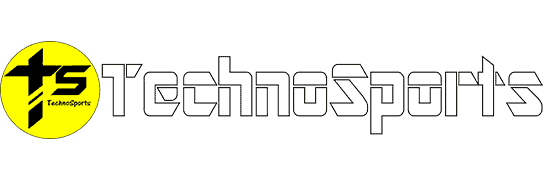Minecraft has always been a game defined by its sense of adventure and limitless creativity, but for many players, the thrill of exploration can fade after countless hours spent wandering familiar landscapes. Enter the Regions Unexplored mod—a transformative addition to the Minecraft experience that breathes new life into the game’s world generation. With this mod, the boundaries of your imagination are pushed even further, as you discover a dazzling array of new biomes, each brimming with unique resources, flora, and terrain features.
Whether you’re a seasoned builder seeking fresh inspiration or a survivalist eager for new challenges, the Regions Unexplored mod offers a compelling reason to embark on your next great journey. In this comprehensive guide, we’ll explore everything you need to know about the Minecraft Regions Unexplored mod, from installation and key features to tips for making the most of your enhanced world.
Table of Contents
Minecraft Regions Unexplored Mod: Expanding the World with New Biomes
The core appeal of the Regions Unexplored mod lies in its dramatic overhaul of Minecraft’s biome system. Instead of the standard selection of forests, plains, and deserts, players are greeted with a vibrant tapestry of over 80 new biomes, each meticulously crafted to offer a distinct visual and gameplay experience.
From the mystical Blue Taiga, where glowing mushrooms light up the night, to the arid and treacherous Badlands Plateau, every region feels like a world unto itself. The mod’s creators have paid special attention to detail, ensuring that each biome is not just a reskin but a fully realized environment with unique blocks, plants, and even custom structures.

Exploring these new regions is a feast for the senses. You might stumble upon a lush Redwood Forest, its towering trees providing both resources and a sense of awe, or find yourself navigating the eerie silence of a Foggy Swamp, where visibility is low and danger lurks beneath the surface. The mod also introduces rare and exotic biomes, such as the Crystal Caves and the Volcanic Peaks, which offer valuable materials and breathtaking scenery for those brave enough to seek them out. This diversity not only enhances the visual appeal of your world but also encourages players to adapt their strategies and building styles to suit their surroundings.
How to Install and Use the Regions Unexplored Mod
Getting started with the Regions Unexplored mod is a straightforward process, but it’s important to follow the correct steps to ensure a smooth experience. First, you’ll need to have Minecraft Forge or Fabric installed, as these mod loaders provide the framework necessary for most modern mods. Once your mod loader is set up, download the latest version of the Regions Unexplored mod from a reputable source, such as CurseForge or Modrinth. Always double-check that the mod version matches your Minecraft version to avoid compatibility issues.
After downloading the mod file, simply place it in your game’s “mods” folder, which can be found in your Minecraft directory. Launch the game using your chosen mod loader, and you should see the Regions Unexplored mod listed in your mods menu. When you create a new world, the mod will automatically integrate its new biomes and features into the world generation process. For the best experience, it’s recommended to start a fresh world, as existing worlds may not generate the new biomes in already-explored areas.
Once in-game, exploration becomes a true adventure. The map is now dotted with unfamiliar landscapes, each offering new resources and building opportunities. Many players find it helpful to use a minimap mod or mapping tool to keep track of the biomes they discover, as the sheer variety can be overwhelming at first. Take your time to explore, gather unique materials, and experiment with building styles that complement the new environments.

Key Features of the Regions Unexplored Mod
| Feature | Description |
|---|---|
| New Biomes | Over 80 unique biomes, each with custom terrain, flora, and resources |
| Custom Structures | Unique buildings and landmarks in select biomes |
| Enhanced World Gen | Improved terrain generation for more natural and varied landscapes |
| Unique Resources | New blocks, plants, and materials exclusive to certain regions |
| Compatibility | Works with Forge and Fabric mod loaders; supports other popular mods |
Tips for Making the Most of Regions Unexplored
To truly get the most out of the Regions Unexplored mod, approach your world with a spirit of curiosity and adaptability. Each biome presents its own set of challenges and opportunities, so be prepared to adjust your survival strategies. For example, some regions may have scarce food sources but abundant building materials, while others might be rich in rare ores but fraught with environmental hazards. Experiment with different building techniques to blend your structures seamlessly into the landscape, and don’t be afraid to venture far from your spawn point—some of the most spectacular biomes are hidden deep within the world.
The mod also pairs well with other popular mods, such as those that add new mobs, tools, or magic systems. Combining Regions Unexplored with these mods can create a truly unique and immersive Minecraft experience. Just be sure to check for compatibility and load order recommendations to avoid conflicts.
Engage with the community by sharing screenshots of your discoveries, trading tips on the best biomes for certain resources, and collaborating on large-scale building projects. The Regions Unexplored mod has inspired a vibrant community of explorers and builders, and joining in can make your adventures even more rewarding.
Splitgate 2 Ranked Mode: Everything You Need to Know About Competitive Play in the Open Beta
Frequently Asked Questions (FAQs)
Q1: Will the Regions Unexplored mod work with my existing Minecraft world?
While you can add the mod to an existing world, new biomes will only generate in unexplored chunks. For the full experience, it’s best to start a new world.
Q2: Is the Regions Unexplored mod compatible with other biome or world generation mods?
Yes, the mod is designed to work alongside many other popular mods, but always check compatibility notes and recommended load orders to ensure a smooth experience.