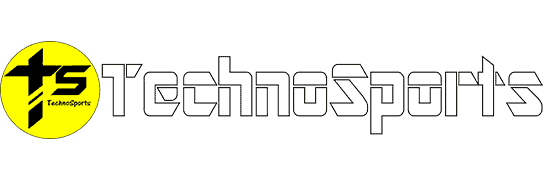Apple’s iOS 18 introduces a host of new features, such as Passwords app revamp, reworked Control Center and more personalization on homescreen. Though CarPlay didn’t particularly focus on any updates during the launch event, iOS 18 packs lots of interesting changes for Apple‘s car-driving interface including new wallpapers and Siri enhancements. Here’s a rundown of the latest CarPlay features in iOS 18.

10 CarPlay Updates in iOS 18
Color Filters: iOS 18 expands CarPlay’s accessibility options with new Color Filters. These filters help in changing the colors of CarPlay UI, helping people with bad vision or color blindness to some equipment useful. Options include Red/Green, Green/Red, Blue/Yellow, and Greyscale, each with adjustable intensity levels for a more personalized experience.
Voice Control: Voice Control is a new accessibility feature that lets users with motor impairments control CarPlay settings just by using their voice, no Siri required. CarPlay can then be navigated through the use of commands such as Open Maps and Go Home or Play Music, even if music is playing softly.

Sound Recognition: Sound recognition warns drivers and passengers with hearing issues to notify them of necessary driving sounds (sirens, horn from another vehicle) capturing these sounds through the iPhone microphone and then showing alerts in the Carplay interface.
Siri: Siri receives a subtle update in iOS 18 with richer pop-ups for weather and sports queries, including graphics like team logos and scores. Siri now supports multiple languages, enhancing its usability for users who switch between languages.
Revamped Settings App Interface: The CarPlay Settings app now features a new Siri & Suggestions icon and a Siri Response option for better audio quality in vehicles without wireless CarPlay support.
Contact Photos in Messages: The Messages app on CarPlay now shows contact photos next to their names, helping you identify at a glance whose thread it is. Contacts who do not have photos will display either their initials or the generic avatar.

CarPlay Wallpapers: Alongside the official iOS 18 beta launch, four new CarPlay wallpapers are available in light and dark-themed versions to go along with blue, purple, yellow, and grey.
Silent Mode Settings: A new Silent Mode option in Settings automatically activates or deactivates silent mode on your iPhone when connected to CarPlay, allowing for quick silencing of system sounds and alerts.
Record Video with Audio Playback: iOS 18 resolves the issue of audio playback stopping when switching to Video mode in the Camera app. Users can now choose whether to pause or continue audio playback while recording video.

Next-Gen CarPlay: Although iOS 18 introduces several updates, the next-generation CarPlay, expected by the end of 2024, remains highly anticipated. This new version will feature enhanced alerts, such as EV charging notifications, and allow control of vehicle functions like temperature and radio directly from CarPlay, with more personalized options for an integrated experience.
FAQs
What’s new in CarPlay with iOS 18?
New features include Color Filters, Voice Control, and Sound Recognition.
When will the next-gen CarPlay arrive?
It’s expected by the end of 2024 in select vehicles.