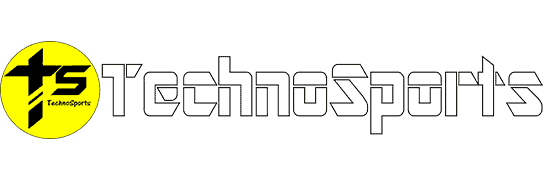Indane Gas Booking Helpline Number: How to Book Indane Gas Cylinders Online?
Booking an Indane gas cylinder is now a breeze thanks to the new online booking system. No more standing in long queues; you can book your gas cylinder right from the comfort of your home. Here’s how you can do it easily.
Table of Contents
What is the Indane Gas Online Booking System?
The Government of India has introduced an online facility for booking Indane gas cylinders. This service lets you book your gas cylinder using your smartphone. It saves you time and ensures you never run out of gas.
Ways to Book Your Indane Gas Cylinder
Here are the three main ways you can book your gas cylinder:
- Online Registration: Visit the official Indane Gas website.
- SMS: Send an SMS to the designated number.
- Booking App: Use the Indane Gas mobile app.

Step-by-Step Guide to Online Booking
- Register Online:
- Go to the official Indane Gas website.
- Click on “myindian.in” and fill out the registration form with your details like name, state, and mobile number.
- After registering, you will get a username and password.
- Login and Book:
- Go to the homepage and click on “Customer Login.”
- Enter your username and password to log in.
- Once logged in, click on “Book Your Cylinder.”
- Fill in the required information and click on “Book Now.”
- You will receive a booking number, and a confirmation SMS will be sent to your registered mobile number.
- Booking via SMS:
- Open your SMS app and type: IOC <STD Code + Distributor’s Tel Number> <Consumer Number>
- Send this SMS to 9875XXXXX (the designated number for your area).
- You will receive a booking confirmation on your registered mobile number.
- Booking via IVRS:
- Call the IVRS number you received from your gas agency.
- Follow the instructions to select your language and enter your Gas Consumer Number.
- Confirm your booking through the automated system.
- You will receive a booking confirmation via SMS.

Indane Gas Booking Helpline Number
| State | IVRS Number |
|---|---|
| Andhra Pradesh | 9848824365 |
| Bihar | 9708024365 |
| Chandigarh | 9781324365 |
| Delhi | 9911554411 |
| Gujarat | 9624365365 |
| Haryana | 9911554411 |
| Jammu and Kashmir | 9876024365 |
| Jharkhand | 9708024365 |
| Karnataka | 8970024365 |
| Kerala | 9961824365 |
| Madhya Pradesh | 9753569275/9669124365/9425084691/9669124365 |
| Maharashtra | 9223101260 |
| Odisha | 9090824365 |
| Punjab | 9781324365 |
| Rajasthan | 9785224365 |
| Tamil Nadu | 8124024365 |
| Telangana | 9848824365 |
| Uttar Pradesh | 8726024365/9911554411 |
| West Bengal | 9088324365 |
Benefits of Online Booking
- Convenience: Book your gas cylinder anytime, anywhere.
- Time-saving: No need to visit the gas agency or wait in long queues.
- Transparency: Avoid black marketing of gas cylinders.
- Ease of Use: Simple process that can be done through various platforms (website, SMS, app).
Contact and Support
For any issues or queries, you can contact the Indane Gas helpline at 7718955555. This number is available 24/7 to assist you with your gas booking needs.With these simple steps, you can easily book your Indane gas cylinder online. Say goodbye to the hassle of traditional booking methods and enjoy the convenience of the digital age. Happy cooking!
Read more: This TATA share gave shareholders 580.26% returns in the last 5 years
Can I book an Indane gas cylinder using SMS?
Yes, you can book an Indane gas cylinder using SMS. Simply send an SMS in the following format: IOC <STD Code + Distributor’s Tel Number> <Consumer Number> to the designated number for your area. You will receive a booking confirmation on your registered mobile number.