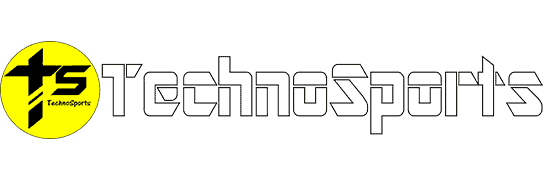Best AI Tools for Photo Editing – All You Need to Know
In the rapidly evolving world of photography and image editing, artificial intelligence (AI) has emerged as a game-changer, revolutionizing the way we enhance and manipulate our images. With AI-powered photo editing tools becoming increasingly sophisticated.
Best AI Tools for Photo Editing
Luminar Neo

Luminar Neo, the successor to Skylum’s renowned Luminar, has established itself as the leading AI photo editor in the industry. With its advanced artificial intelligence capabilities, Luminar Neo provides a robust set of tools for sky replacement, landscape enhancement, and portrait retouching. Additionally, it offers a comprehensive photo editing experience, featuring professional-grade presets, layering, masking, local adjustments, and a user-friendly interface that simplifies the editing process.
Adobe Photoshop

Adobe Photoshop, a world-class photo editor even without AI integrations, has been incorporating AI tools for several years. Recently, it unveiled its generative AI assistant, Firefly, enabling users to create illustrations and font effects by inputting simple text prompts, leaving Firefly to handle the rest. With these AI additions, Photoshop emerges as a strong contender among the best AI tools for photo editing.
Topaz Labs

Topaz Labs offers a versatile suite of AI-powered image editing software catering to various image corrections, such as masking, sharpening, noise removal, and image enlargement. Moreover, it includes a unique application that converts JPEG to RAW files, expanding the editing capabilities and resolving issues like banding and compression artefacts while enhancing dynamic range. Additionally, Topaz Lab’s Video Enhance AI software is beneficial for filmmakers, allowing them to upscale video content up to 600 percent while preserving or even improving quality.
Corel Paintshop Pro

Corel Paintshop Pro has embraced AI and machine learning, empowering users with a range of excellent image editing tools. These enhancements enable upsampling low-resolution files, removing extreme noise with AI Denoise, and stylizing photos into artworks using new preset styles. Paintshop Pro proves to be a versatile software suitable for photographers, designers, and artists seeking to elevate their image editing prowess. This tool is among the best AI tools for photo editing.
PhotoRoom

PhotoRoom serves as a practical solution for quick and efficient AI editing, handling minor tweaks in seconds. Focused on background editing, it excels in removing backgrounds, placing images against white backdrops (ideal for product shots), blurring backgrounds, and more. The app also features an Instant Retouch tool, simplifying object removal for cleaner images. With compatibility on iOS, Android, and web app platforms, PhotoRoom caters to users seeking a seamless editing experience.
Imagen

Imagen, both a standalone app and Adobe Lightroom plugin, learns from your previous photo edits and applies that knowledge to edit batches of images, saving valuable time without compromising your style. With the option to upload edited photos or adopt the style of a professional photographer through Talent AI Profiles, Imagen efficiently applies editing techniques to your shots.

Picsart
PicsArt is a user-friendly and versatile creative platform that allows individuals to express themselves through captivating visual content. It serves as a comprehensive photo and video editing tool, offering various features like filters, effects, brushes, and overlays that enable users to enhance and transform their images into stunning works of art.
Additionally, PicsArt provides a social community aspect that encourages collaboration and inspiration. Users can share their creations, discover new techniques, and connect with like-minded individuals from around the world. With its intuitive interface and commitment to innovation, PicsArt is the go-to choice for both aspiring and experienced creators who want to unleash their imagination on a digital canvas.
FAQs
What are the benefits of using AI tools for photo editing?
Save Time: AI automates tedious tasks like background removal, noise reduction, and color correction, freeing up your time for creative edits.
Enhance Quality: AI can upscale low-resolution images, sharpen details, and improve image clarity.
Add Creative Effects: AI tools offer artistic filters, style transfers, and background replacements to add a unique touch to your photos.
User-Friendly Editing: AI features can be surprisingly simple to use, even for beginners.
What are some of the best AI photo editing tools?
Here’s a range of options, from free to paid:
Adobe Photoshop: Industry standard with powerful AI features like Neural Filters for style transfer, object removal, and colorization. (Subscription-based)
Luminar Neo: AI-powered photo editor known for its user-friendly interface and features like background replacement and portrait enhancement. (Paid software)
Skylum Luminar AI: Focuses on AI-powered one-click edits for noise reduction, sharpening, and mood adjustments. (Paid software)
Pixlr: Free online photo editor with a basic AI toolset for background removal, image resizing, and color adjustments. (Free with premium features available)
Canva: Free graphic design platform with user-friendly AI features for background removal and photo effects. (Free with premium features available)
Lensa: Mobile app that uses AI to apply artistic styles and effects to portraits. (Free with premium features available)