The Best Video Editing Apps for iOS in 2024: A Complete Guide
With the ongoing evolution of iPhones, their performance and capacity to handle demanding tasks have undergone substantial enhancements. This progress also encompasses the improvement of camera features, empowering users to capture top-notch 4K videos.
With these impressive features, iPhones have become excellent devices for both capturing and editing videos. Today, it is possible to shoot, edit, and publish videos directly from your iPhone.
The Best Video Editing Apps for iOS
Filmora
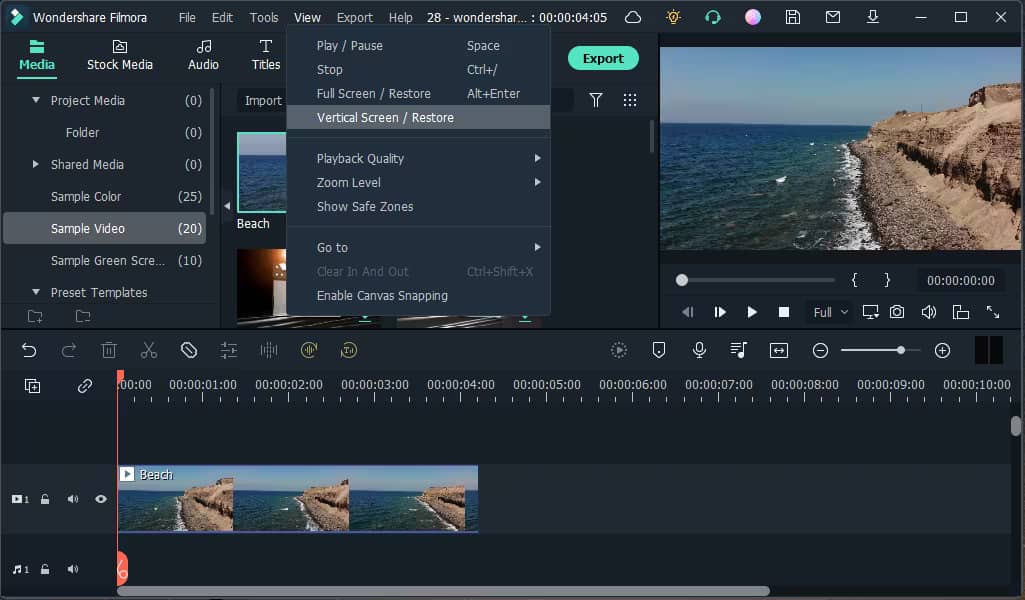
Filmora simplifies the process of video editing on iPhones, resulting in professional-looking videos that appear as though they were crafted by skilled artists. The app offers support for over 10,000 songs, with more than 800 songs available for free download. It provides automated video editing functionality, allowing users to select desired segments while the app takes care of the rest.
KineMaster

KineMaster is a feature-rich video editing app designed for professional use. It offers advanced capabilities such as chroma keying, blending modes, and audio mixing. With KineMaster, users can shoot, edit, and export footage through a multi-layer interface. The app includes advanced features like precise volume control, edit previews, and speed controls. It even allows for direct video export to YouTube. If you require a professional-grade video editing tool, KineMaster is among the best video editing apps for iOS.
Videorama

Considered one of the top video editing apps for iPhones, Videorama offers various editing options and prompts users to choose between three orientations: square, portrait, and landscape. The app provides access to free photos and videos from Pixabay, which can be incorporated into your videos. The free version allows for the creation of 720p videos, making it particularly popular among beginners.
iMovie

iMovie, available for free and already included in iOS devices, is regarded as the best video editing app for iPhone. While it may not possess the advanced capabilities of KineMaster, it is perfectly suited for beginners. iMovie enables users to effortlessly add voiceovers, music, and titles to their videos. Notably, it supports 4K video and seamlessly integrates with the Apple ecosystem, and thus is among the best video editing apps for iOS.
LumaFusion
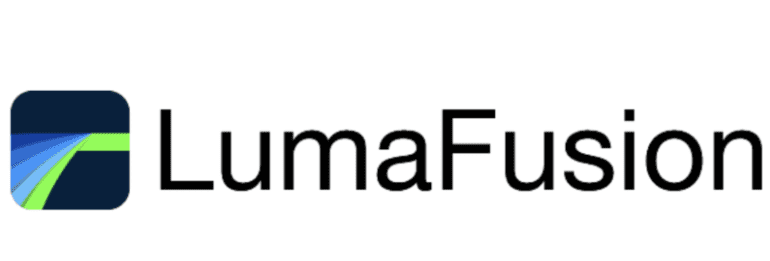
For capturing and editing videos while on the go, professionals like filmmakers, journalists, and video producers primarily use LumaFusion. The app offers a noteworthy feature that allows for keyframing, in addition to advanced functionalities like color correction, overwrite capability, lossless export, a comprehensive audio mixer, and more. LumaFusion also provides extensive options for exporting and sharing edited videos.
Splice

For users seeking an all-purpose video editing app, Splice is an excellent choice. Similar to iMovie, Splice offers multiple effects, video tracks, and free songs. A notable feature is the ability to sync the app’s features with the iTunes library, providing greater flexibility and creative possibilities.








