A Complete Guide to the Best Way to Delete Instagram Account Permanently
The steps to delete Instagram accounts in 2024 are provided in the following article. Some people might occasionally wish to stop using social media, or they could just want to erase their accounts.
Table of Contents
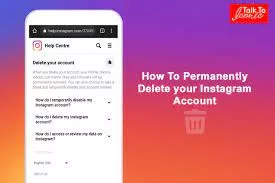
How do I delete an Instagram account permanently?
Deleting your Instagram account is a permanent action that removes your photos, videos, followers, and other data. Follow these steps to delete your account:
- Log In:
- Open a web browser and go to the Instagram website.
- Log in to the account you want to delete.
- Go to Delete Your Account Page:
- Visit the “Delete Your Account” page directly at this link.
- Select a Reason:
- From the dropdown menu, select the reason why you want to delete your account.
- Re-enter Your Password:
- You will be prompted to re-enter your password for security purposes.
- Delete Your Account:
- Click the “Permanently delete my account” button.
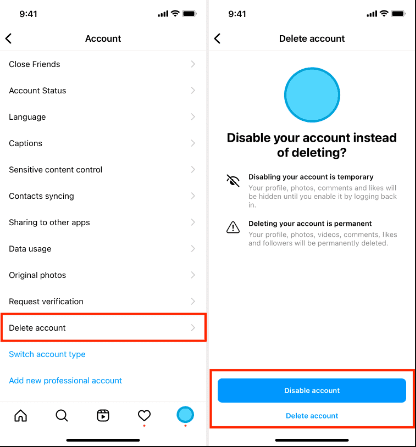
Can a Deleted Instagram Account Be Recovered?
No, you cannot retrieve your Instagram account after deletion. You won’t have access to your Instagram content or followers, and all of your data will be permanently wiped.
Also Read: Top 4 Tricks to Read Instagram Messages without Being Seen
FAQs
What happens when I delete my Instagram account permanently?
Permanently deleting your Instagram account removes your profile, photos, videos, comments, likes, followers, and everything else associated with it. This action is irreversible.
Is there a way to recover a permanently deleted account?
No. Once you permanently delete your account, it’s gone. There’s no way to get it back.







