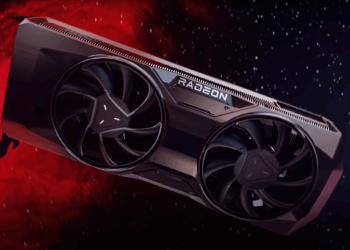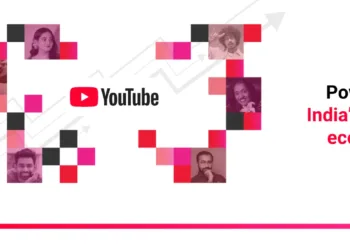Android is upgrading day by day. Besides, Launcher developers are also trying to make users experience better. Keeping in mind, OnePlus rolled out its Launcher 4.4 on the PlayStore as well as OnePlus devices. The new version brings a lot of handy features. Those are –
New App Switcher Interface
OnePlus introduced a new look at the Android App switcher interface. The App icons dragged down from the top. Now, these icons can be used to switch between recent apps. You need to just slide the icon-chain.
OverFlow menu Removed
The OverFlow menu, from which you can lock the app or get the App info option, Split Screen, etc, is removed from the top of recent apps preview. You need not reach to the top of the mobile screen again. Instead, a long press on the app preview will be enough.
Quick Search Feature
To access the new quick search feature, you need to press and hold while swiping up to access the app drawer. The search bar will appear then.
Instead of the mentioned, another change is the “Close App” button in the place of the “X” icon at the bottom of the recent apps preview section.
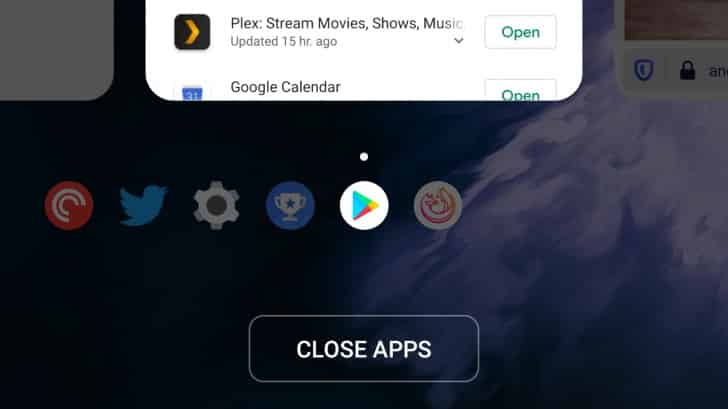
Though the OnePlus Launcher 4.4 App is already rolled out in PlayStore, it is not available for a maximum number of devices. If you are willing to download this app from outside of PlayStore you can visit here. To download from PlayStore hit here.
Do check 👇🏼