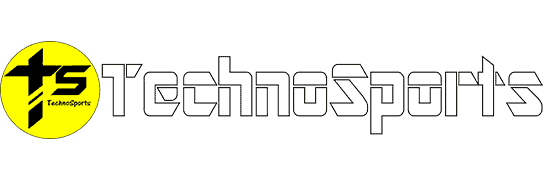The Indian government utilises social media tools to make the COVID-19 vaccination processes handier for the common people. The responsible Minister for the Ministry of Health and Family Welfare, Mr Mansukh L. Mandaviya, tweeted that Indian’s now can book their COVID-19 vaccination appointments from WhatsApp in a few minutes. We only need to follow three to four simple steps.
Here are the steps we need to follow to book our COVID-19 vaccination appointments –
- Write ‘Book Slot‘ and send it to MyGovIndia Corona Helpdesh WhatsApp number, which is +919013151515
- You will receive an 6-digit OTP in your mobile via SMS that need to verify
- Provide your preffered date, location, area Pin Code, and the vaccination type
- You will receive the conformation for your vaccination appoinment
Other than Mr Mansukh L. Mandaviya, the MyGovIndia also tweeted the same yesterday.