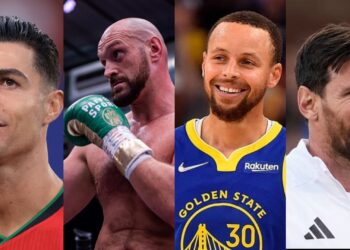YouTube is testing a new feature for its app on the Android operating system. According to sources, this new feature will allow for a much easier way to skip certain parts of a video without having to go for the progress bar. Frankly, the existing skip certain parts of a video feature is quite a hassle for many users with most having reported it to be annoying.
So what the folks behind YouTube have thought is to introduce a new gesture feature that will make things much easier for its users. Albeit not being a much bigger update and a feature of proportional scale, this slight little ease of use update is much more appreciable in improving the overall user experience of the YouTube app on Android.
The new gesture will allow users to move forward through a video by long-pressing anywhere and then dragging their fingers across the screen to jump to a certain scene. This feature was first spotted by a Redditor and there are already discussions being held as to how convenient this new feature is when it comes to skipping a part of the video rather than going for the progress bar and then skipping, which is, quite frankly not accurate. Another Redditor later confirmed that double-tapping with 2 fingers would result in the video chapter being skipped, which is quite a surprise update from YouTube.
Until last year, YouTube allowed its users to tap on the seek bar to skip to a specific point while the video is being played. However, the feature was removed from the video streaming platform as users started complaining about how it leads to accidental taps. But the new slide-to-seek gesture should be able to fix this problem as once triggered, it shows a pop-up message on the screen that instructs you to slide left or right to seek.