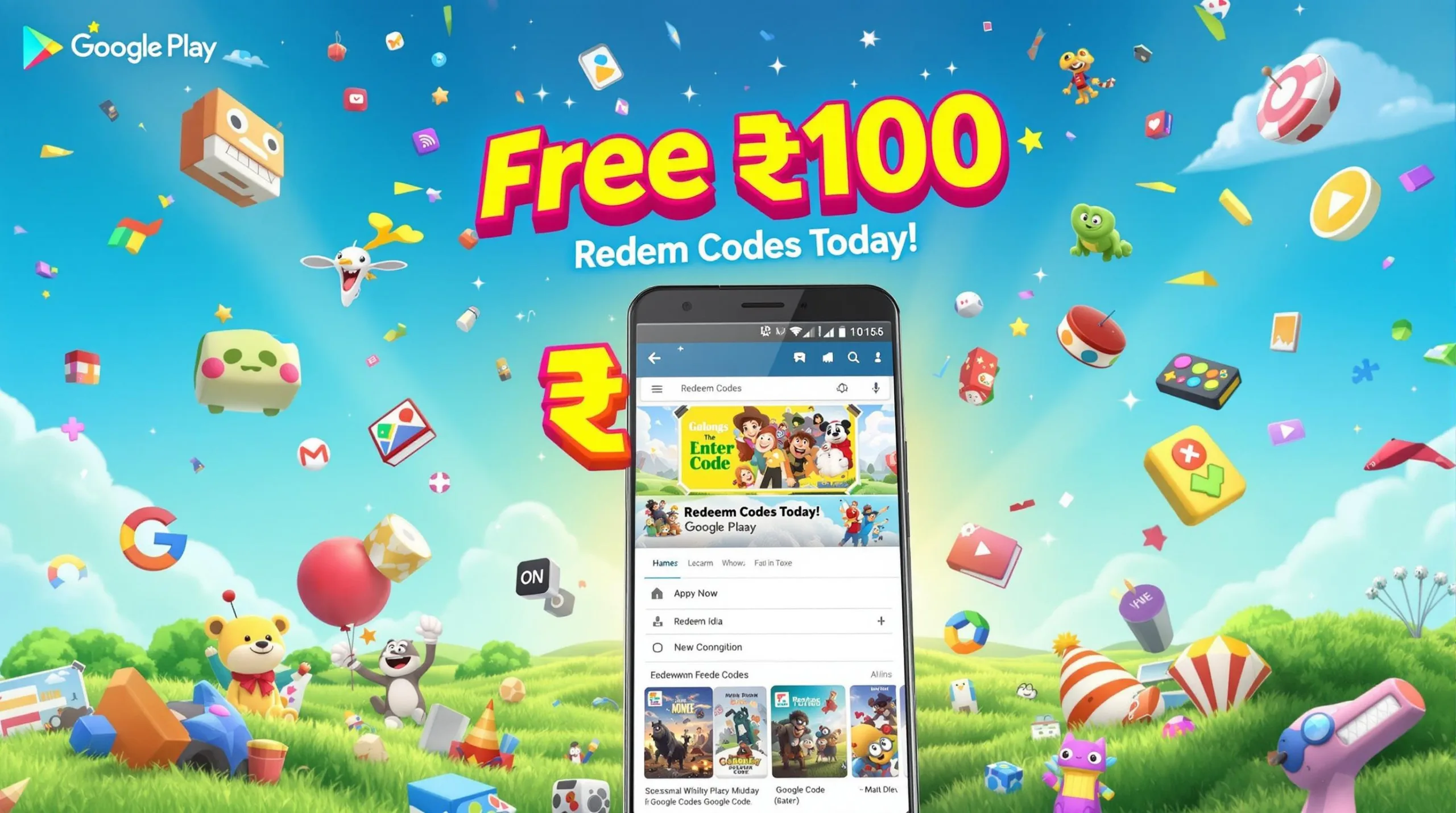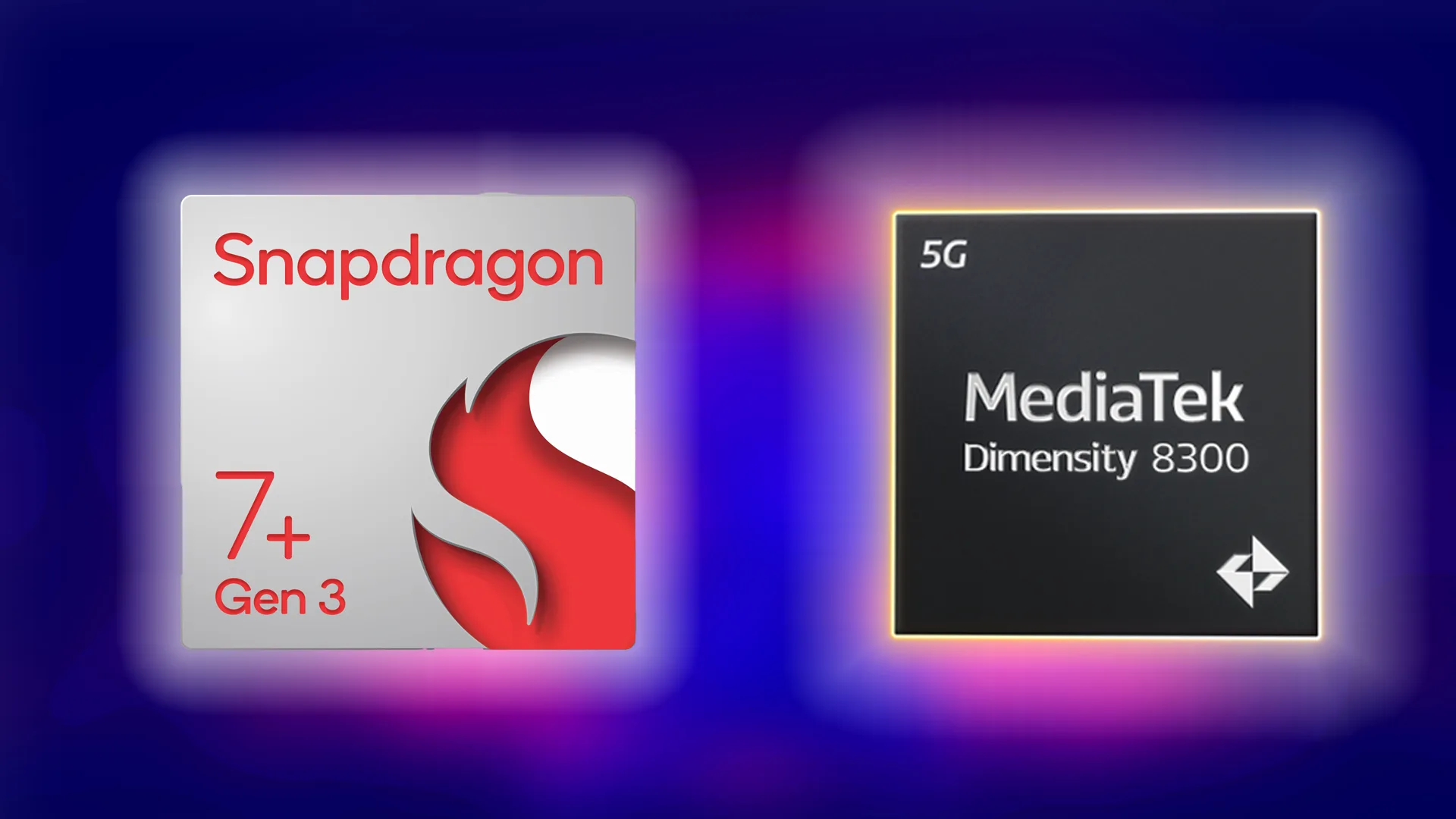JioFiberVoice has introduced a first of its kind Video Calling facility for JioFiber users. Now JioFiber users can enjoy seamless HD video calls, Video conferences, an in-person feel experience on their big TV screens. And that’s not all, users don’t even need an external camera/web camera for making big-screen calls.
One can simply enjoy TV calling with the new feature “CAMERA ON MOBILE”. This feature enables you to use your own Mobile camera as a webcam for making big-screen video calls through the JioJoin app.
How to use the Camera On Mobile feature:
This feature is available on the new android and iOS “JioJoin app”. Just download the application, configure the 10-digit JioFiber number (Landline number) and you are done and all set to use the new feature to experience big-screen TV calling.
Stay connected with all your near and dear ones virtually during these times in a much more interesting and interactive way with JioFiberVoice’s TV calling.
Get started by downloading JioJoin app on your mobile phone now!!
JioFiberVoice provides a differentiated landline calling experience that is unique compared to a conventional landline experience. JioFiberVoice brings to users special innovative features including:
- Configure Landline number on upto 6 devices (including smartphones and Jio Set-Top Boxes)
- Parallel Ringing on Mobile number: Don’t miss out on any calls on your landline number while you are not at home by configuring parallel ringing on your Jio Mobile number.
- ISD calls: Get ISD on JioFiberVoice, to make calls across the world anytime anywhere
- Import phone contact book: Get the contacts you wish you call from your TV with the single click “get contacts” button on your JioCall TV app on STB without the hassle of manually saving it
- Call using Voice Command: Using voice command on the STB remote, to make calls effortlessly.