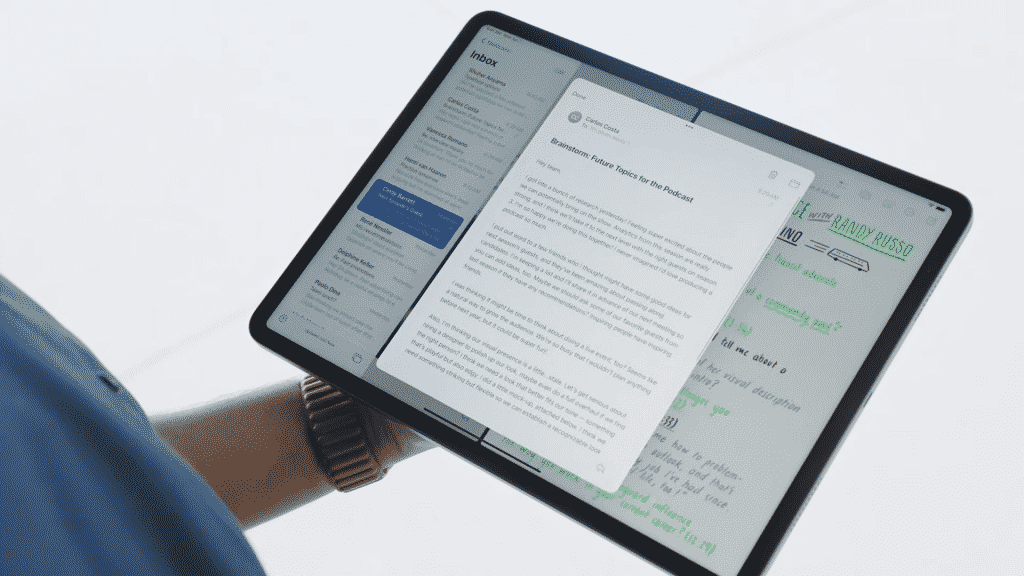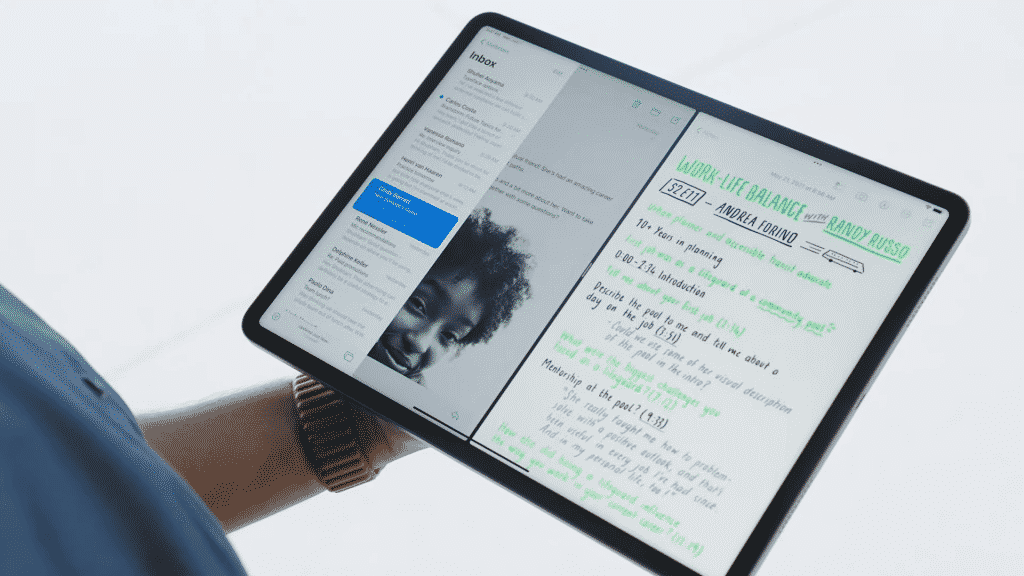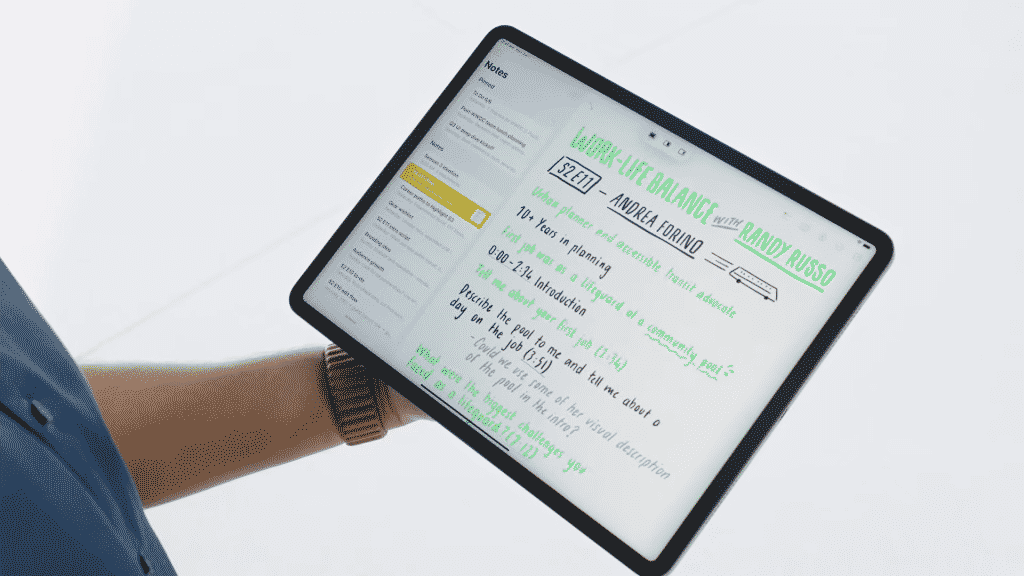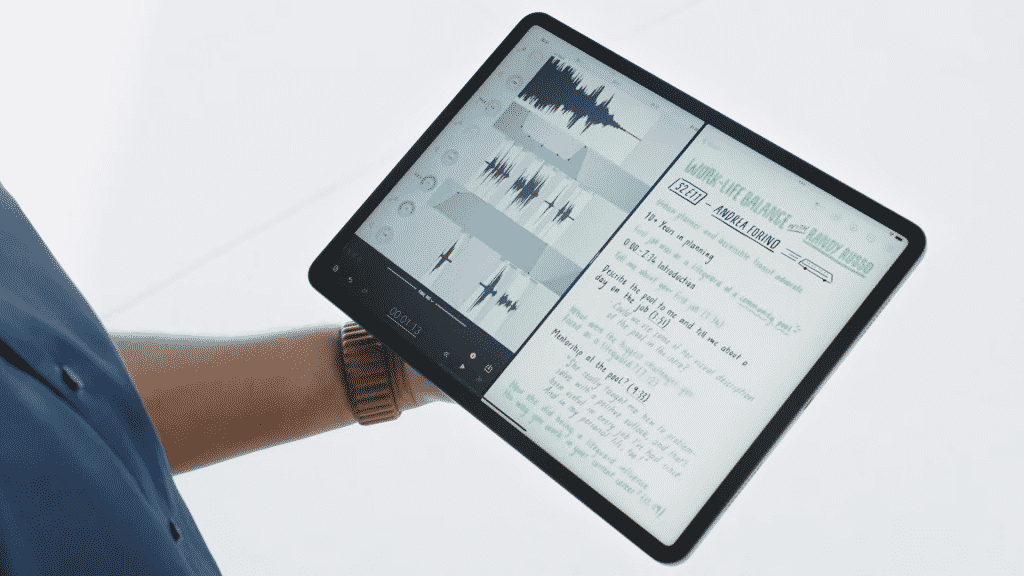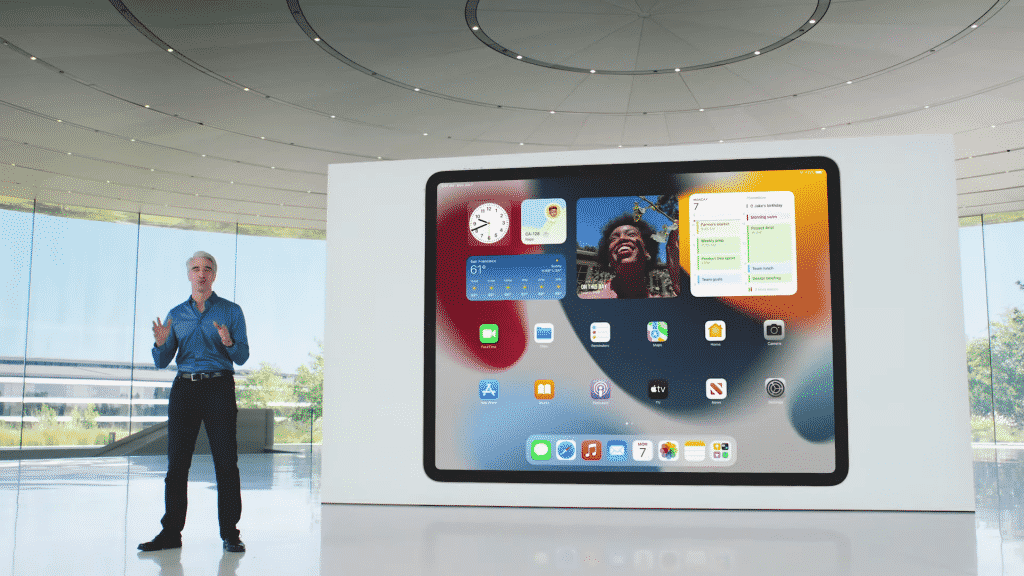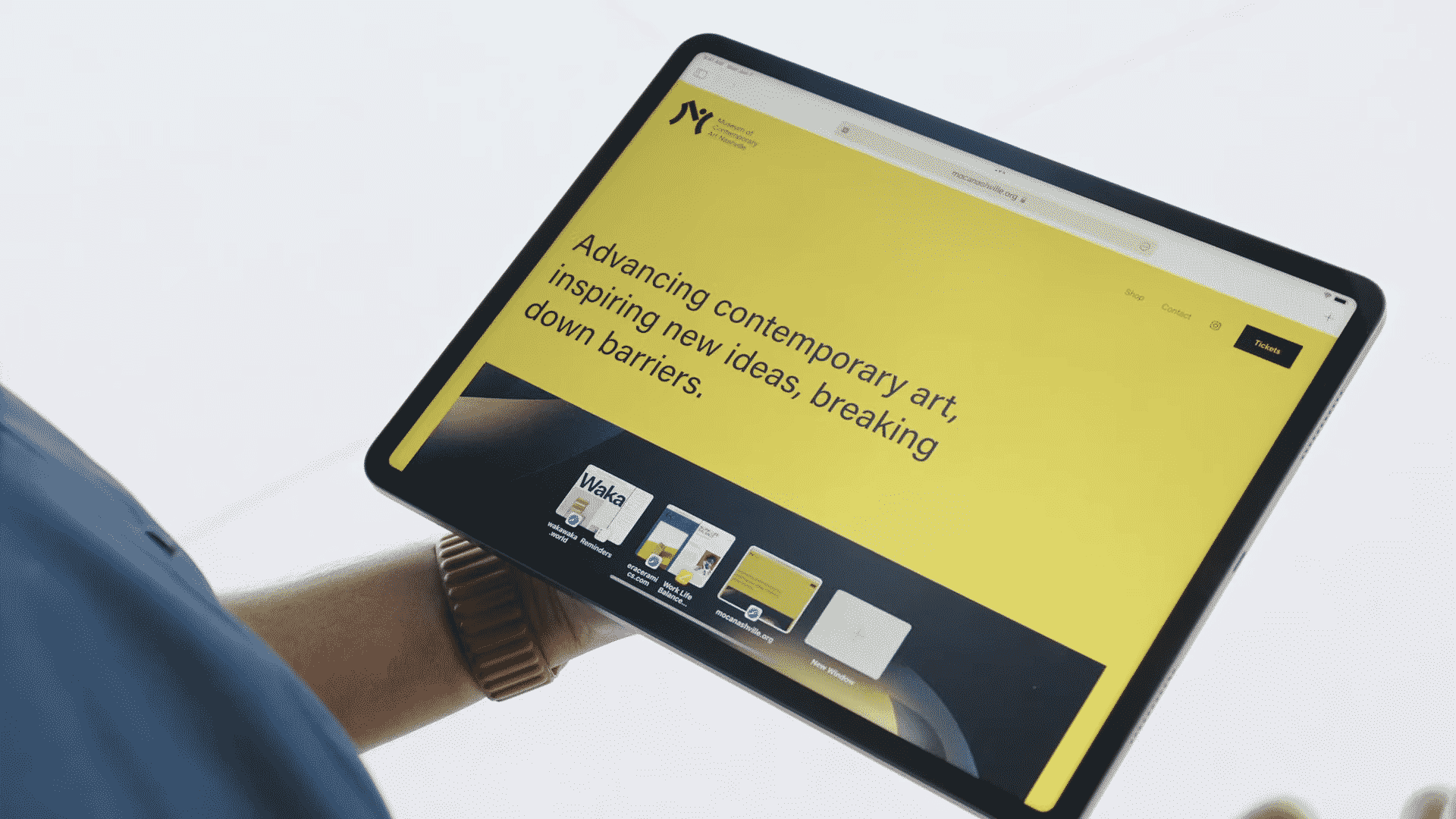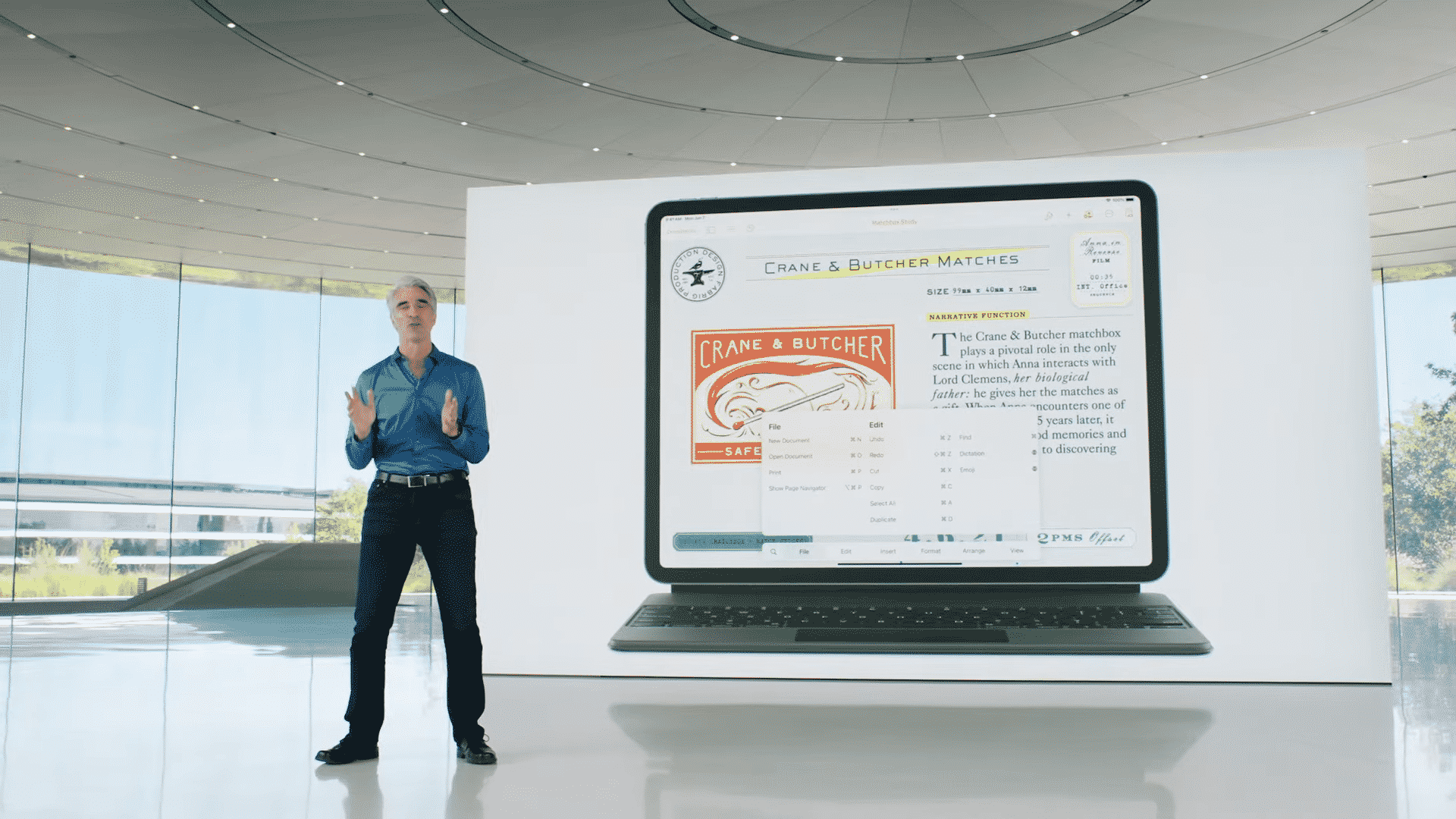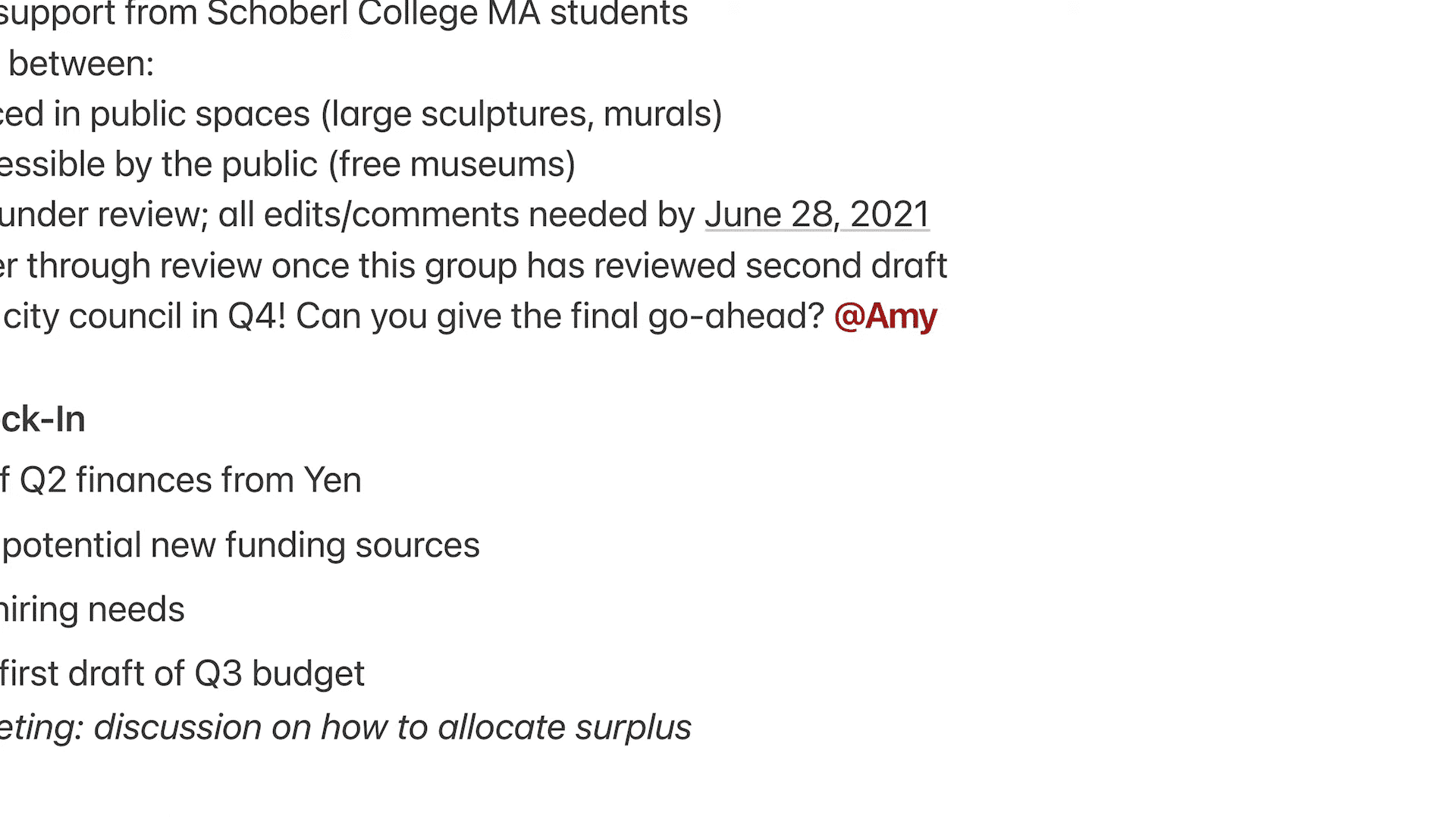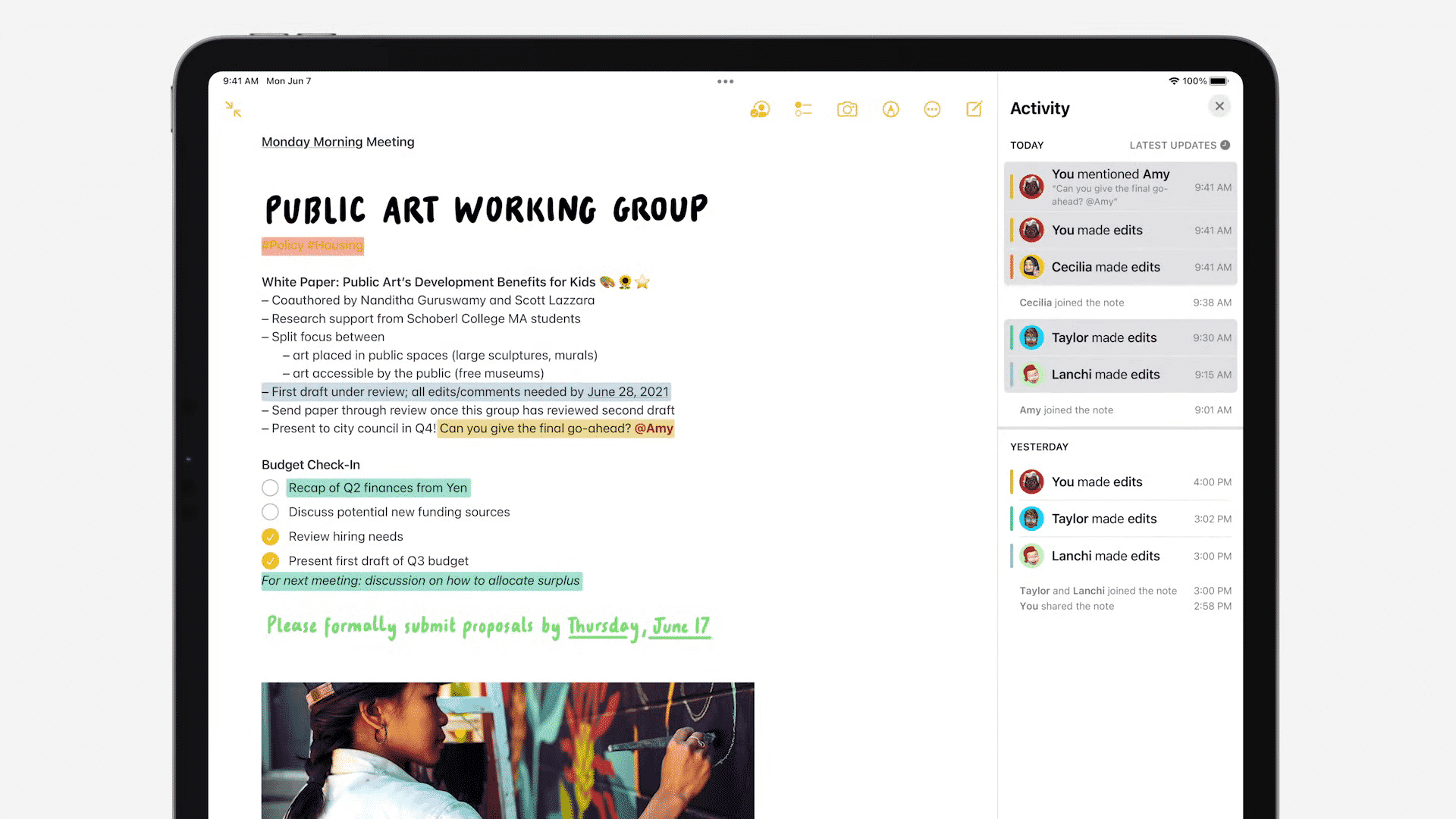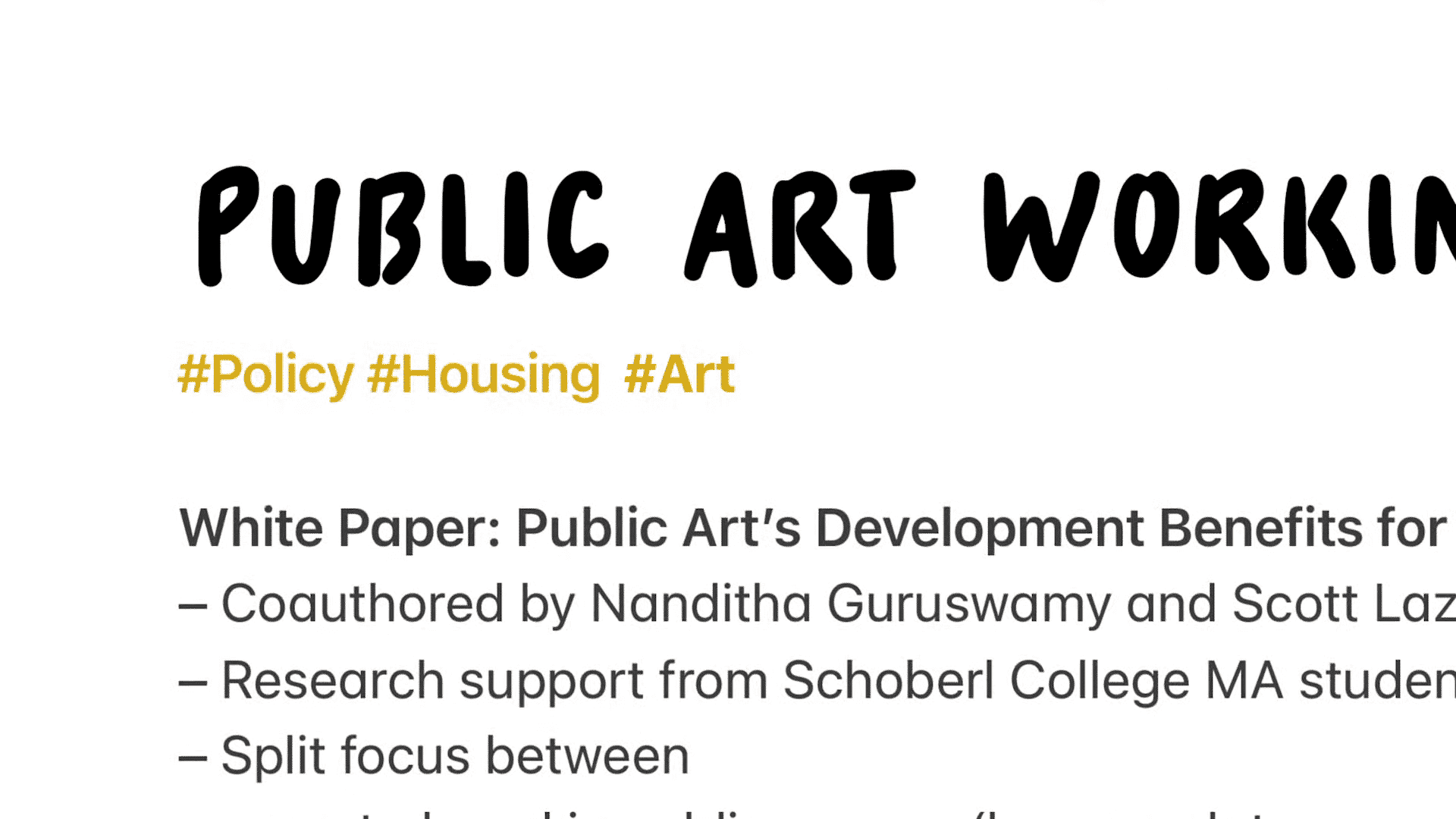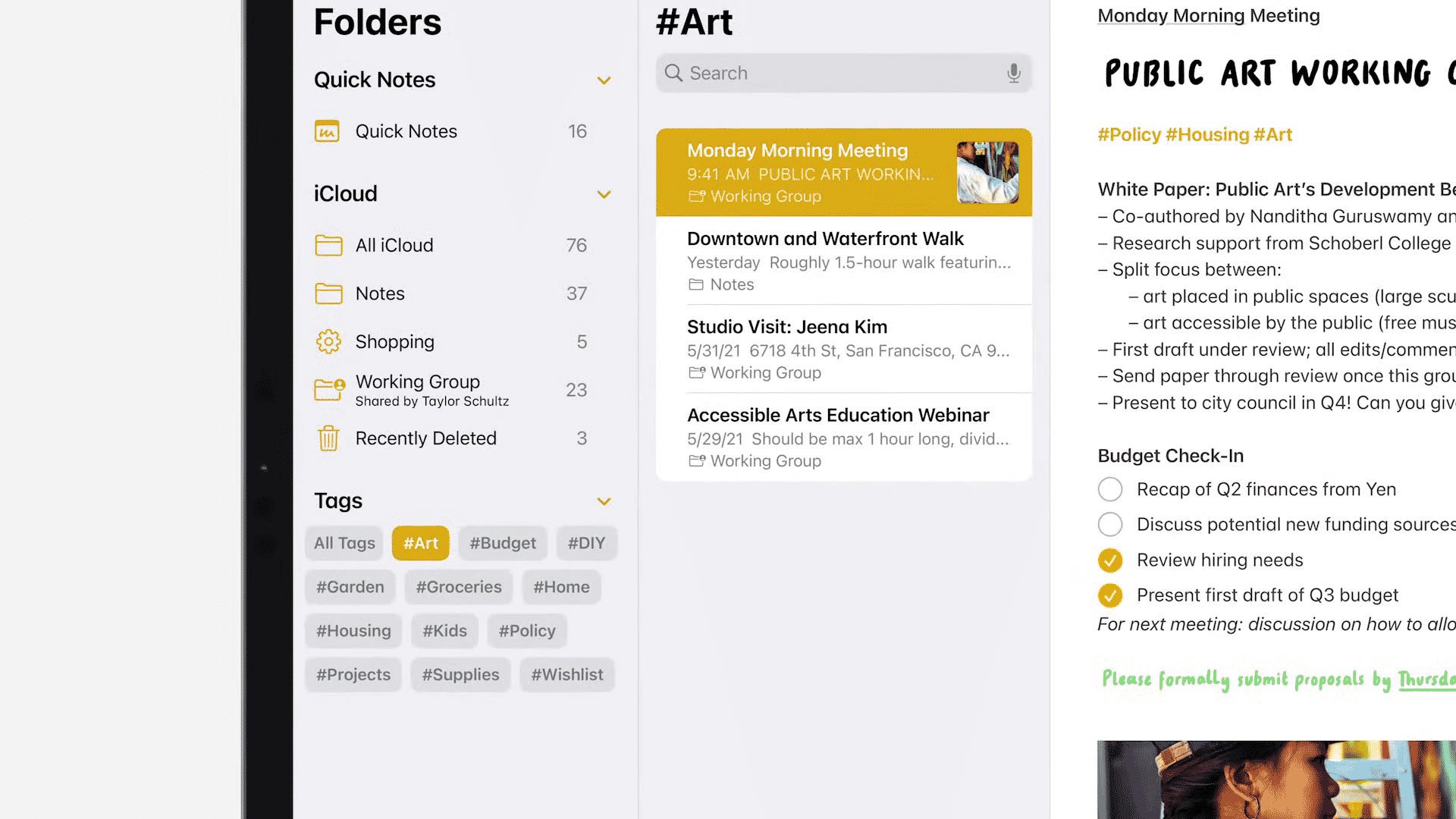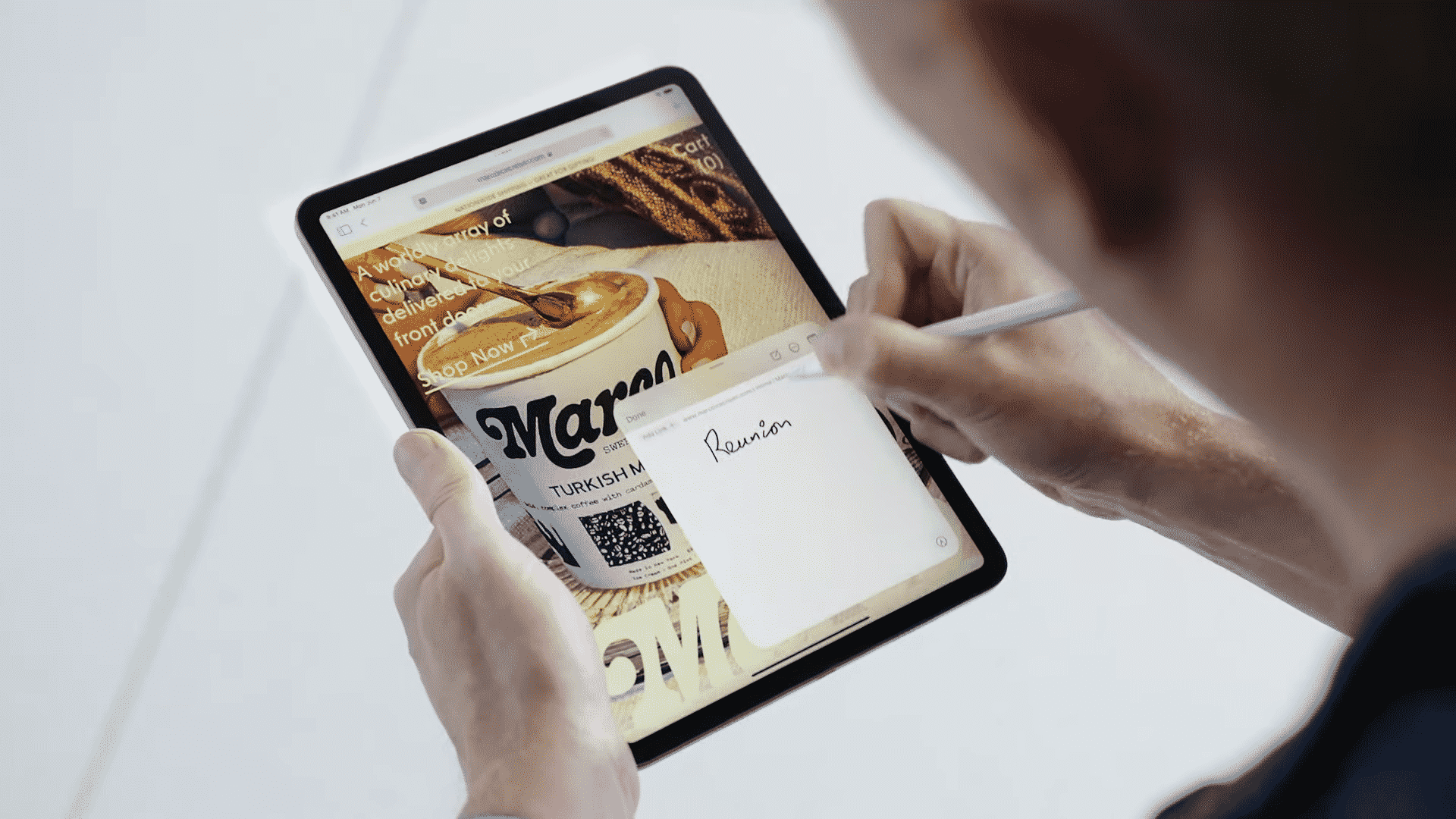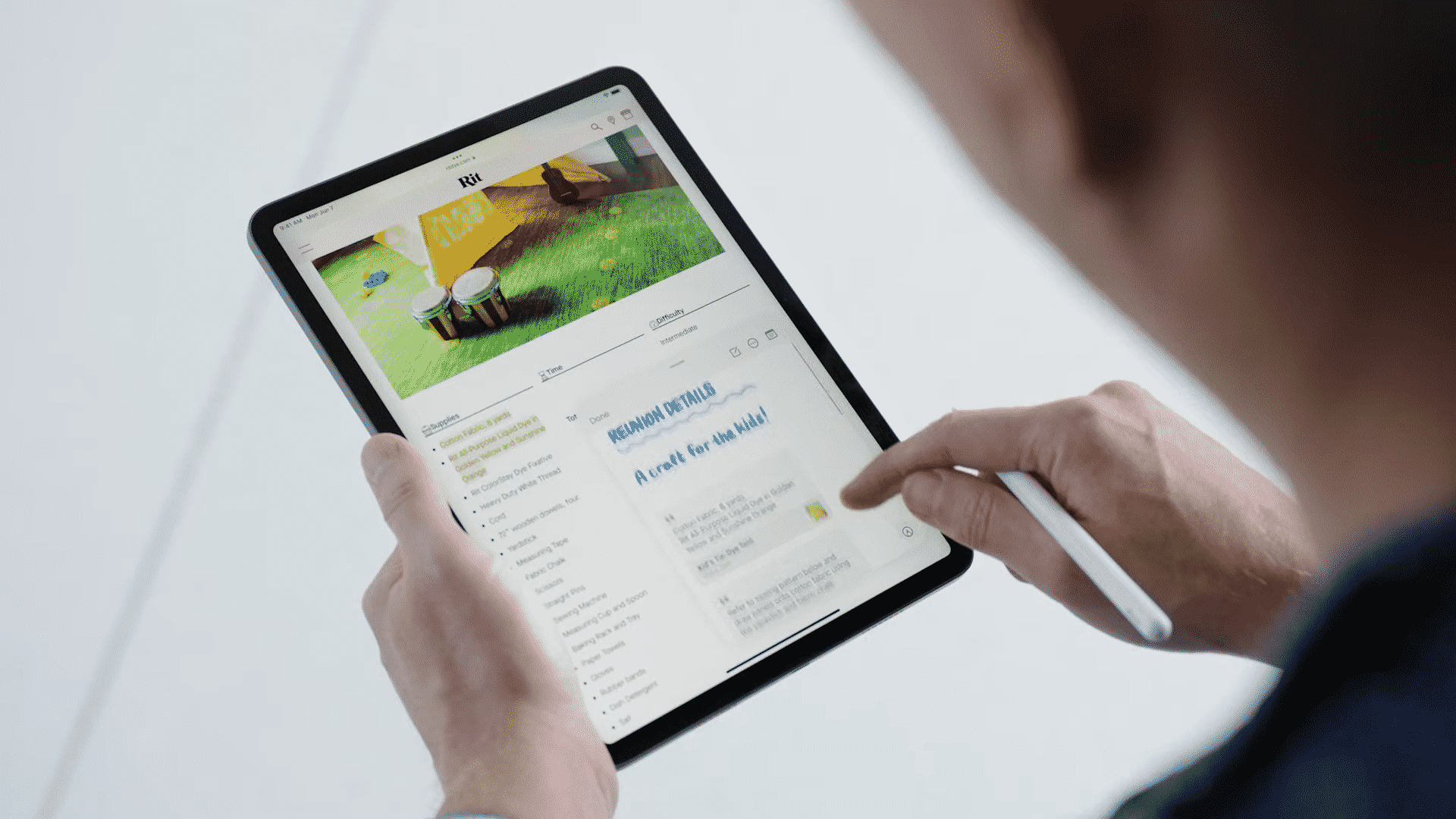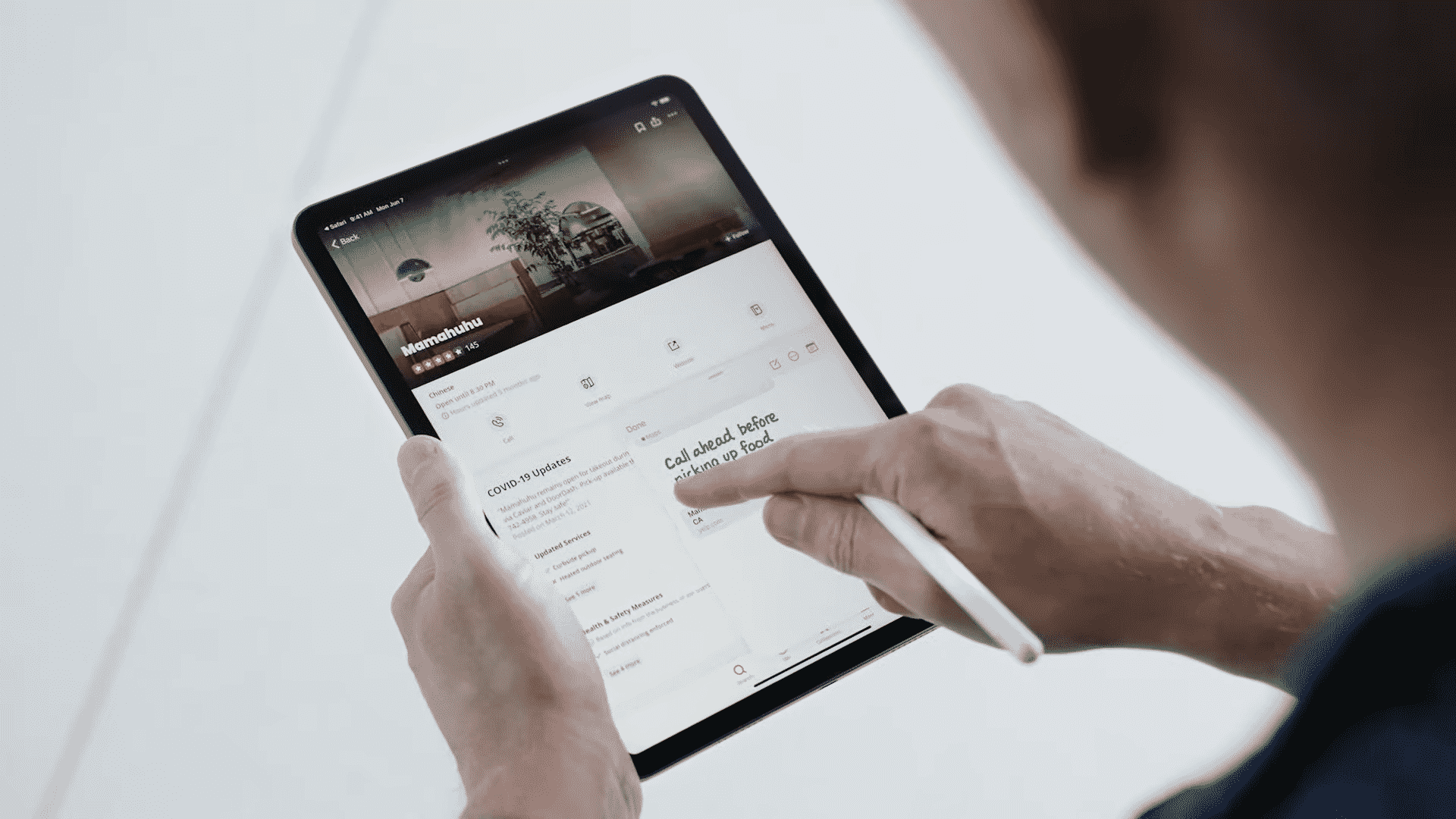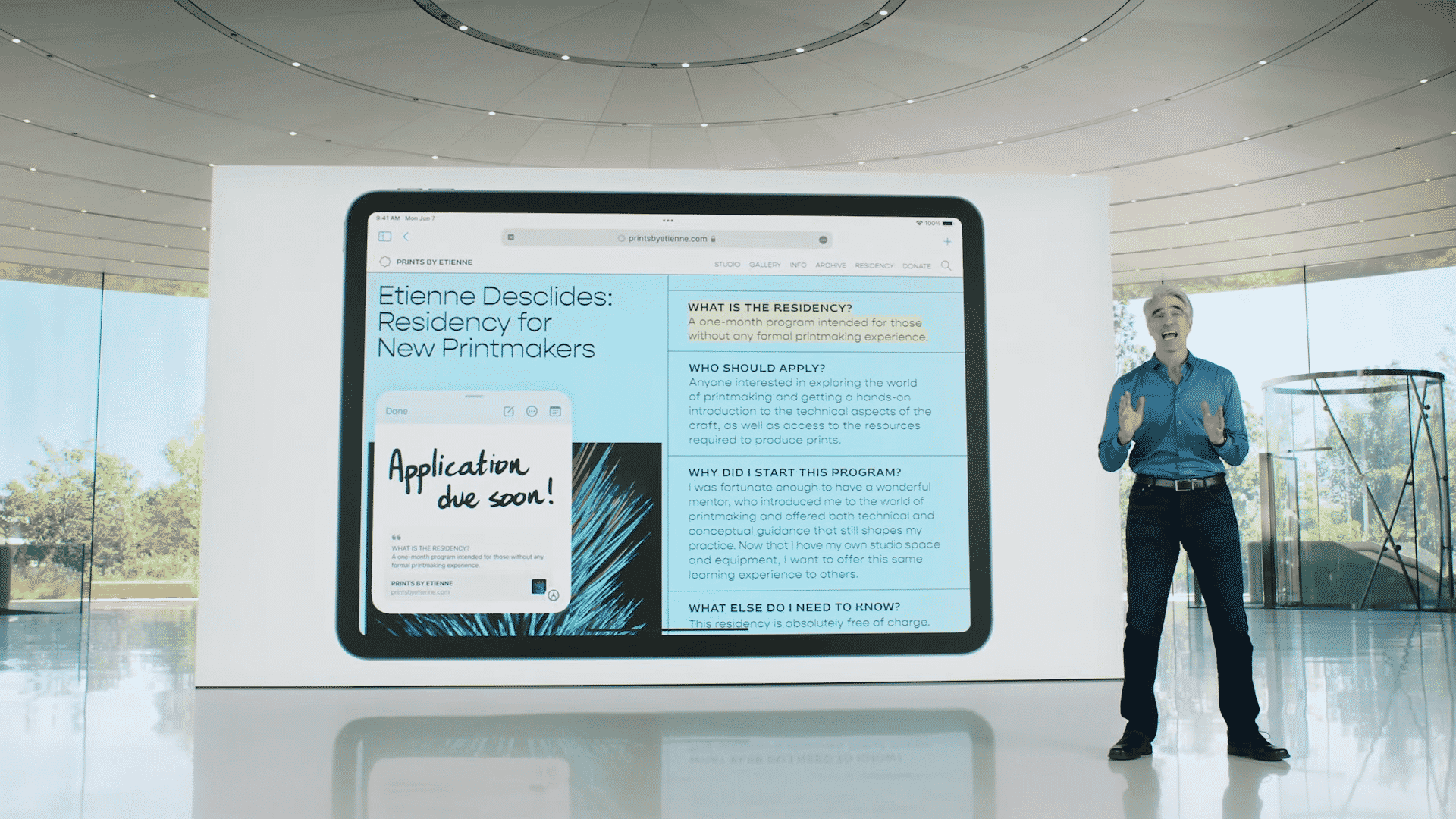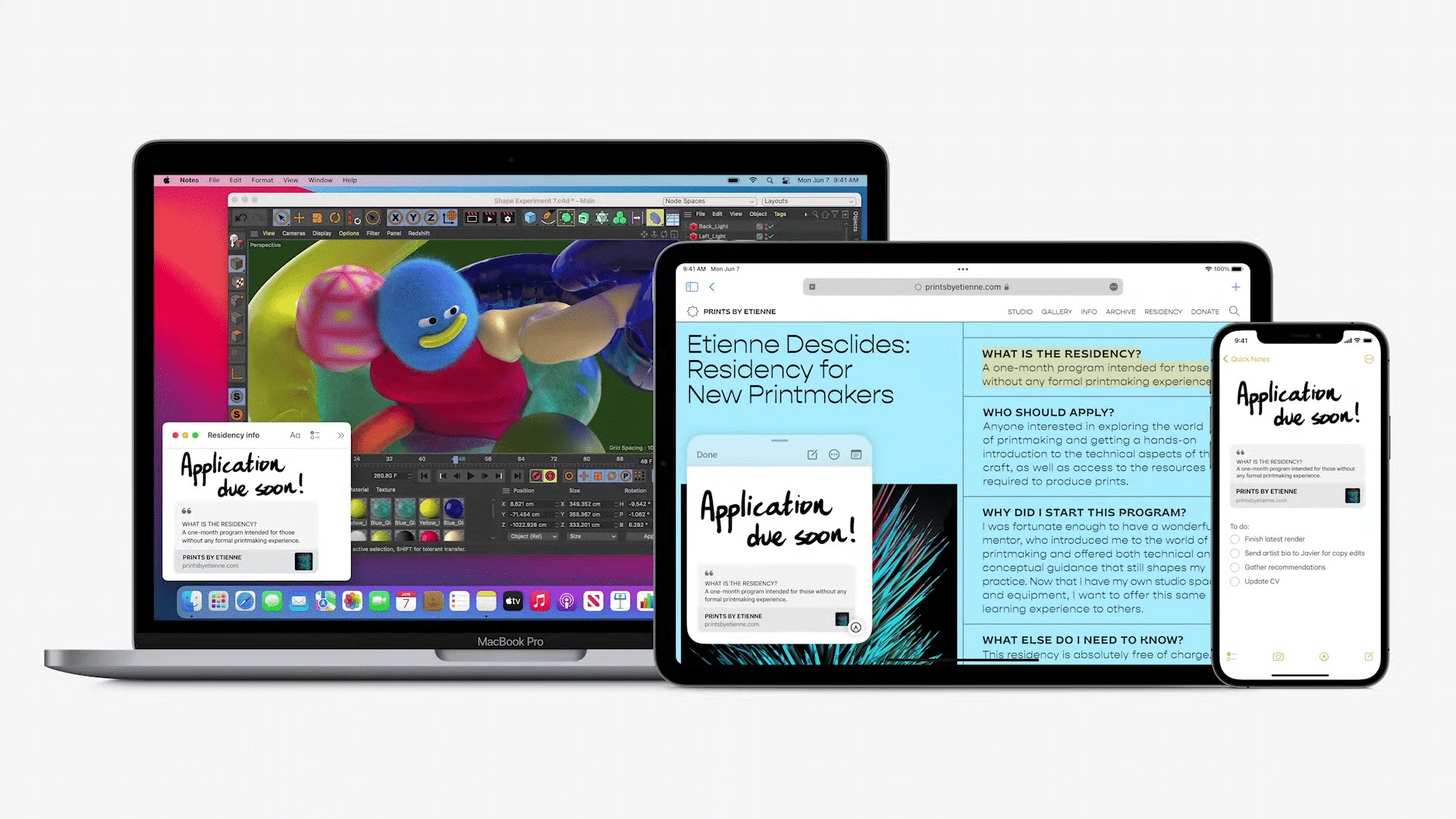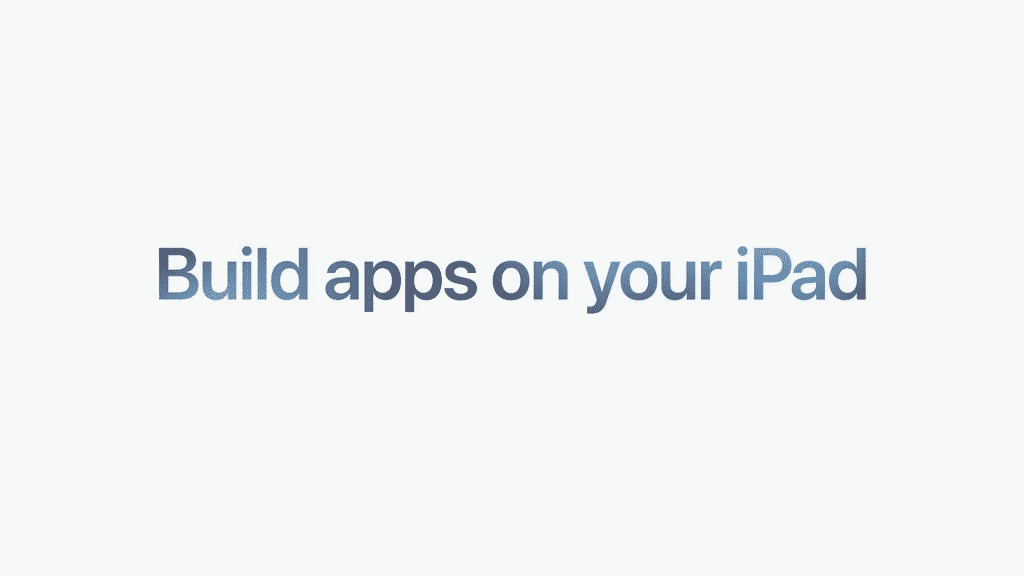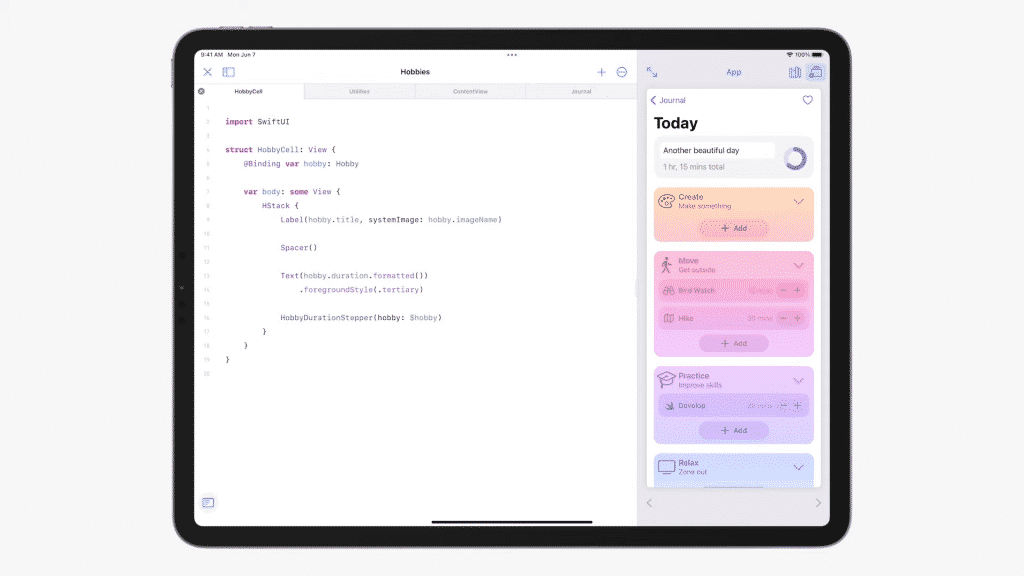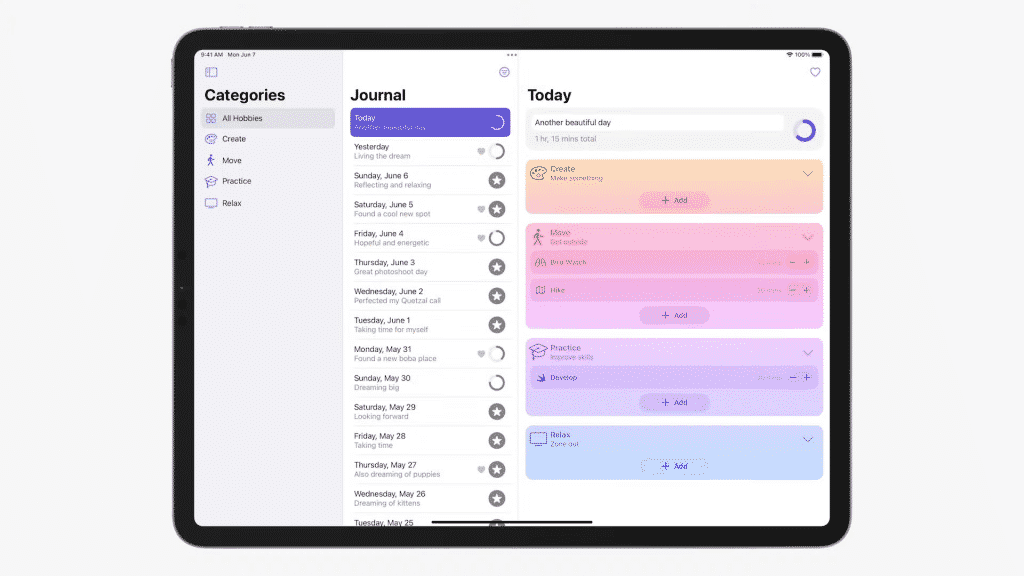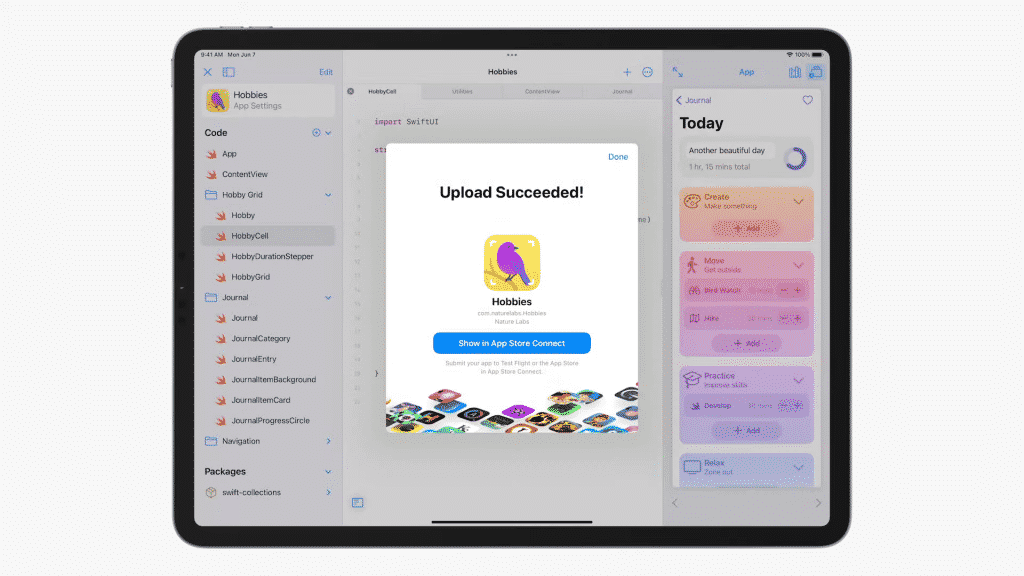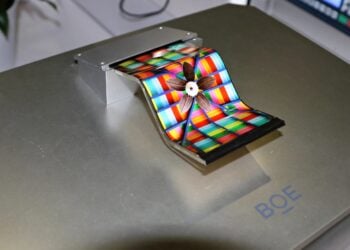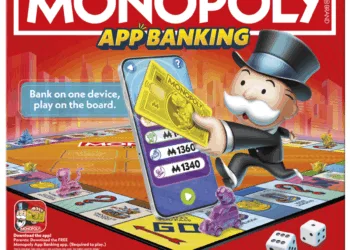The WWDC 2021 was decorated with Apple’s 15th OS versions announcements across its devices. This includes iOS 15, iPadOS 15, macOS 15, and more. The new iPadOS 15 update is bringing multiple new features into the user’s hand along with lots of improvements. Have a quick look at the new additions to the iPadOS 15.
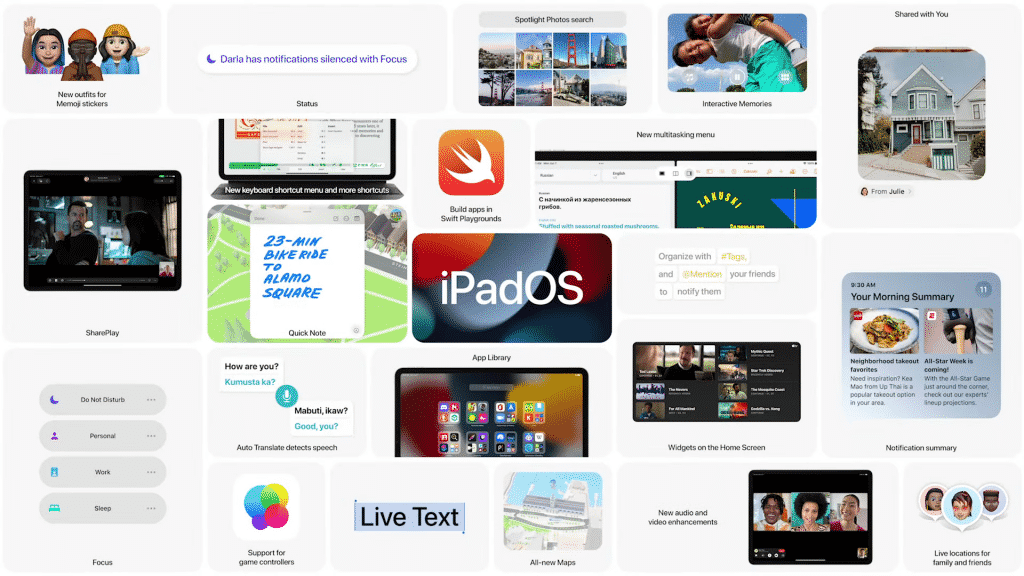
Multitasking
Managing multiple tasks on the big screen will be easier from now, obviously with the power of Apple’s hardware power and super optimization. The new update provides you a multitasking menu with which you can easily play with multiple app windows, arrange in split screens, slide over, and so on.
You can simply slide a window down to add another one into the split-screen. If you need to expand any of those windows, the OS will bring that at the center of the screen with a comparatively bigger size without hampering the split setup.
Through the new UI feature called Shelf, you can access all the open windows of any application. Besides, the company added a keyboard shortcut as well.
Widgets
Post the iPadOS 15 update you will get more options to arrange the home screen and the other screens too. That because of the widgets. The OS will allow you to put widgets anywhere on the screen among the other applications.
If you think the widgets can be small compare to the iPad screens, there are large formats available. In the widget list, you can find some new additions like Find My, Contacts, Game Center, and Parcels.
Notes
Notes become more collaborative and organized with the new update. You can tag people from now and also can expect a notification to receive. Adding tags anywhere in the notes is also possible, can find them later from the tag browser.
App Library
Being an iPad user, you can sort and organize all your apps into categories, just like iPhone users with iOS 14 can do. You can always reach the App Library option with a single tap only as it’s placed just right into the Dock.
Other
Apple OS developers added the Translate application to iPad for the first time. It can detect what language you are talking to and translate it. Lastly, one user can build apps on an iPad with Swift Playgrounds.