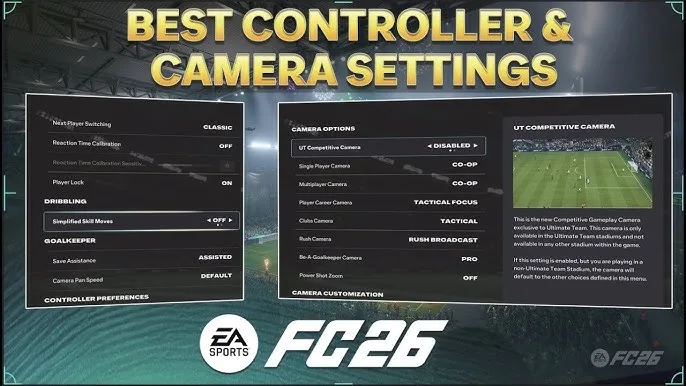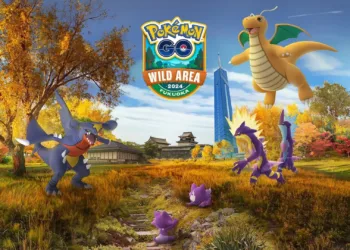EA FC 26 Best Controller and Camera Settings: Every FIFA legend started somewhere – hunched over their controller at 2 AM, tweaking settings until that perfect pass finally connected. The difference between good and great in EA FC 26 often comes down to those tiny adjustments most players overlook. Your controller sensitivity, camera angle, and display settings can be the silent game-changers that transform you from weekend warrior to online champion.
Table of Contents
Why Settings Matter More Than Ever in EA FC 26
Picture this: You’re 1-0 down in the 89th minute, threading a through-ball to your striker, but the camera angle betrays you – you can’t see the run developing. Or your controller vibration throws off that crucial penalty. These aren’t just minor inconveniences; they’re the difference between glory and heartbreak in competitive play. Pro players consistently recommend Co-op camera settings with 20 height and 0 zoom for superior field vision, and there’s science behind it.
Essential Controller Settings for Maximum Performance
| Setting | Recommended Value | Purpose |
|---|---|---|
| Vibration | Off | Eliminates controller shake during crucial moments |
| Trigger Effects | Off | Prevents input lag on PS5 controllers |
| Pass Assistance | Semi | Balances control with accuracy |
| Shot Assistance | Manual/Semi | Improves precision finishing |
| Through Ball Assistance | Semi | Optimal balance for competitive play |
| Goalkeeper Movement | Manual | Full control over positioning |
The most overlooked setting? Turn off vibration, trigger effects, camera wobble, and shadows to keep gameplay smooth and responsive. These seemingly minor adjustments eliminate micro-distractions that compound over 90 minutes of play.
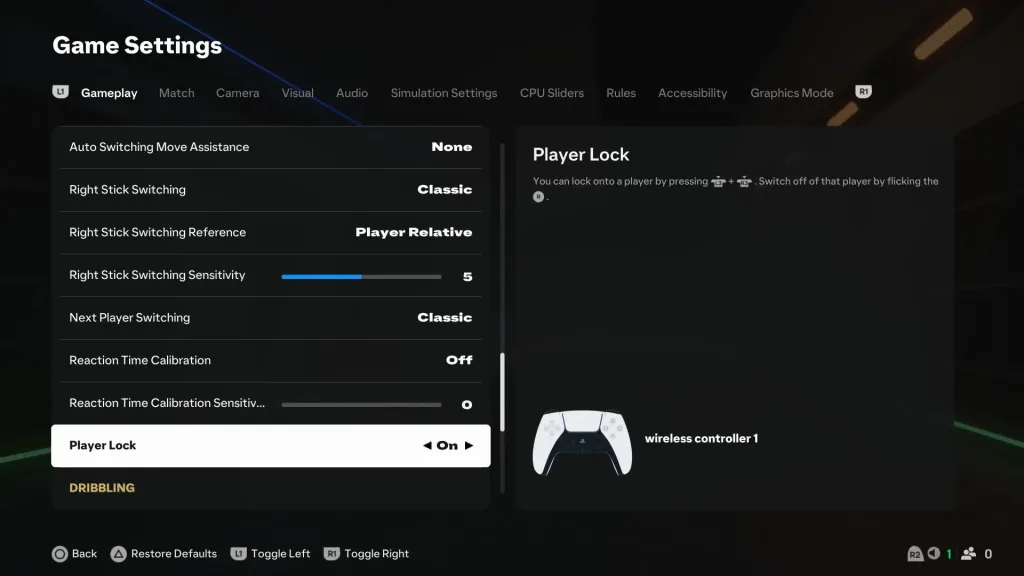
Game-Changing Camera Settings
Your camera is your window into the beautiful game. The new UT Competitive angle offers a more immersive feel, though Co-op remains superior for long-term practical play. For optimal visibility:
- Camera Type: Co-op or Tele Broadcast
- Height: 20 (maximum field vision)
- Zoom: 0-3 (personal preference)
- Camera Shake: Off (eliminates distraction)
Performance Optimization Tips
Beyond basic settings, choose “Favour Resolution” mode over “Enhanced Visuals” for competitive play, as stable 60 FPS at native 4K is more valuable than visual effects. Visual flair means nothing if input lag costs you matches.
The Psychological Edge
Here’s what separates casual players from competitors: consistency. Every pro athlete has their pre-game routine, and your settings configuration should be just as ritualistic. These optimized settings don’t just improve performance – they build confidence. When you know your setup is dialed in perfectly, you can focus entirely on outplaying your opponent rather than fighting your own controls.
Ready to elevate your game? Check out our comprehensive EA FC 26 gameplay guides for advanced strategies, or explore the latest esports tournaments where these settings could take you next.
Master your settings first – then master the game. Your future self will thank you when that last-minute winner finds the net.
Read more: Top 5 Toxic Celebrations in EA FC 26: How to Do Them?