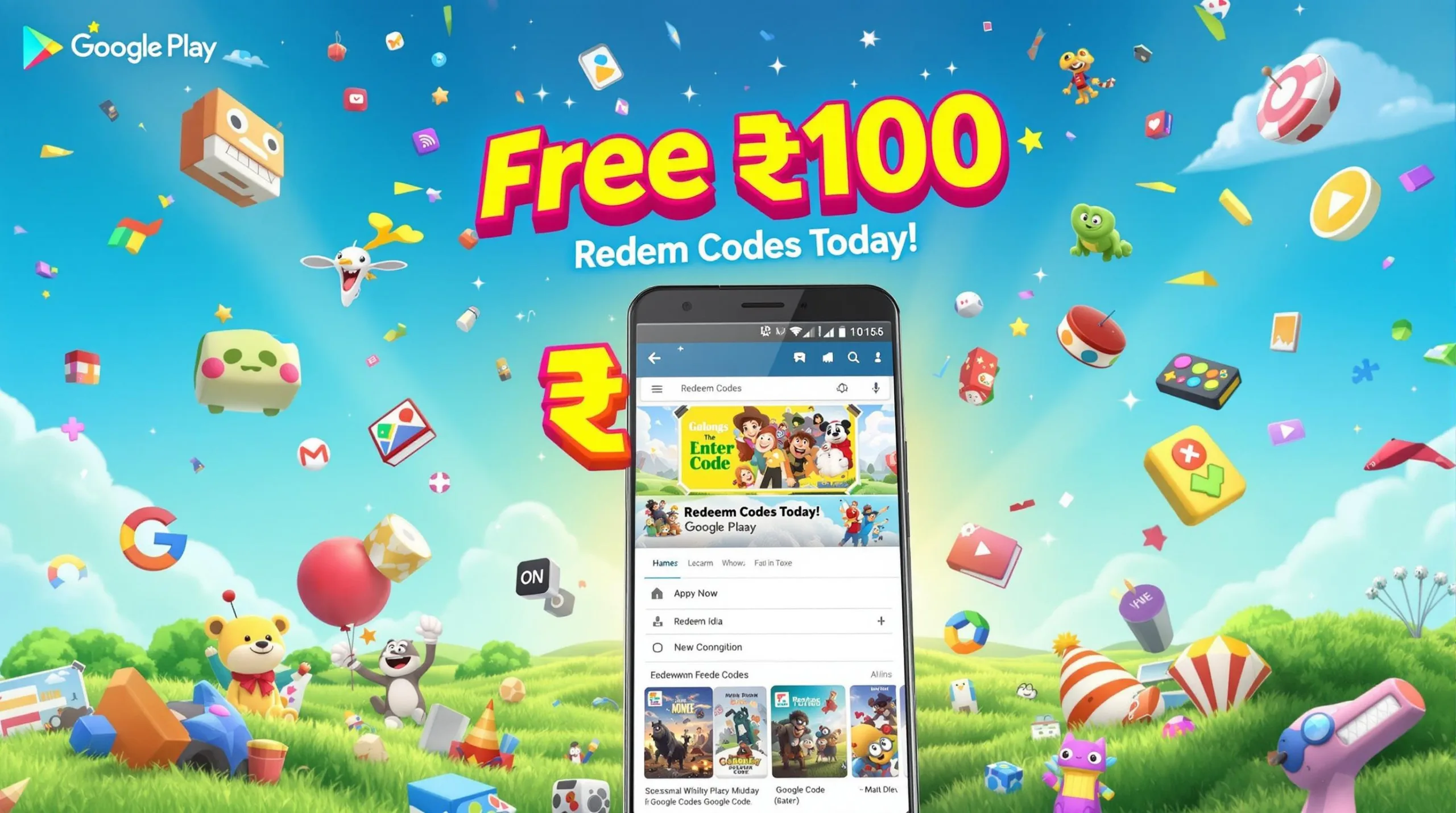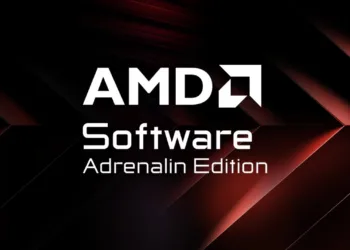WhatsApp, Facebook’s famous messaging programme, just launched a new feature that allows users to delete messages within an hour of sending them. Messages in individual and group conversations can be removed, and the feature is available on Android, iOS, and Windows.
The Whatsapp unsend messages tool has some limitations, such as receivers learning that you deleted a message because “This message was deleted” appears instead of the deleted message.
The function is quite useful for retrieving a message if you make a typo or accidentally send it. There are, however, a handful of workarounds that can be utilised if you want to see deleted WhatsApp messages.
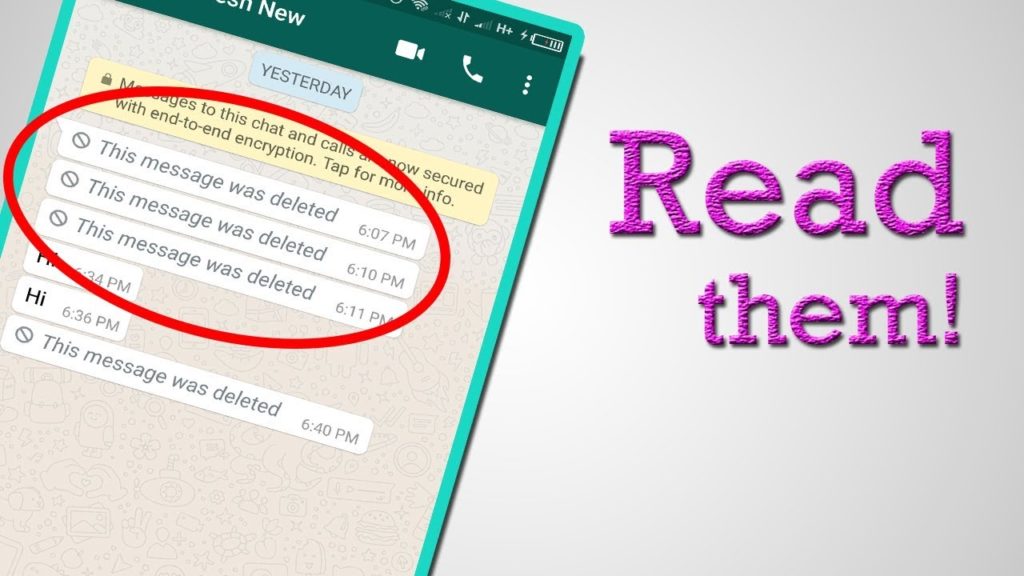
What Is The Best Way To Read Deleted WhatsApp Messages?
1. Use WhatsApp Chat Backup to read deleted messages:
If you accidentally deleted a chat and want to recover it, you can do so using App’s Chat backup, which happens every night at 2 a.m. by default. You can set the backup frequency to daily, weekly, or monthly. However, selecting daily as your preferred backup frequency is advised because you will be able to restore chats before the next backup at 2 a.m. .
Follow these procedures to recover lost WhatsApp conversations:
- If you’re using an Android smartphone, uninstall the app and reinstall it from the Google Play Store.
- Accept the Terms and Conditions and go to the following step, where you will enter your cellphone number along with the country code.
- You’ll be given the option of restoring chats from a backup. Your WhatsApp chats will be recovered when you select the restore option.
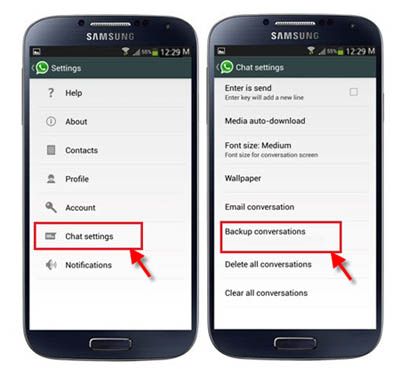
2. Use Third-Party Apps to Read Deleted Messages :
Third-party programmes can be used to retrieve deleted WhatsApp messages. Many apps are available on the Google Play Store that allow you to recover WhatsApp messages that have been deleted by you or the sender. These apps keep track of your notifications and save them in the Android system’s Notification register.
You may read deleted WhatsApp messages using the popular programme “WhatsRemoved+.” The programme, which has over 5 million downloads, is only available for Android users and not for iOS users. Additionally, this programme to read deleted WhatsApp messages has advertisements, which you can remove by purchasing the app’s premium subscription.
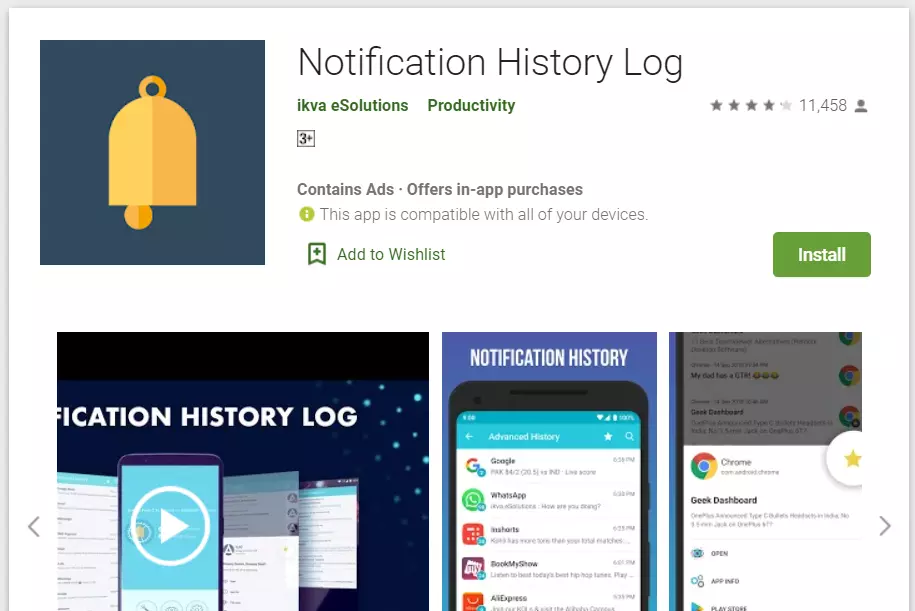
Using the WhatsRemoved+ app, you can read deleted messages:
- Install the app by downloading it from the Google Play Store.
- Accept the terms and conditions as displayed on the screen and provide notification access.
- To read deleted messages, choose WhatsApp from the list of apps.
- You’ll now receive a notification from the app anytime someone deletes a message sent to you.
- Open the notice and select the “DETECTED” option to view the deleted WhatsApp message.
- You can read the deleted communication from there, even if the sender has erased it.
There are various additional programmes that may be used to read deleted WhatsApp messages than WhatsRemoved+. However, you should be aware that granting a third-party app access to your smartphone’s notification system poses a significant security risk.
Furthermore, after restarting your phone, the notification log is erased from the Android system, making it hard to retrieve messages even when using third-party apps.
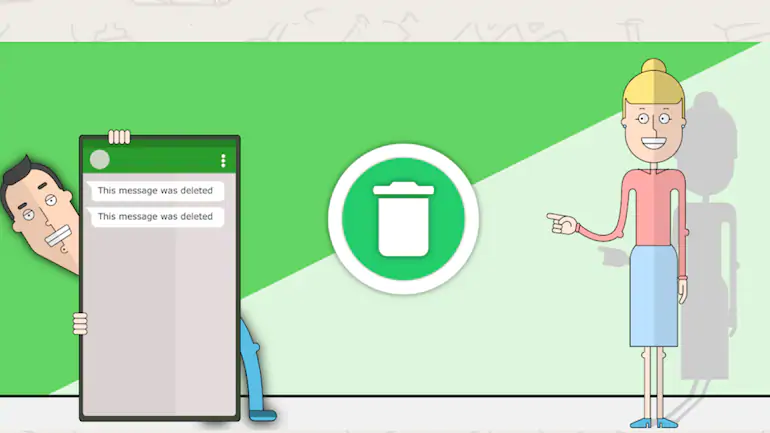
Finally, we would like to conclude by saying, think before you type:
You might find it useful to be able to delete a WhatsApp text. However, just because you’re utilising an instant messaging programme doesn’t mean you can turn off your brain. The other individual has seven minutes as well, which is sufficient. What if he disconnects from the internet after receiving your message?
Furthermore, the recipient’s WhatsApp version may not support the erase feature. You won’t be able to rectify your mistakes in that case.
Also Read:
- EV news roundup: Germany’s allowance to Mercedes-Level Benz’s 3 Drive Pilot self-driving technology to Canoo transferring EV production from Europe to the United States
- Ruth Cotter revealed five amazing work strategies of AMD in conversation with Blayne Curtis, and you can’t miss it! Scroll till the end
- Apple supplier Foxconn’s India plant shut this week after protests, as per sources, Is Apple going to face huge trouble in 2022?