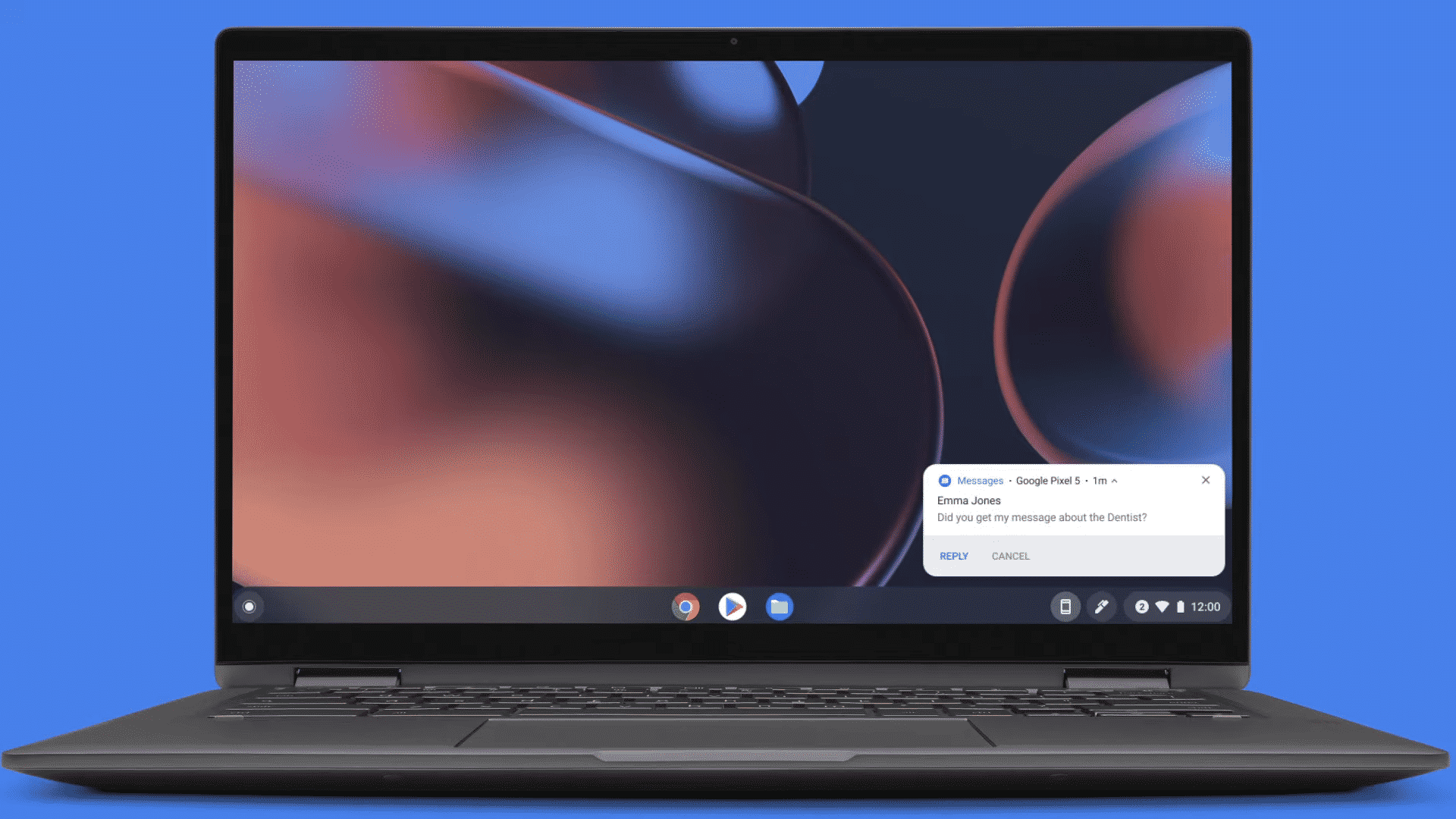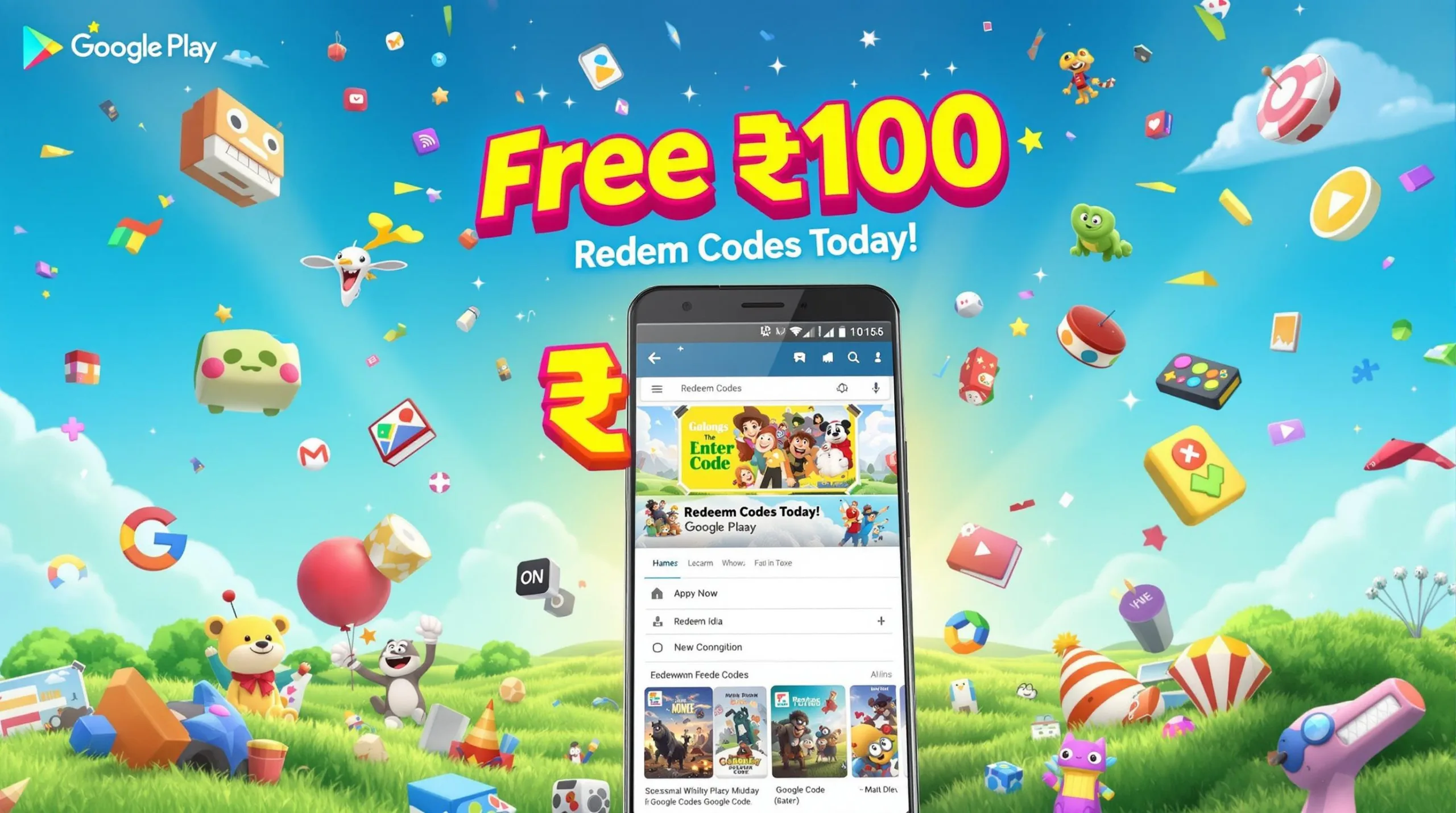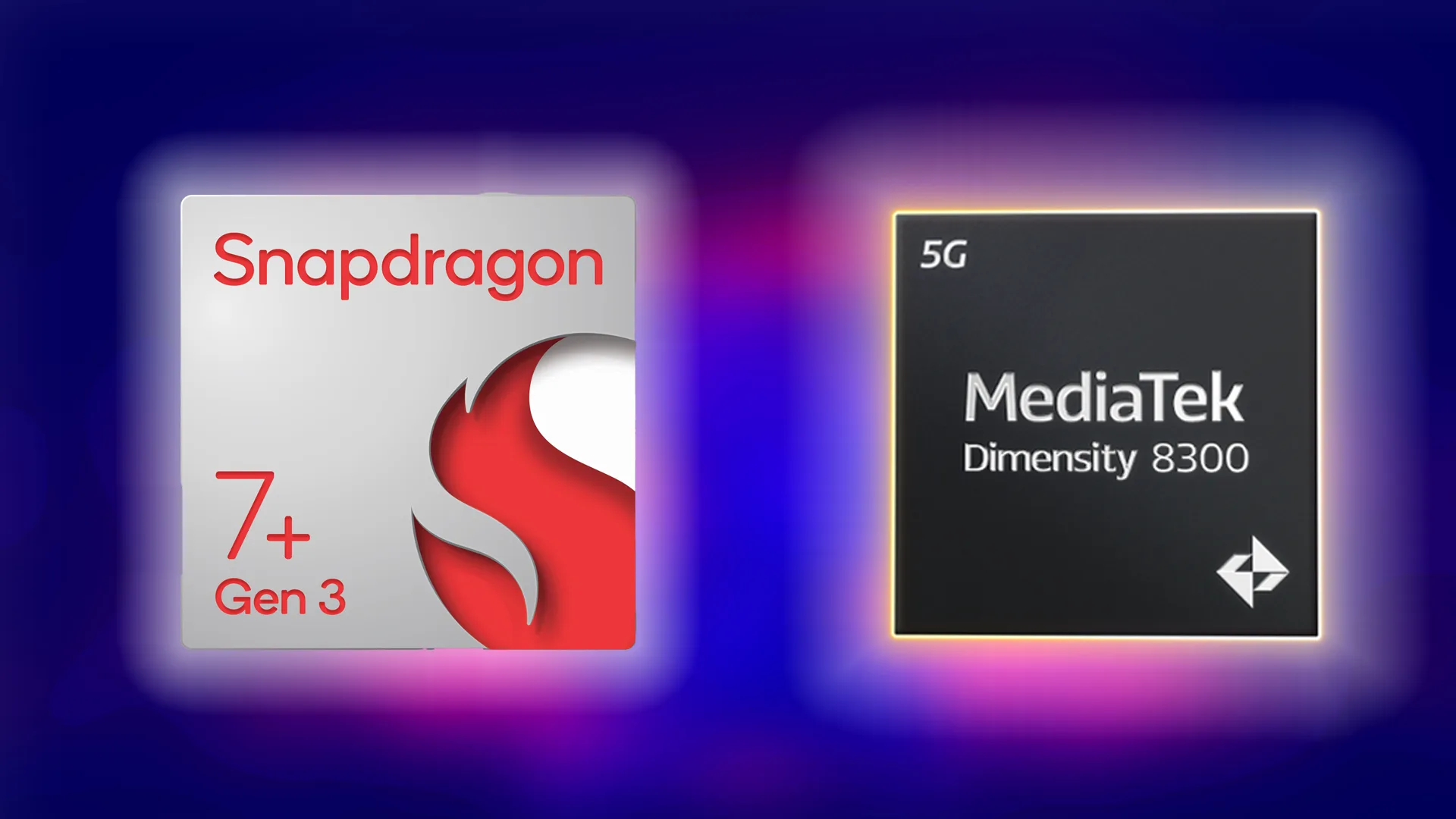Google’s own OS is helping us to have a seamless experience between an Android smartphone and a Chromebook. It has already brought features like Wi-Fi Sync and Smart Lock to help make the transition even better.
Now, with the new feature called Phone Hub, there’s a built-in control centre that makes it easy to manage your Android phone right from your Chromebook. So, you won’t have to worry about what to do next as you can carry on your work from your Android smartphone to your Chromebook.
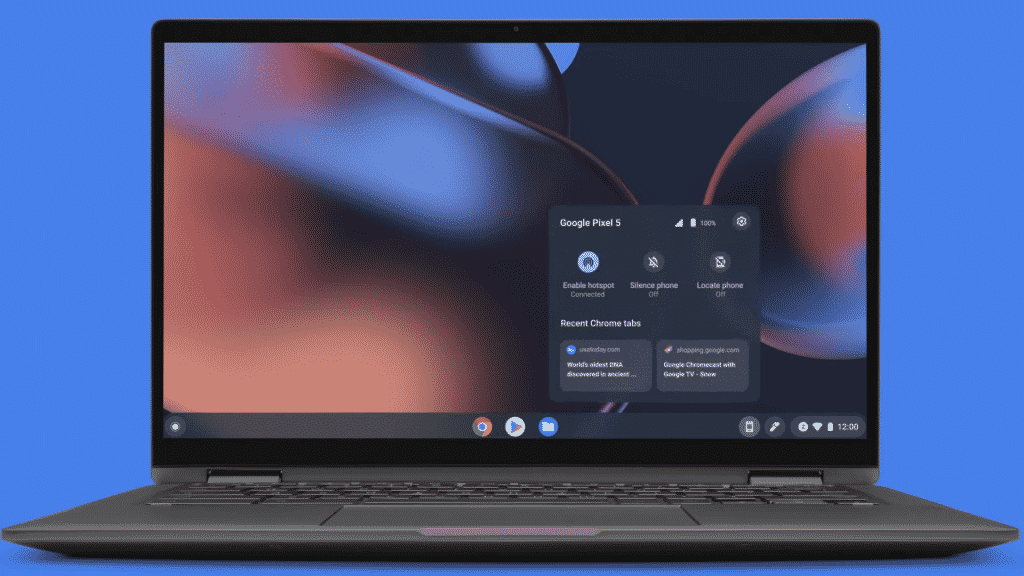
Another useful thing is if your phone is in another room, you can still receive and respond to text messages, check its battery life and cell signal, turn on its hotspot, or locate it — all from your Chromebook itself. This helps you a lot when your child is using your phone or having your phone charging or just away from you and are lazy to get it.
Phone Hub also displays recent Chrome browser tabs opened on your Android phone, so you can pick up where you left off, a useful feature you have seen with Apple devices on Mac.
The new feature that Google promises to bring soon with Phone Hub is that it will access recently taken photos from your phone. So, you can easily use any picture taken recently when you need to edit a picture or share it on social media or work; you can access it instantly on your Chromebook without having to email it to yourself.