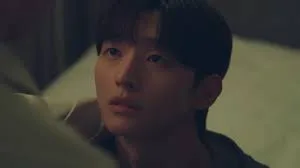Microsoft releases the first preview build of its next-generation Windows operating system. The Windows 11 Preview build (build 22000.51) is currently available to download for Windows Insiders. It includes the new placement of the Start menu, features for multitasking, new Microsoft Store, updated File Explorer, and more.
Most of the changes Microsoft showcased earlier are available in this first build. The most noticeable one is the new Start menu with the centred launcher-like UI. All the windows throughout the OS have round corners. There are improvements to the notification centre, volume flyouts, etc. You will see a parallax motion effect on the Windows 11 lock screen if your machine has an accelerometer.
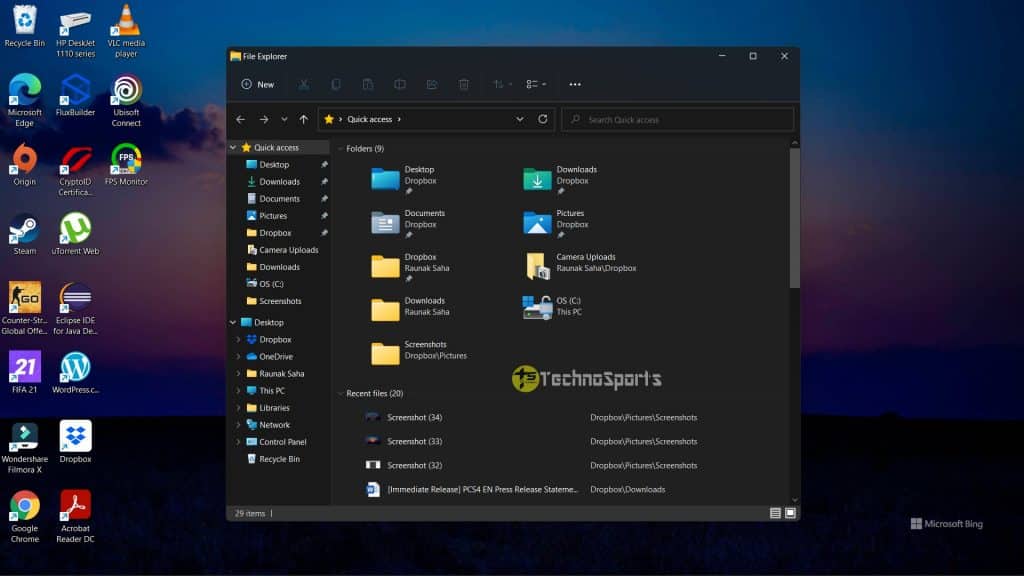
Along with all these, the dark/light mode improvements are also part of this preview. There are the new themes as well – Glow, Captured Motion, Sunrise, and Flow. All these themes have been designed keeping the centred taskbar in mind.
It misses two major features – The integration of MS Teams and the Android Apps on Windows. These two are still under development and will roll out with future builds.

Coming back to what the Windows 11 first build has. You can experience the new Snap Groups and Snap Layouts features. Obviously, it will help in multitasking. It was there is the OS for years now, but this time, it is more useful and handier for the users.
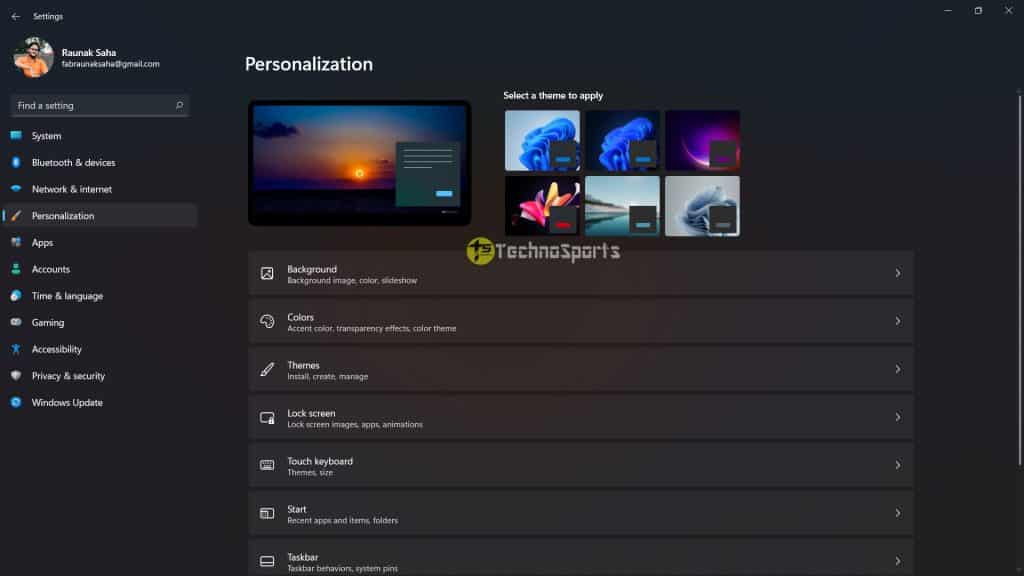
There are changes in Settings too. It is now easier to navigate and easy to find your thing. Microsoft added a new ‘Hero’ controls at the top. It basically offers quick access to information and/or settings relevant to your current section.
If you are interested to test the first Windows 11 build, you need to enrol in the Windows Insider program. Before installation, keep in mind, there are so many bugs at present and multiple unfinished features. So, keep that in mind.