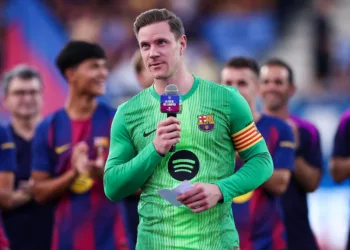What do the symbols and icons mean on Twitter as of 2024?
Twitter has unlocked several new features and activities over the last few months. Elon Musk had taken over the platform for a reported $44 billion. Twitter has seen tweaks and changes every other week. It indicates the inclusion of new functions, with some other older features being replaced or redesigned.
Twitter is a well-known social media platform that has revolutionized online communication and interaction. Since its inception in 2006, Twitter has allowed users to share and discover information through short messages called “tweets” that are limited to 280 characters. It has become a worldwide phenomenon, with millions of active users from different countries, cultures, and backgrounds.
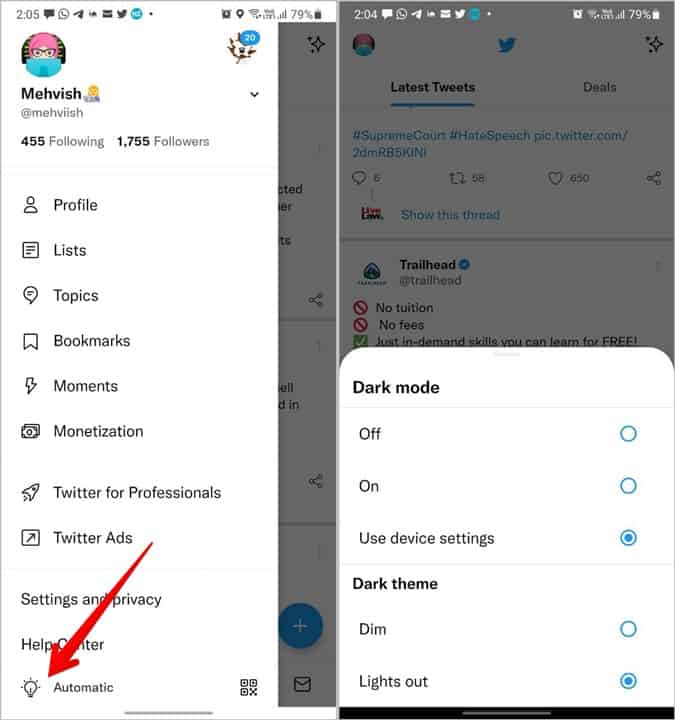
It serves as a microblogging platform, enabling individuals, organizations, and public figures to express their thoughts, opinions, and news updates in real time. Users can follow other accounts and receive updates from those they follow on their Twitter feed. This real-time nature of Twitter facilitates instant communication, making it a popular medium for sharing news, and trends, and engaging in conversations on various topics.
One of defining features is the use of hashtags, which categorize tweets and enable users to discover content related to specific topics or events. Hashtags have become a powerful tool for organizing discussions, sparking movements, and promoting social causes. Through the use of hashtags. Social media has played a crucial role in facilitating activism, and political discourse, and raising awareness on a wide range of issues.
It has become a vital platform for public figures, including celebrities, politicians, journalists, and thought leaders, to directly engage with their followers. It has democratized access to information and enabled individuals to have a voice on a global stage. The platform’s real-time nature and succinct format have also made it a go-to platform for live event coverage, as users can provide updates and commentary as events unfold.
Over time, Twitter has introduced various features and enhancements, including multimedia attachments like photos, videos, and GIFs, as well as polls and threads for longer conversations. It has also become a significant source of breaking news, with journalists and news organizations often using Twitter to share updates and gather firsthand accounts from eyewitnesses.
The microphone icon in the bottom menu represents Twitter Spaces. This is a relatively new feature on Twitter that was inspired by the Clubhouse app. Tapping this icon will show you all the current Spaces being hosted on Twitter. You can drop in and listen to any Space you find interesting.
The bell icon represents your notifications. This is where you will find all your mentions, follow requests, likes, retweets, and more. The envelope icon next to the notifications shows your direct messages. While anyone on Twitter can send you a DM, it will automatically be sent to the spam folder unless you follow them. Messages by people you follow will show up directly in your inbox.
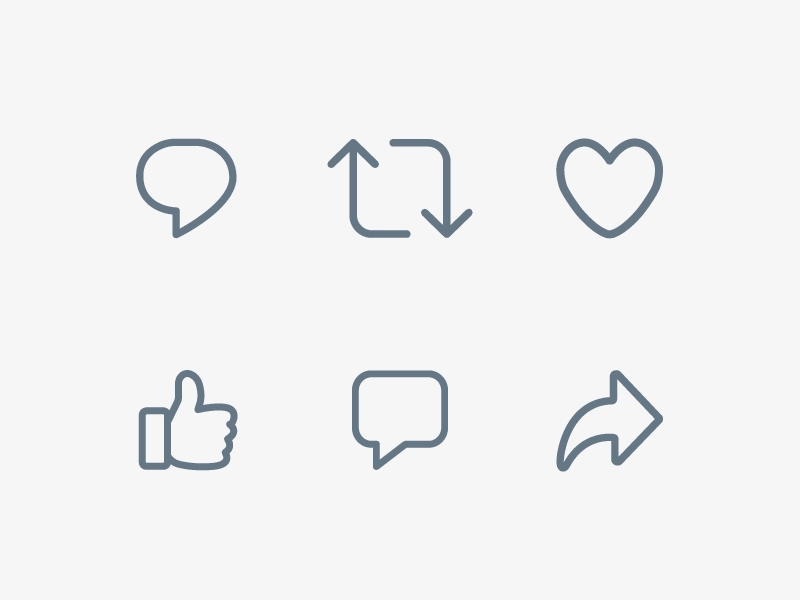
Profile and sparkle
While tapping on the profile icon at the top left corner of the screen will reveal the side menu that holds different options like ‘Profile’, ‘Topics’, ‘Bookmarks’, ‘Lists’, and ‘Twitter Circle’. You can also find professional tools and profile settings in this menu.
In this, the sparkle icon at the top right corner of the screen provides you the option to switch that has been recommended tweets and chronological tweets. Twitter reveals that tweets on your homepage are visited by the kind of content you interact with and the engagement those tweets get. On switching the chronological feed will get rid of this algorithm and show you the most recent tweets posted by the people you follow first.
What do the Symbols and Icons mean on Twitter?
There are also several icons and symbols you will find on a tweet or a post.
Ellipses
The ellipses or three dots at the top right corner of every tweet have been used to access a variety of options. You can able to follow the tweet poster, add/remove them from a list, mute them, block them, and report the tweet. You can add them to a Twitter circle, or mute the replies to the post.
Bars, chat Bubble, Two Arrows, Heart, and Share
In this, you can see that the bars symbol is a current addition to Twitter and unlocks the number of times a tweet has been viewed. It seems that this is a bit different from engagements, it mainly follows how many times people have interacted with the tweet.
You can watch that the chat bubble next to the view count can be used to reply to a tweet. It also shows how many comments that particular tweet has received.
You will get that the two arrows can be used to retweet a post. This is the fastest way of sharing a tweet with your followers by reposting it on your profile. You can either get the repost and the tweet as is or ‘quote retweet’ it by adding a message of your own. The tweet icon also reflects how many times the post has been retweeted.
In twitter, you will get the heart icon as a tweet. It also unveils how many times a tweet has been liked. The share icon next to the heart icon can be used to share the tweet via DMs or share the link to the tweet on any other app. You can also use this icon to add the tweet to your bookmarks.
Profile icons and symbols
Get all the symbols you will find on a Twitter profile
Follow and Bell+ icons
You have to click on the ‘follow’ button on their profile. If you follow someone, you will get a bell icon will appear next to the ‘following’ icon. Click on this icon if you desire to receive notifications whenever the person posts a tweet.
Types of checkmarks
Primarily, Twitter only had a blue checkmark next to the profile names of celebrities, politicians, sportspeople, reporters, and famous users. Since Elon Musk’s takeover, the blue checkmark can be bought by any Twitter user for $8. This has led to the creation of new checkmarks to distinguish important accounts from everyone else. Here are all the checkmarks you will find on Twitter.

Blue checkmark
Blue Checkmark is definitely one of the most important features in Twitter as the ‘Blue’ checkmark indicates that the Twitter user is either a Twitter Blue subscriber or has come with a legacy verified account. You can get the details by tapping on the checkmark. A ‘legacy’ verified account is one that was given the checkmark before Musk took over Twitter. This has covered most celebrities, reporters, and other famous personalities.
Gold checkmark
Twitter has just rolled out a Gold checkmark exclusively for companies, organizations, and businesses to distinguish themselves from other users. You will find that all of these accounts had also covered under the blue checkmark, but Twitter had to generate a different verifying label while the users kicked off using their Twitter Blue assigned checkmarks to parody businesses on the platform. A gold checkmark profile also gets a square-shaped profile icon.
Grey checkmark
The Grey checkmark is typically for the official public figures working in the government or multilateral organization accounts. On Twitter’s grounds, the issuing of this checkmark is quite intellectual as it unveils that this checkmark can also be issued to some other public figures. You will get that only government officials and multilateral organizations have been assigned the grey checkmark.
Read More: Magnificent list of Instagram Nature Captions in 2023
FAQs