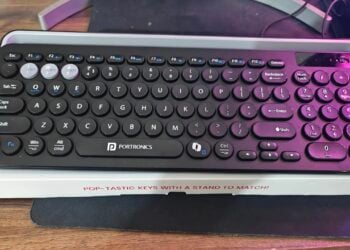I had been using a TP-Link 2.4 GHz WiFi router for the last few years and wanted to upgrade to a 5 GHz one. TP-Link is one of the best WiFi manufacturers and I have quite a happy experience using the last one. So I went for the TP-Link AC1200 Archer A6 Smart WiFi.
I ordered the WiFi from Amazon and as usual, they delivered the package carefully within the next 2-3 days. I have been using it ever since and am quite happy with its performance. This is one of the best 5 GHz Smart WiFi for under Rs 2,500.
I would like to share my experience with you all so that when you reach the end of the article you definitely get a proper idea about this WiFi router.

In the box
- TP-Link AC1200 Archer A6 Smart WiFi
- Power Adapter
- RJ45 Ethernet Cable
- Quick Installation Guide

Specifications
- C1200 Dual-Band Wi-Fi — 867 Mbps at 5 GHz and 300 Mbps at 2.4 GHz band
- MU-MIMO Technology — Simultaneously transfers data to multiple devices for 2× faster performance
- Boosted Coverage — Four external antennas equipped with Beamforming technology extend and concentrate the Wi-Fi signals
- Access Point Mode — Supports AP Mode to transform your wired connection into a wireless network
- Easy Setup — Set up your Wi-Fi in minutes with TP-Link Tether app.
- Qualcomm Chipset — High-Performance Chipset provides an excellent connection experience
- OneMesh — Support One Mesh function, by connecting different devices, it can help eliminate Wi-Fi dead zones and create a seamless Wi-Fi connection with the same wifi name

Design and build quality
The TP-Link AC1200 Archer A6 Smart WiFi has 4 external antennas which make sure that you get uninterrupted internet supply over a larger area. The body of the WiFi router is well built. Although it is made up of plastic, it doesn’t look or feel cheap. It can also handle occasional falls as well, credit to its great build quality.
The design is also great for hanging it up in a wall or you can place it next to your PC as well. It has 4 Gigabit LAN ports so that you won’t face any problem in connecting to your PCs and even connecting to other WiFi routers for extended coverage.

Performance
TP-Link AC1200 Archer A6 Smart WiFi has dual-Band Wi-Fi — 867 Mbps at 5 GHz and 300 Mbps at 2.4 GHz band. It also features MU-MIMO Technology which enables it to simultaneously transfer data to multiple devices for 2× faster performance. Along with four external antennas, it is also equipped with Beamforming technology to extend and concentrate the Wi-Fi signals. The WiFi router also features Advanced Security with WPA3.
Speed Test
I am using a 60 Mbps connection from Hathway and wanted to test how much the TP-Link AC1200 Archer A6 Smart WiFi accurately delivers the speed. Here’s the result from the Speedtest.


You can clearly see that the TP-Link AC1200 Archer A6 Smart WiFi is providing almost the accurate speed for my internet plan. There’s no fall in speed due to the WiFi router.
I have also provided a screenshot reflecting the original raw speed you’ll get while downloading applications or games over the ethernet cable in your PC. It’s around 7 Mbps for a 60 Mbps plan.
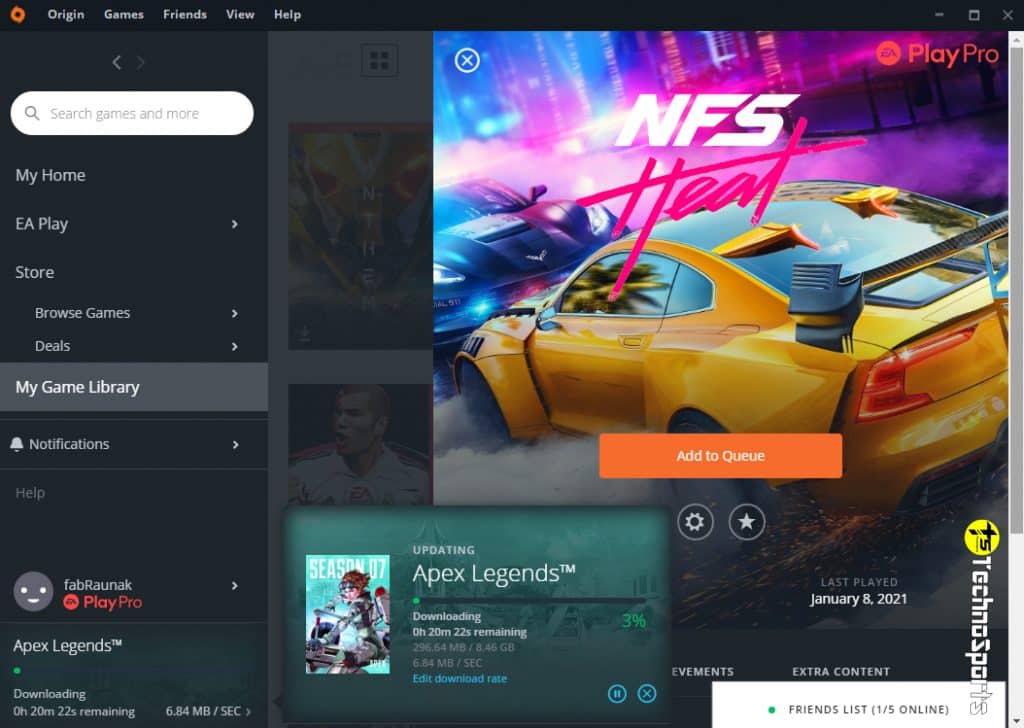
Connection and setup
When for the first time you are setting up the TP-Link AC1200 Archer A6 Smart WiFi, you can do this via the TP-Link Tether app in your phone or in your PC by visiting 192.168.0.1.


You need to set up your internet connection by filling up the credentials provided by your internet provider.



After your connection is done, you need to set up the wireless connection. You just have to give it a name and create a password to access the WiFi connection from multiple devices.


The process is very simple and you won’t face any trouble while accessing it.
Pros and cons
| Pros | Cons |
| Dual band – 2.4 GHz and 5 GHz | The WiFi speed could have have been faster |
| MU-MIMO Technology | No USB port |
| Four external antennas | |
| Beamforming technology | |
| Qualcomm chipset |

Verdict
If you’re looking for a smart WiFi with Qualcomm chipset for under Rs 2,500, the TP-Link AC1200 Archer A6 Smart WiFi is the best one for you. It’s totally worth every penny.
The one more reason to buy it is its price drop. I bought it for Rs 2,499 last month, but the price has gone down to Rs 2,149. Although the price drop makes me sad, it is a great opportunity for you to buy TP-Link AC1200 Archer A6 Smart WiFi for such a low price without cutting down on features.
Buy the TP-Link AC1200 Archer A6 Smart WiFi from Amazon: https://amzn.to/3scvhlu