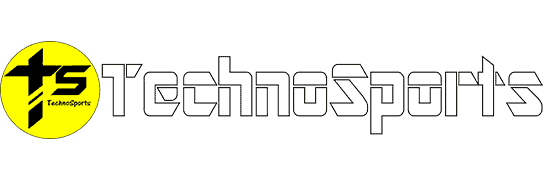iPhone
iOS 18.3 Update: 10 Hidden iOS 18.3 Features You Can’t Miss!
iOS 18.3 Update: Hey there, fellow iPhone enthusiasts! As your tech-savvy friend who's always excited about the latest Apple updates, I'm here to break...
iPhone Integration with Windows 11 Start Menu Now Available
Microsoft has announced that iPhone users can receive their messages, calls, and other phone details directly on the Start menu of their Windows 11...
Game Over, Apple? Samsung Galaxy S25 Ultra Demolishes iPhone 16 Pro...
Samsung Galaxy S25 Ultra vs iPhone 16 Pro Max: The Ultimate Speed Battle That's Breaking Records
Hey tech enthusiasts! The smartphone battle just got more...
Truecaller Brings Real-Time Caller ID and Spam Blocking to iPhone in...
Truecaller has started to release its fresh update for iPhone users with spam call blocking and real-time caller ID which was previously limited only...
Apple Breaks Into India’s Top 5 Smartphone Brands: A Major Milestone...
Apple has reached a significant milestone in India’s booming smartphone market. For the first time ever, the tech giant has secured a spot among...
India’s iPhone Exports Break Records, Surpassing INR 1 Lakh Crore in...
In an outstanding achievement for both Apple and the Indian economy, the tech giant’s iPhone exports from India have surpassed INR 1 lakh crore...