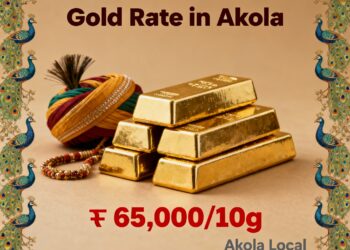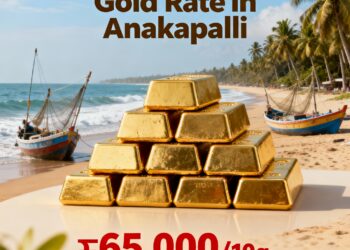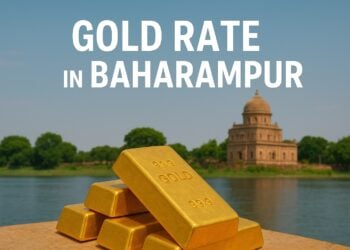If you’ve been jumping into Splitgate 2 matches, you’ve probably spotted some players rocking the exclusive Ada skin and wondered how they got it. The answer lies in Twitch Subscriber Drops – but this isn’t your typical “watch and earn” reward. This premium cosmetic requires a more strategic approach that we’ll break down step by step.
Table of Contents
What Makes the Splitgate 2 Ada Skin Special
The Ada skin isn’t just another cosmetic – it’s a status symbol in the Splitgate 2 community. Unlike regular Twitch drops that reward passive viewing, this exclusive skin demonstrates your commitment to supporting the game’s streaming ecosystem. This one’s part of Twitch Subscriber Drops, which means you need to subscribe to specific Splitgate 2 streamers.

Step-by-Step Guide to Claiming Ada Skin
Step 1: Link Your Accounts
Before diving into the earning process, you need to establish the connection between your gaming and streaming accounts:
| Account Type | Action Required |
|---|---|
| 1047 Games Account | Create if you don’t have one |
| Twitch Account | Link under “Link Accounts” tab |
| Connection Status | Verify both accounts are properly connected |
To access Splitgate 2, first connect your Twitch account to your 1047 Games account. The game uses this link to determine whether you’ve met the Twitch drop requirements.
Step 2: Find Eligible Streamers
Not all Splitgate 2 streamers offer the Ada skin drop. Look for these specific criteria:
Requirements:
- Streamers must be live with Splitgate 2
- Stream title or tags must show “Subscriber Drops Enabled”
- Active participation in the Twitch Subscriber Drops program
Step 3: Subscribe to Two Streamers
Here’s where it gets interesting – you need to complete two subscriptions:
Subscription Options:
- Two different streamers (recommended for variety)
- Same streamer twice (if you really love their content)
- Regular paid subscriptions ✅
- Gifted subscriptions ✅
- Prime subscriptions ❌ (These don’t count!)
Important: Regular paid subscriptions or gifted subs are both valid, but Prime subs don’t count for this reward.

Step 4: Wait for Your Redemption Code
Unlike instant in-game rewards, the Ada skin requires patience:
| Timeline | What to Expect |
|---|---|
| Immediate | Twitch recognizes your subscriptions |
| Few Hours | Redemption code email typically arrives |
| Up to 24 Hours | Maximum wait time for code delivery |
Pro Tip: Check your spam and promotions folders – these emails sometimes get filtered incorrectly.
Step 5: Redeem Your Code
Once you receive your unique redemption code:
- Launch Splitgate 2
- Click your profile symbol (upper-right corner)
- Select “Rewards” from the menu
- Enter your Twitch drop code in the redemption box
- Click “Redeem”
The Ada skin will instantly appear in your customization menu, ready to equip and show off in matches.
Why This Method Works
This is a subscription-based drop and not watch-time based, so just lurking in streams won’t earn you Ada. This approach ensures that only players who actively support the streaming community can access this exclusive cosmetic.
Missed the Drop? Here’s Hope
The drop was part of a limited-time event, but 1047 Games has brought back older drops in the past. Keep monitoring official channels for potential reruns of this promotion.
Stay Updated:
- Follow official Splitgate 2 social media
- Join the game’s Discord community
- Monitor 1047 Games announcements

Tips for Success
Account Management:
- Ensure email notifications are enabled on Twitch
- Keep your 1047 Games account information updated
- Verify your account connections regularly
Streamer Selection:
- Choose streamers you genuinely enjoy watching
- Consider supporting smaller creators for better community interaction
- Look for streamers who frequently participate in drop events
For more Splitgate 2 guides and FPS gaming tips, explore our comprehensive gaming coverage.
The Value of Exclusive Skins
Exclusive skins like Ada represent more than just cosmetics – they’re conversation starters, status symbols, and ways to express your dedication to the game. In competitive shooters, standing out visually can be just as important as your gameplay skills.
The subscription-based model also supports the game’s ecosystem by encouraging community engagement and streamer support, creating a win-win situation for players, content creators, and developers.
For the latest Splitgate 2 news and gaming rewards guides, stay connected with our gaming hub.
For more Splitgate 2 content and FPS gaming guides, check out our latest gaming coverage and competitive gaming strategies.
Frequently Asked Questions
Q: Can I use Twitch Prime subscriptions to get the Ada skin?
A: No, Twitch Prime subscriptions don’t count toward the Ada skin Twitch Subscriber Drops. You must use regular paid subscriptions or receive gifted subscriptions from other viewers. The promotion specifically requires two qualifying subscriptions to eligible streamers.
Q: How long does it take to receive the Ada skin after subscribing?
A: After completing your two subscriptions, you’ll receive an email with a redemption code within a few hours, though it can take up to 24 hours in some cases. Once you have the code, redemption in-game is instant through the Rewards menu in your profile.