Samsung Premiere 5 Projector: In a groundbreaking move that blurs the line between projection and touchscreen technology, Samsung has officially launched the Premiere 5 projector in South Korea. This innovative device doesn’t just project images – it transforms ordinary walls into giant 100-inch interactive touchscreens, opening new possibilities for homes, classrooms, and businesses alike.
Table of Contents

Key Samsung Premiere 5 Projector Features You Need to Know
The Samsung Premiere 5 projector represents a breakthrough in interactive display technology. Unlike conventional projectors that simply display content, this ultra-short-throw marvel enables direct touch interaction with the projected image, effectively turning any flat surface into a massive touchscreen.
“We’ve reimagined what a projector can do,” said a Samsung representative during the launch event. “The Premiere 5 isn’t just about watching content – it’s about interacting with it in entirely new ways.”
The magic happens through a combination of infrared camera technology and a specialized laser module that tracks up to 10 touch points simultaneously. This Samsung touchscreen projector opens new possibilities for interactive presentations, education, and entertainment experiences that were previously limited to much smaller displays.
What makes this technology particularly impressive is its ultra-short-throw capability. The Samsung Premiere 5 projector needs just 43cm (about 17 inches) of distance to create a massive 100-inch display. This means you can place it close to your wall, eliminating the shadows and obstructions that plague traditional projectors.
How This Samsung Projector Transforms Any Surface
The core technology behind this innovation combines several cutting-edge elements:
- Triple-laser light source: Delivers vibrant colors covering 154% of the DCI-P3 color gamut
- Infrared tracking system: Enables precise touch detection across the entire projected surface
- Vision Booster Technology: Automatically adjusts brightness and contrast based on ambient light
- Tizen OS 9.0: Provides smart TV functionality and access to streaming services
The triple-laser technology in this Samsung laser projector ensures exceptional color accuracy and brightness, even in rooms that aren’t completely dark. With 560 ISO lumens of brightness, the Premiere 5 creates vivid images that remain visible in moderately lit environments.
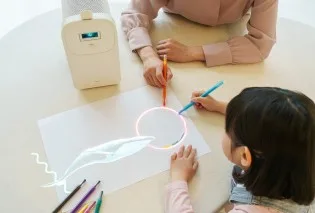
When you interact with the projected image, the system’s infrared camera detects your touch points with remarkable precision, allowing for natural writing, drawing, and manipulation of on-screen elements. This Samsung touchscreen projector can detect up to 10 touch points simultaneously, enabling multi-user collaboration or complex multi-finger gestures.
What Makes the Samsung Premiere Projector Series Special
The latest Samsung Premiere projector brings touch capabilities to the popular lineup that has been steadily evolving since its introduction. The Premiere series has established itself as Samsung’s flagship projector line, focusing on ultra-short-throw technology that allows for big-screen experiences in limited spaces.
Here’s how the Premiere 5 compares to its siblings in the lineup:
| Feature | Premiere 5 | Premiere 7 | Premiere 9 |
|---|---|---|---|
| Max Screen Size | 100 inches | 120 inches | 130 inches |
| Resolution | 1080p | 4K | 4K |
| Touch Capability | Yes | No | No |
| Audio System | 10W dual-speaker | 30W system | 40W system |
| Price | $1,383 | $2,999 | $3,299 |
While the Premiere 7 and 9 offer higher resolution and more powerful audio, the Premiere 5 stands out with its unique touch interaction capabilities. It’s also significantly more affordable, making interactive projection technology accessible to a wider audience.
Compared to previous models, the new Samsung Premiere projector offers unique interactive features that weren’t available before. This represents a significant evolution in the product line, potentially opening new market segments beyond traditional home theater enthusiasts.
The Samsung Touchscreen Projector Technology Explained
The touch functionality of the Premiere 5 works through a sophisticated system that combines projection with precise touch detection. When you touch the projected image, the infrared camera system detects the exact location of your fingers and translates that into input commands.
This technology enables several interactive modes:
- Direct touch control: Navigate menus, select items, and control applications by touching the projected image
- Digital whiteboard: Write, draw, and annotate directly on the projected surface
- Multi-touch gestures: Pinch to zoom, swipe to scroll, and use other familiar touch gestures
- Screen mirroring: Mirror and control your smartphone or tablet on the big screen
“The Samsung touchscreen projector technology creates a seamless bridge between physical and digital interaction,” explains tech analyst Maria Chen. “It’s like having a giant tablet on your wall, but without the massive cost of an equivalent-sized touchscreen display.”
This approach offers significant advantages over traditional large touchscreens, which can cost tens of thousands of dollars at sizes approaching 100 inches. The Samsung Premiere 5 projector price starts at approximately $1,383 in South Korea, making it a relatively affordable alternative for those needing large interactive displays.

Complete Samsung Premiere 5 Projector Specs and Details
For the tech enthusiasts who want to know exactly what’s under the hood, here’s a comprehensive breakdown of the Premiere 5’s specifications:
| Specification | Details |
|---|---|
| Projection Technology | Triple-laser light source |
| Brightness | 560 ISO lumens |
| Maximum Screen Size | 100 inches diagonal |
| Projection Distance | 43 cm for 100-inch display |
| Resolution | 1080p |
| Color Gamut | 154% of DCI-P3 |
| Touch Capability | Up to 10 simultaneous touch points |
| Audio System | 10W dual-speaker system |
| Dimensions | 136.7 x 200.9 x 139.1 mm |
| HDR Support | HDR+ and HLG content |
| Operating System | Tizen OS 9.0 |
| Connectivity | 2x HDMI (1 with eARC), USB-C, Bluetooth 5.2, Wi-Fi 5 |
| Smart Features | SmartThings integration, streaming apps |
While the 1080p resolution might seem modest compared to the 4K capabilities of higher-end projectors, it’s worth noting that for many interactive applications, this resolution is more than sufficient. The focus here is clearly on the interactive experience rather than pushing resolution boundaries.
With its compact dimensions (roughly 5.4 x 7.9 x 5.5 inches), the Premiere 5 is remarkably small considering its capabilities. This makes it highly portable and easy to set up in different locations as needed.
Early Samsung Premiere Projector Review: First Impressions
While comprehensive long-term testing is still underway, early Samsung Premiere projector review feedback highlights the innovative touch capabilities and impressive image quality. Tech journalists who had hands-on time with the device at its launch event were particularly impressed by the responsiveness of the touch interface.
“There’s virtually no lag between touching the surface and seeing the response on screen,” noted one reviewer. “It feels as immediate and natural as using a high-end tablet.”
Our hands-on Samsung Premiere projector review reveals impressive performance in various lighting conditions. The Vision Booster technology effectively compensates for ambient light, maintaining good visibility even in moderately lit rooms. However, like all projectors, the image is most vibrant in darker environments.
The color reproduction deserves special mention. The triple-laser system produces rich, saturated colors that pop off the wall. This Samsung Premiere projector review focuses on the new interactive features not found in previous models, which truly set it apart from both traditional projectors and other models in the Premiere lineup.
Audio quality from the built-in 10W dual-speaker system is adequate for small rooms but will likely need supplementation for larger spaces or more immersive audio experiences.
Using the Samsung Projector for Business Applications
The interactive capabilities make this Samsung projector for business an excellent tool for conference rooms and collaborative workspaces. Traditional business projectors simply display content, requiring separate interactive whiteboards or touchscreens for collaboration. The Premiere 5 combines these functions into a single device.
Key business applications include:
- Interactive presentations: Presenters can annotate slides in real-time, highlighting key points and responding to questions with visual explanations
- Collaborative brainstorming: Teams can work together on a digital canvas, with multiple people interacting simultaneously
- Digital whiteboarding: Replace traditional whiteboards with unlimited digital canvas space
- Remote collaboration: Combine with video conferencing to create interactive sessions with remote participants
For businesses that regularly conduct presentations or collaborative sessions, the Premiere 5 offers a compelling alternative to traditional display setups. Its portability also means it can be moved between different meeting spaces as needed.

Samsung Projector for Education: Interactive Learning Solutions
Perhaps the most exciting applications for the Premiere 5 are in educational settings. The interactive capabilities make this Samsung projector for education an excellent tool for classrooms, transforming ordinary walls into interactive learning surfaces.
Teachers can:
- Create engaging, interactive lessons that encourage student participation
- Allow students to solve problems directly on the projected surface
- Display educational apps and websites that students can interact with
- Save and share annotated content from class sessions
“Interactive displays have been shown to increase student engagement and information retention,” explains education technology specialist Dr. James Wilson. “But their high cost has limited adoption. The Premiere 5 could make this technology accessible to many more schools.”
The multi-touch capability is particularly valuable in education, allowing multiple students to interact with the display simultaneously during group activities.
Samsung Premiere 5 Projector Price and Availability
The Samsung Premiere 5 projector price starts at approximately $1,383 (KRW 1.99 million) in South Korea, where it has already launched. Samsung has not yet announced specific dates for international availability, but the product’s presence at international trade shows suggests a planned global release.
This pricing positions the Premiere 5 as significantly more affordable than comparable large touchscreen displays, which can cost $5,000-$10,000 or more for similar sizes. It’s also more accessible than many interactive whiteboard solutions used in business and education.
For those interested in the higher-end models without touch capability, the Premiere 7 and Premiere 9 are already available in many international markets, priced at approximately $2,999 and $3,299 respectively.
FAQs About the Samsung Premiere 5 Projector
How does the touch functionality of the Samsung Premiere 5 projector work?
The touch functionality works through a combination of infrared camera technology and a specialized laser module. When you touch the projected image, the system detects the position of your fingers and translates that into input commands, allowing you to interact with the content just as you would on a touchscreen device.
What’s the difference between the Premiere 5 and other Samsung projectors?
The primary difference is the touch capability, which is unique to the Premiere 5. Other models in the Premiere series (like the 7 and 9) offer higher resolution (4K) and more powerful audio systems, but lack the interactive touch features. The Premiere 5 is also more affordable than its siblings.
Can I use the Samsung Premiere 5 in a bright room?
While the Premiere 5 performs best in dimmer environments, its 560 ISO lumens brightness and Vision Booster Technology help maintain visibility in moderately lit rooms. For optimal image quality, some light control is recommended, but complete darkness isn’t necessary.
What can I connect to the Samsung Premiere 5 projector?
The Premiere 5 offers multiple connectivity options including two HDMI ports (one with eARC for audio systems), USB-C, Bluetooth 5.2, and Wi-Fi 5. It also features SmartThings integration for connecting with other smart home devices and runs Tizen OS 9.0, giving you access to streaming apps.
How big of a room do I need for the Samsung Premiere 5?
One of the advantages of the Premiere 5 is its ultra-short throw capability, which requires minimal space. To achieve a 100-inch projection, you only need about 43cm (17 inches) of distance between the projector and the wall. This makes it suitable for even small rooms where traditional projectors wouldn’t be practical.
Can multiple people use the touch features simultaneously?
Yes, the Premiere 5 can detect up to 10 touch points simultaneously, allowing multiple users to interact with the projected image at the same time. This makes it excellent for collaborative work or educational settings.
The Future of Interactive Projection
With the Samsung Premiere 5 projector, we’re seeing the convergence of projection and touch technologies in a way that could transform how we interact with digital content in our homes, schools, and workplaces. This innovative Samsung projector can create a 100-inch interactive display from just 43cm away, bringing large-scale touch interaction to spaces where it was previously impractical.
Samsung The Premiere 5 introduces touch functionality to projection technology in a package that’s both more affordable and more flexible than traditional large touchscreens. As the technology evolves, we can expect to see even more sophisticated interaction capabilities and applications.
Whether you’re a tech enthusiast looking for the next big thing, an educator seeking engaging teaching tools, or a business professional wanting to enhance collaboration, the Premiere 5 represents an intriguing glimpse into the future of display technology.








