The insanely popular PlayerUnknown’s Battlegrounds PC game has now been declared as a free-to-play Battle Royal game finally in 2022. Last year, Krafton announced that eventually its PUBG PC version for free to all players in 2022, would cost Rs.999 to purchase the game previously.
Surprisingly, Krafton did keep its words and has already made the game available for free on Steam, while you cannot add it to a library, however, you can directly play the game for free. This will directly help PUBG because it will attract more PC gamers who were sceptical to buy the game until now.
PUBG PC needed to be a free-to-play game because a lot of Battle Royal games overtook it in the course of time games like Call of Duty Warzone, Apex Legends, Valorant to name a few, have already captured a significant portion of this ever-growing Battle Royal market.
Well, you can now hover to Steam and search for PUBG PC, then go to the game page:
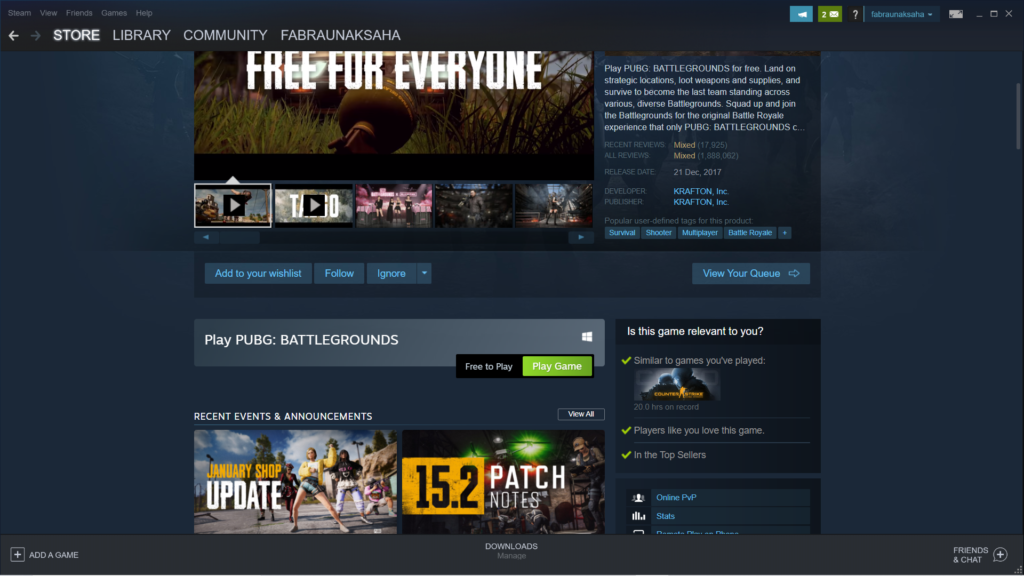
You can then tap on the Play Game option and then you will be prompted with installation details like this:
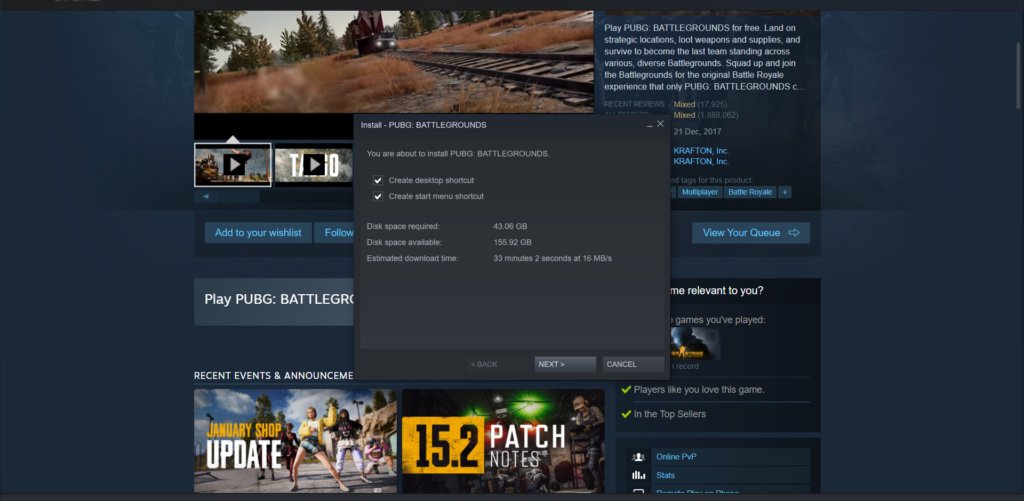
As you see 43GB of space is required to run the game and having configured the installation folders you will just have to download:
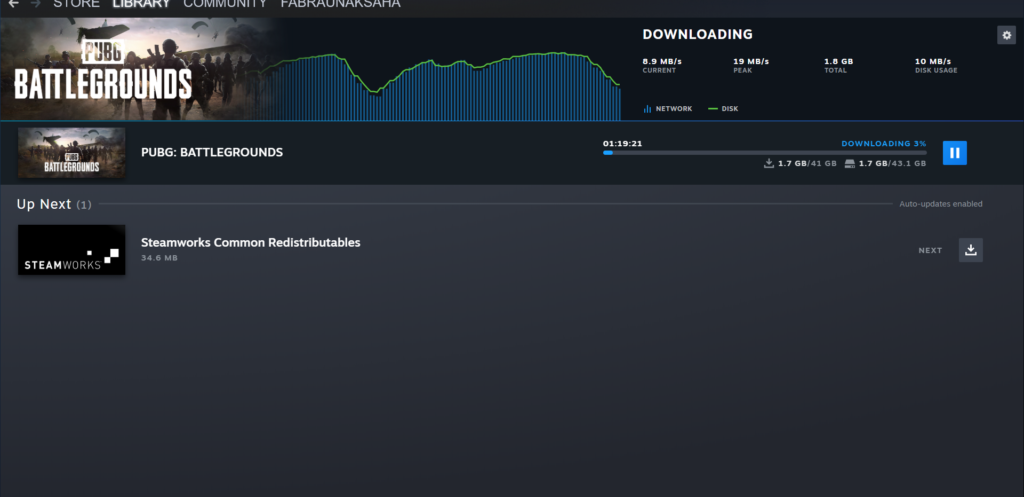
PUBG PC downloads effectively on Steam without any issues and you can create an account/character on PUBG or use your existing one to start playing the game!






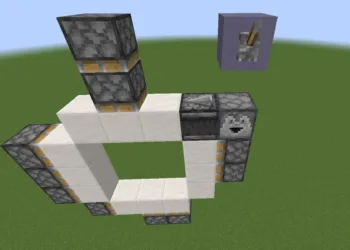

I have this game
Give me to play