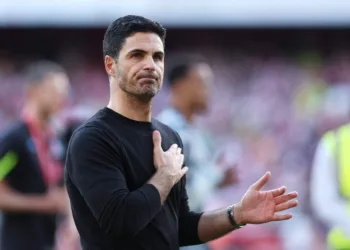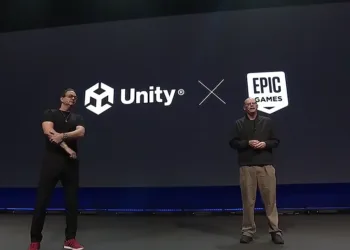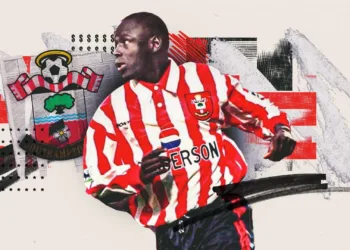The Gold Crown in PEAK is the ultimate completionist trophy that instantly shows other players you’ve conquered every challenge the game has to offer. It’s not just a cosmetic; it’s a completionist’s badge of honour. With the recent MESA update adding 10 new challenging badges, earning this prestigious crown has become even more demanding and rewarding than ever before.
Table of Contents
What Is the Peak Gold Crown?
The Gold Crown is basically the game’s “all clear” trophy. Unlike other achievements that require specific actions or level completions, the Gold Crown unlocks automatically once you’ve earned every single badge in PEAK. This makes it the ultimate symbol of dedication and skill in the climbing simulation genre.

Gold Crown Requirements Overview
| Requirement | Details |
|---|---|
| Total Badges Needed | 30+ badges (including MESA update) |
| Difficulty Setting | Any difficulty level works |
| Time Investment | 50-100+ hours depending on skill |
| New MESA Badges | 10 additional badges required |
| Bug Status | Some unlock issues reported |
| Achievement Type | Automatic unlock after completion |
Complete Badge Collection Strategy
PEAK has over 30 badges in total, covering everything from exploration to silly side achievements. Your journey to the Gold Crown requires methodical completion of every single challenge, from classic achievements to the latest MESA additions.
Essential Badge Categories:
- Exploration Badges: Discover hidden areas and secret locations
- Climbing Achievements: Master different climbing techniques and routes
- Animal Interaction: Complete the Animal Serenading Badge and similar challenges
- Environmental Challenges: Survive various weather conditions and hazards
- MESA-Specific Badges: New biome-related achievements
New MESA Update Challenges
The MESA update significantly expanded the challenge roster with 10 new badges tied to Steam achievements. Even if you had everything completed before, you’ll need to tick off these new ones as well.
Key MESA Badges to Focus On:
- Cool Cucumber Badge: Earned by climbing across the MESA while keeping your Heat under 10%
- Ultimate Badge: Awarded for catching a flying disk from 100 meters away
- Mesa Biome Explorer: Complete specific environmental challenges
- Heat Management: Master temperature control mechanics
Optimal Difficulty Strategy for Gold Crown
Here’s the game-changing tip: it doesn’t matter what difficulty setting you’re on. You unlock the Gold Crown in PEAK regardless of whether you’re playing on the highest setting or the most forgiving, Tenderfoot.

Recommended Approach:
- Play on Tenderfoot Mode: Easiest difficulty for badge hunting
- Focus on Completion: Prioritize achievement unlocks over challenge
- Environmental Safety: Reduce death risks from hazardous conditions
- Efficiency First: Complete badges faster with lower difficulty
For more gaming guides, achievement hunting tips, and esports content, explore our comprehensive coverage at TechnoSports.
Badge Tracking and Progress Management
Every badge in-game also gives a small cosmetic when unlocked, which makes it easy to track what you still need. This visual feedback system helps you monitor your progress toward the Gold Crown systematically.
Progress Tracking Tips:
- Cosmetic Collection: Use unlocked cosmetics as progress markers
- Steam Achievements: Cross-reference with Steam achievement list
- In-Game Menu: Regular progress checks in achievement section
- Community Guides: Reference complete badge lists online
Current Bug Issues and Workarounds
Unfortunately, several players on Steam have already mentioned a bug that prevents the Gold Crown from unlocking, even after meeting all requirements. This seems to be tied to the new MESA badges.
If You Encounter Bugs:
- Verify Badge Completion: Double-check all MESA achievements
- Steam Achievement Sync: Ensure Steam achievements are properly unlocked
- Game Restart: Try restarting the game and checking progress
- Community Support: Report issues on Steam community forums
Time Investment and Realistic Expectations
Earning the Gold Crown requires significant dedication. Most players invest 50-100+ hours depending on their climbing skills and familiarity with the game mechanics. The MESA update has extended this timeline considerably with its challenging new badges.
Planning Your Journey:
- Set Realistic Goals: Break badge collection into manageable chunks
- Daily Progress: Aim for 1-2 badges per gaming session
- Skill Development: Practice difficult techniques in safe environments
- Community Learning: Watch guides for challenging badges
Post-Gold Crown Benefits
Beyond the prestigious visual indicator, the Gold Crown represents complete mastery of PEAK’s mechanics. Once you’ve got every single one, the Gold Crown in PEAK will be automatically added to your collection.
Achievement Unlocks:
- Ultimate Prestige: Recognition as a PEAK completionist
- Community Status: Respected position among players
- Skill Mastery: Complete understanding of all game mechanics
- Future-Proofing: Ready for any additional content updates
The Gold Crown in PEAK represents the pinnacle of achievement hunting in this challenging climbing simulator. While the MESA update has made the journey longer and more complex, the satisfaction of earning this ultimate completionist badge makes every challenging climb worthwhile. Start your badge collection today and join the elite ranks of Gold Crown holders!
Frequently Asked Questions
Q: Do I need to complete badges on the highest difficulty to unlock the Gold Crown?
A: No, difficulty setting doesn’t affect Gold Crown eligibility. You can unlock the Gold Crown on any difficulty level, including Tenderfoot mode. This makes the achievement accessible to players of all skill levels who are willing to invest the time needed to complete every badge in the game.
Q: What should I do if my Gold Crown doesn’t unlock despite completing all badges?
A: There’s currently a known bug affecting Gold Crown unlocks, particularly related to MESA badges like Cool Cucumber and Ultimate Badge. First, verify all your badges are properly unlocked in-game and on Steam. Try restarting the game, and if the issue persists, report it on the Steam community forums where other players and developers can assist with troubleshooting this specific unlock issue.