One UI 5.0’s public beta was initially expected in July but due to a small delay, it has launched now as opposed to earlier. Samsung has begun a gradual rollout of the update and the first device to get this update is the Galaxy S22 Series featuring the S22+ and the S22 Ultra. The users of these devices in Germany have already begun to receive the update with firmware version S90xBXXU2ZHV4.
One UI 5.0 brings features that we will see in Android 13
The latest update arrives with features that we will see on Android 13 along with the Samsung’s own personal touch. UI has been given the highest priority as now users will experience smoother animations along with a redesigned notification center. Optical Character Recognition is enabled in the Gallery which allows one to copy text from screenshots.
In addition to this, some smart suggestions will come and they will be based on the text such as snapping a photo of a phone number or a web address and it lets you call/visit those with just a single touch.

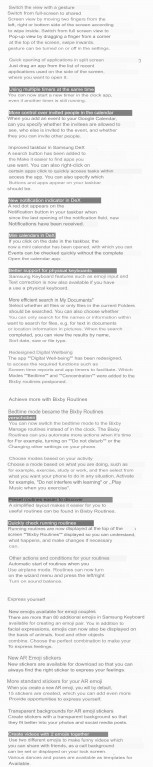

The full changelog is as follows:
It mentions things such as a gesture that enables split-screen multitasking, stackable widgets, options to filter notifications from noisy apps, and improved sound along with vibration settings. You also get improved search in My Documents, more features for Bixby Routines, new emojis along with the option to make videos with two emojis. Users get new AR stickers along with the chance to make their own stickers from pictures.
The camera app displays a histogram in the Pro mode, there is also a new zoom bar that lets users zoom in with one hand, and a new Food mode is enabled for the telephoto lens. A watermarking feature lets you stamp the time and date details on each image or other user-defined information.

Samsung’s DeX has also been made better now, the taskbar in particular. There is a new search button and if you tap on the date, you will come across a calendar widget. Notifications from apps will appear as red dots on the taskbar. By right-clicking on an app, users will quickly be able to access certain functions. Support for other physical keyboards has been made better with improved grammar correction along with emoji input as well.
Last but not the least, the company has updated all of its apps, such as Health, Pay, Members, SmartThings, and others. The stable version of One UI 5.0 will be released in October and it is likely that we will be hearing more about the new version at the Galaxy Unpacked event that is set to take place next week.
Also read:




