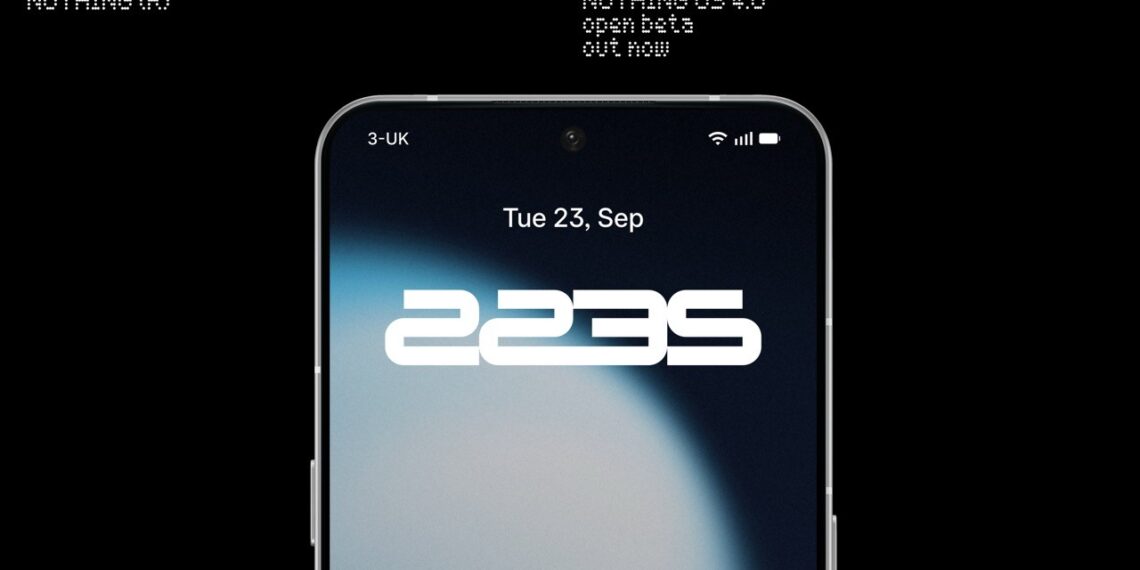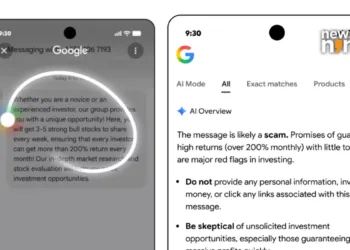Nothing has released the Nothing OS 4.0 open beta update based on Android 16 ahead of the stable release later this year. The beta program is initially available for Nothing Phone (3), Phone (2), Phone (2a), and Phone (2a) Plus, introducing AI-powered features, camera enhancements, and system optimizations with a deadline to join by October 14, 2025.
Table of Contents
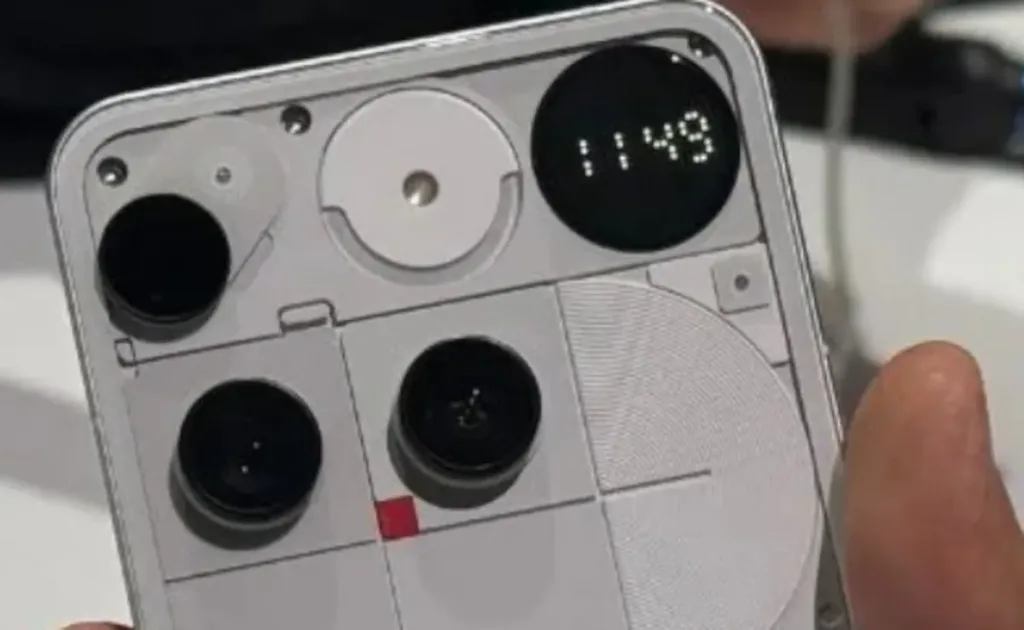
Nothing OS 4.0 Beta: Key Features by Device
The Phone (3) receives an exclusive AI usage dashboard within “Essential Space,” providing transparency over large model activity on the device. All supported models benefit from optimized lock screen and Always-on-Display performance, improved auto-brightness behavior, and enhanced camera, Bluetooth, and Wi-Fi stability.
| Feature | Availability | Description |
|---|---|---|
| AI Usage Dashboard | Phone (3) only | Tracks AI model activity in Essential Space |
| “Stretch” Camera Preset | Phone (2) series | Jordan Hemingway filter with rich shadows |
| Pop-up View | All devices | Fast switching between two floating apps |
| Extra Dark Mode | All devices | Darker theme option |
| Essential Apps (AI Widgets) | All devices | Create custom widgets with AI (6 for Phone 3, 2 for others) |
Essential Apps & Playground Launch
The beta marks the launch of Essential Apps, enabling users to create widgets with AI. These widgets, along with Camera Presets and EQ Profiles, can be shared in the Playground. During the beta phase, Phone (3) supports up to six widgets, while other models are limited to two to ensure system performance stability.
New System Features Across All Devices
Pop-up View allows faster switching between two floating app icons for improved multitasking. Two new clock face designs enhance lock screen customization, while Quick Settings now supports 2×2 tiles for better organization. Extra Dark Mode provides a darker theme option via Settings > Display > Dark theme > Extra dark mode.
A new system-level app optimization feature under Settings > Apps > App optimisation improves application startup speeds across all supported devices.
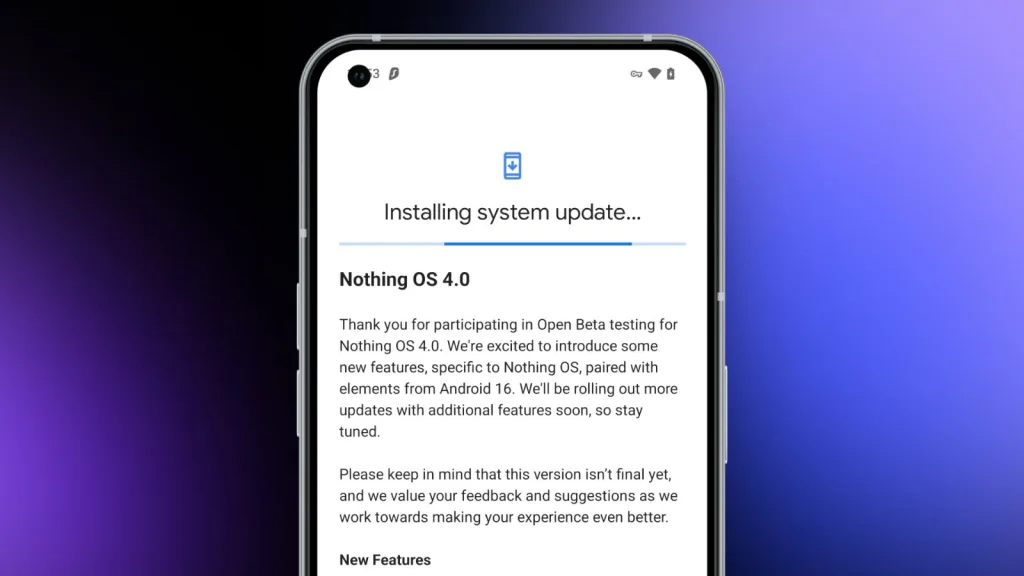
How to Join the Open Beta
Users must ensure devices are updated to the latest stable builds before joining:
- Phone (3): Metroid-V3.5-250911-2112
- Phone (2): Pong-V3.2-250917-1451
- Phone (2a): Pacman-V3.2-250904-1648
- Phone (2a) Plus: PacmanPro-V3.2-250904-1704
Critical: Back up all personal data before proceeding. The deadline to join is October 14, 2025.
Installation steps: Download and install the Beta Updates Hub .apk file, navigate to Settings > System > Nothing Beta Hub, tap “Join Beta,” then “Go to Update” to begin installation.
For more smartphone updates, visit TechnoSports.
Rolling Back to Stable Version
Users can revert to Nothing OS 3.5 through a rollback process that performs a factory reset and erases all device data. Download the appropriate rollback package, go to Settings > System > Nothing Beta Hub, tap “Import file,” select the downloaded package, and follow on-screen instructions.

Phone (3a) Series Coming Soon
The Open Beta for Phone (3a) Series is scheduled to arrive later in October, expanding the testing program to additional Nothing devices.
FAQs
What’s the deadline to join Nothing OS 4.0 open beta?
October 14, 2025 is the final date to register for the beta program.
Which Nothing phones support the AI usage dashboard feature?
Only Nothing Phone (3) receives the AI usage dashboard in Essential Space.