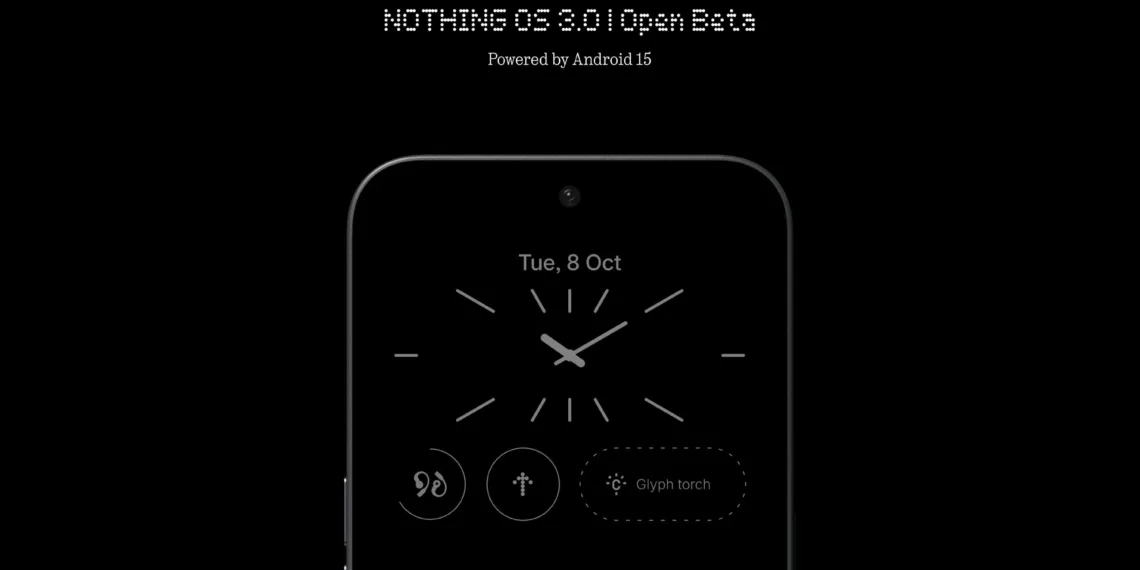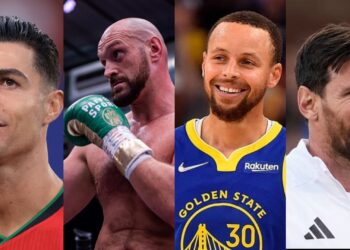Nothing OS 3.0 is set to redefine the user experience for Nothing Phone users with a slew of exciting updates and performance enhancements. Currently available as an Open Beta, the OS offers users a first look at some exclusive features, including an early preview of Android 15. Here’s a breakdown of the major highlights:
Nothing OS 3.0 Features: All the Details Uncovered
1. Customizable Lock Screen
One of the standout features of Nothing OS 3.0 is its revamped lock screen customization:
- New Lock Screen Customization Page: Access it by long-pressing the lock screen and choose from various settings.
- Upgraded Clock Faces: Select from a wider array of clock face styles to fit your aesthetic.
- Expanded Widget Space: Place more widgets directly on your lock screen, enhancing convenience and utility.
2. Smart Drawer for App Management
Nothing OS 3.0 introduces a Smart Drawer powered by AI, aimed at simplifying how users manage apps:
- Automatic App Categorization: The AI sorts apps into folders, allowing better organization.
- Pin Favorite Apps: You can now pin frequently used apps at the top for quick access.
3. Redesigned Quick Settings
With a sharper design focus, Quick Settings now offer a streamlined experience:
- Optimized Editing Interface: Easier to customize with a more user-friendly design.
- Widget Library Enhancements: Better visuals and functionality, especially for the Network & Internet and Bluetooth settings.
4. Camera Performance Boosts
Photography enthusiasts will appreciate the camera improvements, such as:
- Faster Camera Launch via the Camera Widget for those quick shots.
- Reduced HDR Processing Time, ensuring faster results.
- Improved Portrait Effects with more accurate blur intensities.
- Enhanced Low-Light Photography and an upgraded zoom slider display for precision control.
5. Multi-Tasking Made Better with Pop-Up View
For those who multi-task, Nothing OS 3.0 introduces a movable and resizable pop-up view:
- Easily Resize by dragging the corners.
- Pin Pop-Up View to the screen edge for swift access while working.
- Notification View within your current app without switching, simplifying workflow.
6. Other Enhancements
- Auto-Archive Function: Automatically frees up storage without deleting apps or data.
- Partial Screen Sharing: Share specific app windows rather than your entire screen for added privacy.
- Predictive Back Animations and a new Fingerprint Animation add to the OS’s polished feel.
Nothing OS 3.0 is a significant leap forward, blending aesthetics with functionality to deliver an optimized and personalized experience for users.
Also Check: Nothing OS 3.0: Key Features, Release Dates, and Eligible Devices