Nothing Gallery update introduces built-in photo and video editing tools, AI sorting, and 25% faster performance ahead of the Phone 3 launch.
The tech world is buzzing with excitement as Nothing rolls out its most significant Gallery app transformation yet. The Nothing Gallery 2.0 update introduces new editing tools for cropping, color grading, and adding filters to images, along with a native video editor that’s set to revolutionize how Nothing users interact with their media.
This isn’t just another minor update – it’s a complete reimagining of what a gallery app can be. With the Nothing Phone 3 launch on the horizon, this strategic release positions Nothing as a serious contender in the mobile photography space.
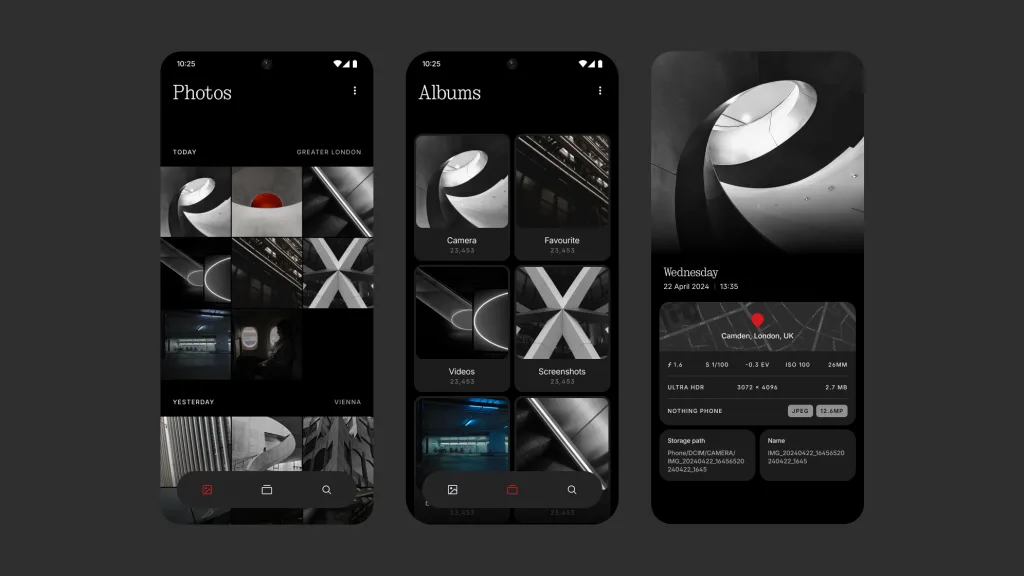
Table of Contents
Nothing Gallery Update: What’s New in 2.0
Built-in Photo Editing Powerhouse
The update brings six cropping and rotation tools, transforming the basic gallery into a comprehensive editing suite. Users can now:
- Smart Cropping: Multiple aspect ratios and intelligent crop suggestions
- Color Grading: Professional-level color adjustments and corrections
- Filter Collection: Curated filters that complement Nothing’s aesthetic
- Markup Tools: Add text, drawings, and annotations directly to images
- One-Tap Enhancements: AI-powered automatic improvements
Native Video Editor Integration
Nothing Gallery now features a native video editor that lets you trim clips, adjust volume, and adjust slow-mo video speed. This addition makes the app a one-stop solution for both content creators and casual users.
Video Editing Capabilities:
- Trim and split video clips
- Volume adjustment controls
- Slow-motion speed modifications
- Basic transitions and effects
- Export in multiple resolutions
Performance Boost: Speed Meets Functionality
The native Nothing Gallery is built specifically for Nothing phones, resulting in over 20% faster camera-to-gallery transitions and up to 25% faster image processing. This optimization advantage over third-party alternatives is a game-changer for user experience.
According to Nothing, the new gallery app is 1.4 seconds faster at opening photos taken from the phone’s camera, making it feel more responsive and fluid than ever before.
Read More- Panchayat Season 4 Review: Election Drama Underwhelms with Scattered Plots
AI-Powered Organization Revolution
The update introduces intelligent photo sorting capabilities that automatically categorize images based on content, date, and location. The update adds AI-based photo sorting and a consistent visual style, ensuring your media library stays organized without manual intervention.
AI Features Include:
- Automatic photo categorization
- Smart album creation
- Duplicate photo detection
- Search by content (objects, people, locations)
- Timeline-based organization
Design Philosophy: Minimalism Meets Functionality
Every design element—icons, fonts, animations—matches the Nothing interface, creating a seamless experience that feels native to the Nothing ecosystem. The app maintains the brand’s signature transparent design language while adding powerful functionality.
Nothing Gallery Update Features Comparison
| Feature | Previous Version | Gallery 2.0 |
|---|---|---|
| Photo Editing | Basic crop only | 6 tools + filters |
| Video Editing | None | Native editor |
| AI Organization | Manual sorting | Auto-categorization |
| Performance | Standard speed | 25% faster processing |
| Camera Integration | 3.5s load time | 1.4s load time |
| Search Function | Basic | Advanced AI search |
Technical Specifications
System Requirements
- Nothing OS 3.0 or later
- Minimum 4GB RAM recommended
- 500MB storage space for app and cache
- Compatible with all Nothing phone models
Supported Formats
Photo Formats:
- JPEG, PNG, HEIC, RAW
- HDR photo support
- Portrait mode compatibility
Video Formats:
- MP4, MOV, AVI
- 4K video playback
- Slow-motion video support
Nothing Gallery Update vs Competitors
| Gallery App | Editing Tools | AI Features | Performance | Price |
|---|---|---|---|---|
| Nothing Gallery 2.0 | Built-in Pro Tools | Advanced AI | Optimized | Free |
| Google Photos | Basic editing | Good AI | Standard | Free/Paid |
| Samsung Gallery | Moderate tools | Limited AI | Good | Free |
| Adobe Lightroom | Professional | Excellent | Resource-heavy | Paid |
Installation and Setup Guide
How to Get the Update
- Automatic Update: Available through Nothing OS 3.0 rollout
- Manual Installation: Download from the Google Play Store
- Beta Access: Join Nothing Community for early access
First-Time Setup
- Grant necessary permissions (storage, camera access)
- Allow AI processing for a smart organization
- Set up backup preferences
- Customize interface preferences

User Experience and Performance
The Nothing Gallery update delivers on its promise of enhanced usability. The new Nothing Gallery app comes with innovative features, including an advanced search function and expanded editing tools like filters, markup, and suggestions.
Early user feedback highlights the seamless integration with Nothing’s ecosystem and the intuitive editing interface. The learning curve is minimal, making professional-grade editing accessible to everyday users.
Nothing Phone 3: Perfect Timing
This gallery update arrives at the perfect moment, with Nothing Phone 3 rumors intensifying. The enhanced media capabilities suggest that Nothing is preparing for improved camera hardware that will benefit from these advanced software features.
The timing indicates Nothing’s strategic approach to software-hardware integration, ensuring users have powerful tools to showcase their Phone 3 photography capabilities.
FAQs
What is the Nothing Gallery update?
The Nothing Gallery 2.0 update is a major overhaul that introduces built-in photo and video editing tools, AI-powered organization, and performance improvements specifically optimized for Nothing phones.
When will I receive the Nothing Gallery update?
The update is rolling out with Nothing OS 3.0 to Phone 2 and Phone 2a users, with Phone 1, Phone 2a Plus, and CMF Phone 1 receiving updates in early 2025.
Is the Nothing Gallery update free?
Yes, the Nothing Gallery 2.0 update is completely free for all Nothing phone users and comes pre-installed with Nothing OS 3.0.
Conclusion
The Nothing Gallery update represents more than just feature additions – it’s a statement of intent. By delivering professional-grade editing tools, an AI-powered organization, and significant performance improvements, Nothing has created a gallery app that rivals dedicated photo editing applications.
Nothing Gallery is getting a major upgrade that brings a native image editor, video editor, AI categorization, and more, positioning the brand for success as it prepares for the iPhone 3 launch.
For Nothing users, this update transforms their device into a complete mobile photography studio. The combination of hardware optimization, intuitive design, and powerful features makes Nothing Gallery 2.0 a compelling reason to stay within the Nothing ecosystem.
As Nothing continues to innovate and challenge industry norms, this gallery update proves that thoughtful software development can significantly enhance user experience without compromising the brand’s minimalist philosophy.
Stay updated with the latest Nothing Gallery features and Nothing Phone 3 news by following our comprehensive tech coverage.








