The Nintendo Switch 2 has quickly become a must-have gaming console, offering a unique blend of portability and immersive gameplay. However, like any electronic device, it’s not immune to battery issues. In 2025, many users have reported concerns about their Nintendo Switch 2 battery draining faster than expected, leading to interrupted gaming sessions and frustration. Fortunately, Nintendo has acknowledged these issues and provided official fixes to help players optimize their battery life.
Understanding these fixes and implementing them correctly can significantly improve your gaming experience, allowing you to enjoy your favorite titles for longer periods. This article will guide you through the common causes of battery drain and provide step-by-step instructions on how to apply Nintendo’s official fixes, ensuring your Nintendo Switch 2 remains a reliable companion for all your gaming adventures.
Table of Contents
Understanding the Causes of Battery Drain in Nintendo Switch 2
Before diving into the fixes, it’s essential to understand why your Nintendo Switch 2 battery might be draining quickly. Several factors can contribute to this issue, including screen brightness, background processes, wireless connectivity, and the types of games you’re playing.
High screen brightness consumes more power, especially during extended gaming sessions. Similarly, leaving Wi-Fi and Bluetooth enabled when not in use can drain the battery as the console continuously searches for connections. Background processes, such as automatic updates and syncing, also contribute to power consumption.

Certain games, particularly those with demanding graphics and complex processing, require more energy, leading to faster battery depletion. Understanding these factors can help you identify and address the specific causes of battery drain on your Nintendo Switch 2.
Adjusting Power Settings and Screen Brightness
One of the most effective ways to extend your Nintendo Switch 2 battery life is by adjusting the power settings and screen brightness. Nintendo recommends reducing the screen brightness to a comfortable level that doesn’t strain your eyes but also conserves power.
To adjust the screen brightness, go to the System Settings menu on your Nintendo Switch 2. Navigate to the Screen Brightness option and lower the brightness level using the slider. You can also enable the Auto-Brightness feature, which automatically adjusts the screen brightness based on ambient lighting conditions.
Additionally, consider enabling the Power Saving Mode, which reduces the console’s performance to conserve battery life. This mode can be found in the Power Settings menu. By implementing these adjustments, you can significantly reduce power consumption and extend your gaming sessions.
Managing Wireless Connectivity and Background Processes
Another key strategy for optimizing battery life is managing wireless connectivity and background processes. Nintendo advises disabling Wi-Fi and Bluetooth when not actively using them, as these features consume power even when idle.
To disable Wi-Fi, go to the System Settings menu and select Internet. Choose the option to turn off Wi-Fi connectivity. Similarly, to disable Bluetooth, navigate to the Controllers and Sensors menu and turn off Bluetooth communication.
It’s also important to manage background processes, such as automatic updates and syncing. You can disable automatic updates in the System Settings menu under the System option. By manually updating your games and software when needed, you can prevent unnecessary battery drain from background activities.
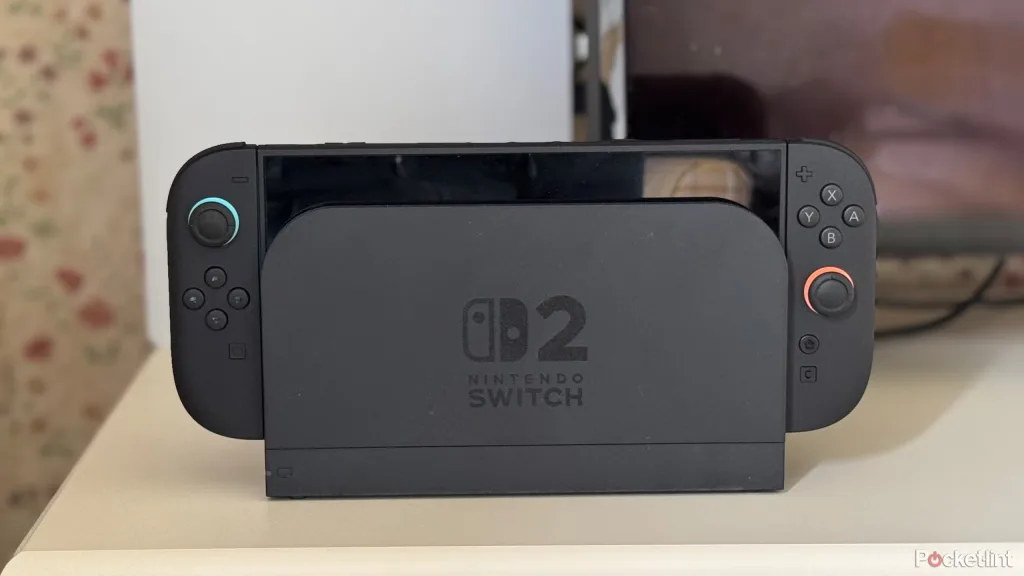
Additional Tips for Maximizing Battery Life
In addition to Nintendo’s official fixes, several other tips can help you maximize your Nintendo Switch 2 battery life. Consider closing games and applications when not in use to prevent them from running in the background. Use headphones instead of the console’s built-in speakers to reduce power consumption.
Avoid playing games in extremely hot or cold environments, as extreme temperatures can negatively impact battery performance. Regularly check for software updates, as Nintendo often releases updates that include battery optimization improvements.
Finally, consider investing in a portable power bank or external battery pack to extend your gaming sessions on the go. By combining these tips with Nintendo’s official fixes, you can ensure your Nintendo Switch 2 remains a reliable and enjoyable gaming companion.
Best Open World Crime Games 2025: Top 5 Epic Adventures While Waiting for Mafia The Old Country
FAQs
Q1: Will adjusting the screen brightness significantly impact my gaming experience?
While reducing screen brightness may slightly affect visual clarity, finding a balance between brightness and battery life can enhance your overall gaming experience.
Q2: How often should I check for software updates to optimize battery life?
It’s recommended to check for software updates regularly, ideally once a week, to ensure you have the latest battery optimization improvements.








