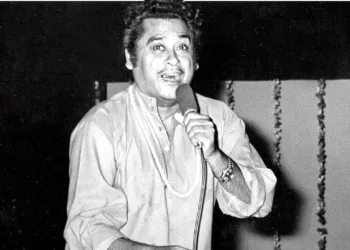Microsoft Teams is a popular online communication and collaboration platform, particularly in business settings. Microsoft updates it on a regular basis with new features in order to attract more consumers, and it also releases a monthly roundup of all the capabilities introduced to its software, similar to Excel. It has now released a complete list of the several functions and improvements it made to Microsoft Teams in May 2023.
To begin with meeting-related enhancements, the Speaker View, which displays the active speaker and shared information in the centre of the screen with additional participants at the top, is a really useful addition. The video of the active speaker is shown at a higher resolution, and whenever someone toggles their video on or off, the full screen is not re-rendered.

Other useful features added to Microsoft Teams include the ability to choose between profanity filters in Live Captions, organiser support for VDI Breakout Rooms, and avatars with customisable interactions.
Microsoft is also improving the meeting experience by adding a new Recap tab that displays shared meeting notes, transcripts, and information shared during the meeting. The larger profile card is one of the additions for chat and cooperation. This is comparable to the profile card found in other Microsoft 365 programmes such as Outlook, which displays the person’s contact information, occupation, LinkedIn profile, birthday, and other information.
Users of Microsoft Teams can also arrange offline meetings, such as lunch breaks, but they will not include a “join meeting” button, chat threads, transcripts, or recordings. When creating a normal channel, there is also a new Notes tab, which we previously discussed. Finally, there is a redesigned Files app powered by OneDrive with a more consistent and recognisable appearance for Microsoft 365 customers.
Authorised users can customise call queues and automatic attendant greetings for specific use-cases in Microsoft Teams Phone. Meanwhile, organisations will be able to ensure that when calls are redirected, compliance recording systems coupled with Teams adhere to policies.
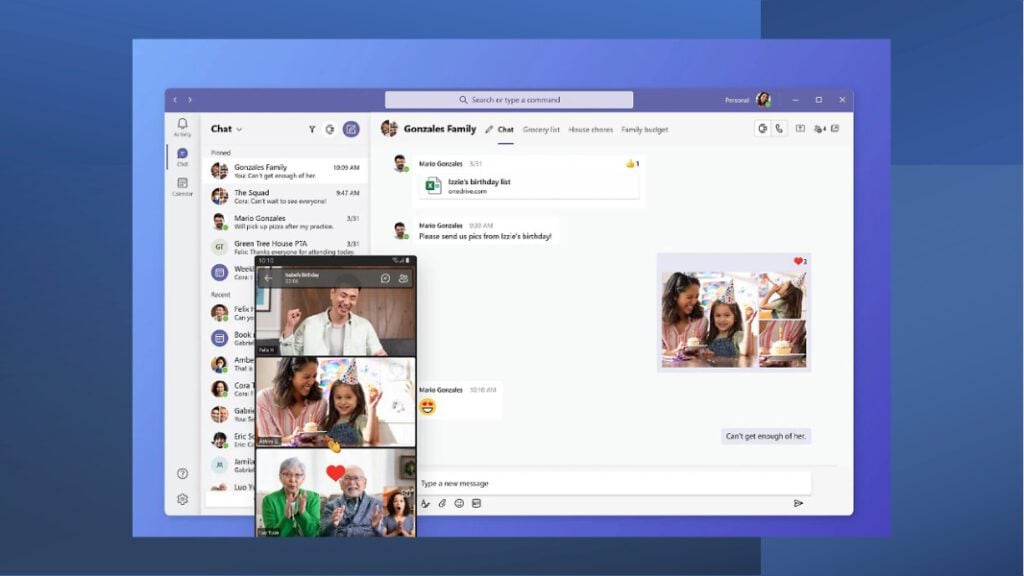
Furthermore, administrators can configure a “busy on busy” setting on Microsoft Teams Phone devices to control how incoming calls are handled if a user is already in a conference call or has placed a call on hold. Teams Phone customers in the United States and Canada may now configure their emergency location in the Calls app.
There are a few improvements in the IT and security domains as well. There is a new widget in the Teams Admin Centre for admins to easily monitor their unspent Microsoft Azure consumption commitment (MACC), and they can also prohibit read access in chats for anonymous users.
Also Read: