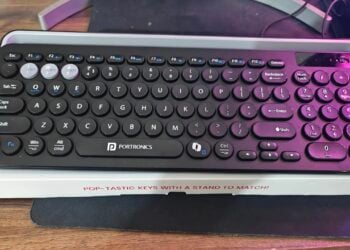Logitech has finally updated its webcam lineup after a long hiatus, and the new MX Brio 4K has surprised me in the best way possible. Alongside its identical twin, the MX Brio 705, this webcam has raised the bar for Logitech’s offerings. Considering that their last major 4K webcam, the Logitech Brio, was launched back in 2017 and left to languish, this update was sorely needed.


Logitech MX Brio 4K Webcam Specifications
- Ultra HD 4K webcam: meet or stream in 4K resolution at 30fps or 1080p at 60fps, with our most advanced webcam sensor yet, with 70% larger pixels for sharp image quality
- AI-enhanced image quality: Experience 2x better face visibility with finer image details in difficult light, with auto-exposure, auto white balance, noise reduction, and autofocus
- Curate Your Image: Fine controls on this Ultra HD webcam let you adjust lighting and white balance, such as ISO, Shutter Speed, Tint, and Vibrance, or let Auto mode take care of it
- Let Them Hear Your Every Word: Integrated dual beamforming noise-reducing microphones minimize background noise with the aid of AI to make sure you are clearly heard
- Share Your Work: Tilt down your Logitech webcam to share notes and sketches on your desk with Show Mode, allowing for better collaboration on calls
Logitech MX Brio 4K Webcam Review: What You Need to Know
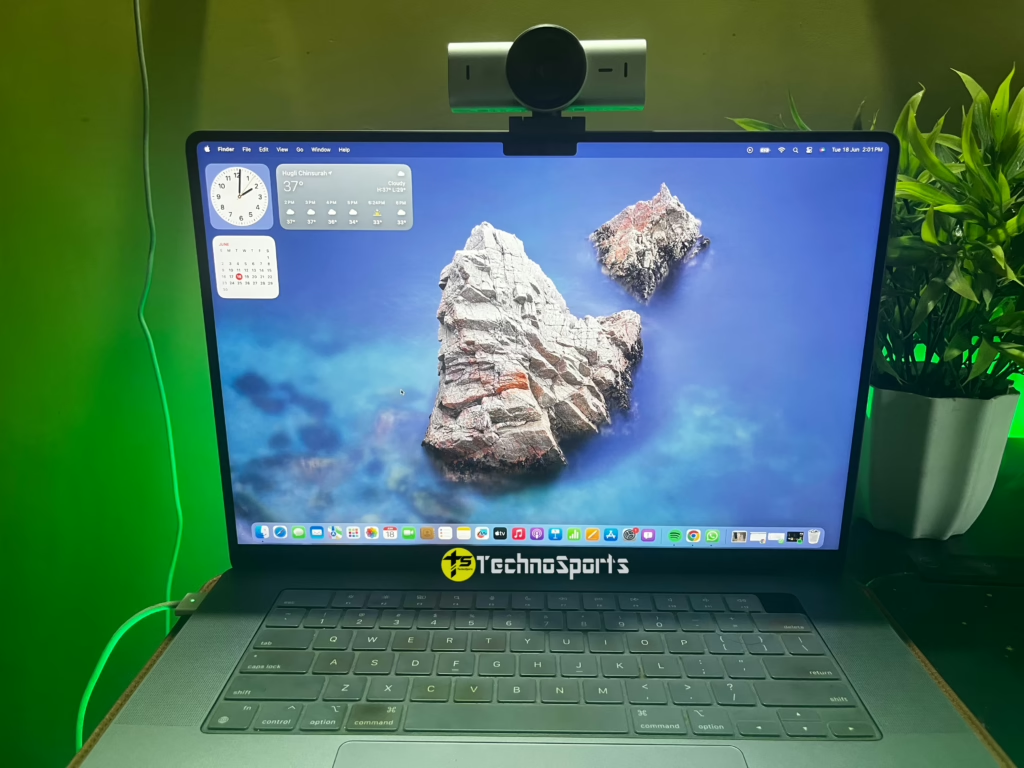
First Impressions and Pricing
For its ₹22k price tag, which is standard for mainstream 4K webcams, the MX Brio 4K delivers impressive performance. The image quality is excellent, especially when paired with Logitech’s broad-featured software. Without the software, the webcam is just okay, but once configured, it focuses quickly and accurately, and the built-in mic offers very good sound quality.
Unique Features
One standout feature is the camera’s ability to focus closely—up to a couple of inches from the lens. This capability sets it apart from most other webcams and is particularly useful for close-up demonstrations and quick captures. Another thoughtful design choice is the front ring, which opens and closes an internal lens cover—a feature I’ve always wanted in webcams.
Design and Usability
The Logitech MX Brio 4K attaches to the monitor mount via a magnet that doubles as a tripod socket. This allows for quick detachment without removing the mount from its position, making it easy to put back. However, balancing the webcam on a thin screen, like those on laptops or desktop OLEDs, can be a bit awkward, despite the sticky pad intended to secure it.



Performance and Compatibility
The camera supports 4K at 30fps and 1080p at 60fps, with the latter setting being ideal for streamers. Software like OBS lets you set the resolution to 1440p, likely at 30fps. Unlike many competing 4K webcams, the MX Brio 4K doesn’t overheat, which is a significant plus.
Belonging to Logitech’s MX brand, this webcam offers customizable settings through the Options Plus software. Users can adjust exposure, image, focus, and crop-zoom settings. Additionally, Smart Actions allows you to create macros that launch a set of applications or websites, working across all MX peripherals, including mice and keyboards. The webcam works seamlessly on both Mac and Windows platforms, unlike some older Logitech models.




Without any adjustments to the video quality, the Logitech MX Brio 4K is able to provide good-quality shots but somewhere it fails to beat Apple’s webcam on MacBooks. The low light performance when compared to Windows laptops or other webcams, Logitech’s is quite decent but if you see, Apple’s default webcam is giving way better skin tone and lighting.
Settings and Adjustments
The MX Brio 4K includes full manual exposure, manual focus, and image adjustments such as white balance and saturation. You can create presets within each category of settings, but unfortunately, there isn’t an option to create an overall superset preset. A quick view of currently applied presets would be a helpful addition. There are no controls for the mic, including basic ones like ensuring it’s working or setting the input volume.

Some Drawbacks
Using Smart Actions in Options Plus requires creating a free account and staying signed in, which can be a bit annoying. You can’t try actions without an account, and my attempt to create a dummy account to see if webcam presets could be loaded automatically as part of a Smart Action was unsuccessful.
Overhead Mode and Sensor
The MX Brio supports an overhead mode, which flips the image when the camera is tilted to view your desktop. While the manually tilting mount can be a bit awkward, this feature is still nice to have. The webcam incorporates an 8.5-megapixel Sony Starvis sensor, the minimum resolution needed for native 4K. This means zooming in is digital rather than cropping, as it is in 1080p.



Conclusion
The Logitech MX Brio 4K is a significant improvement over its predecessors, offering excellent image quality, unique features, and robust software support. It’s easy to use and connect, making it even better for people who are on the go and need high quality video output like game streaming or vlogging.
Despite a few drawbacks, it stands out in the crowded market of 4K webcams and is a worthy investment for anyone needing high-quality video for streaming, work, or content creation. However, if you are already using MacBooks after M1, using this type of webcam is rarely needed, as you can also use your iPhone as a camera.
For more details and to purchase, visit the official Logitech website or Amazon India: https://amzn.to/3VPDU6H