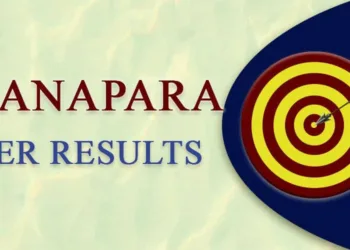Laptop keyboard shortcuts for macOS: Many Mac users insist that keyboard shortcuts make their lives easier. If you’re new to the Mac, understanding the various keyboard shortcuts can be difficult. Many of these shortcuts will now work in iPadOS as well, owing to the iPad Pro’s Magic Keyboard.
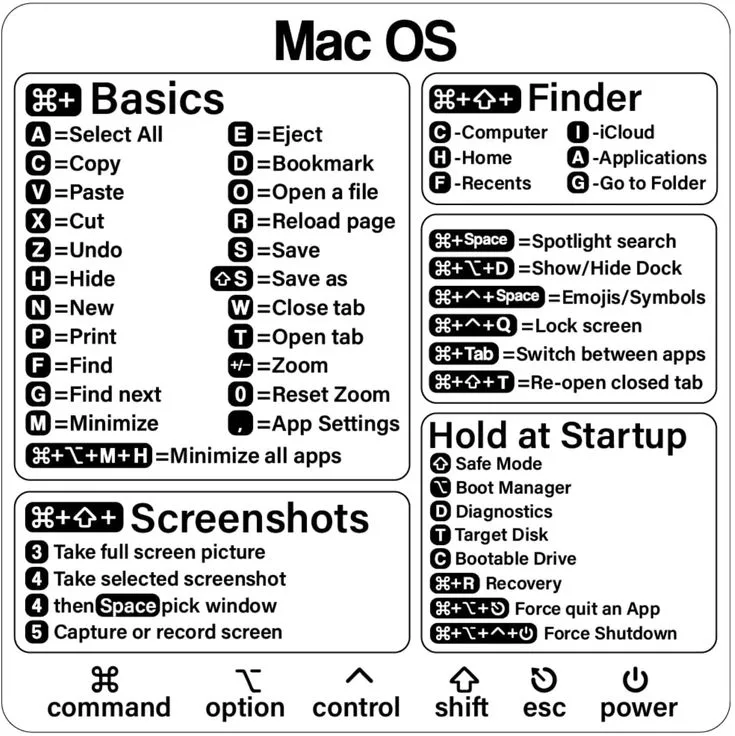
Laptop keyboard shortcuts for macOS: Here are some useful shortcut keys
These laptop keyboard shortcuts for macOS will save you a lot of time if you start using them in your everyday duties. They’re also simple to learn and remember because most shortcuts employ the first letter of the command.

Laptop keyboard shortcuts for macOS
| Laptop keyboard shortcuts for macOS | What it does |
| Command + A | Select all items in the front Finder window (or desktop if no window is open) |
| Command + Option + A | Deselect all items |
| Command + Shift + A | Open the Applications folder |
| Command + C | Hide all windows except the currently active one and minimize the active window. |
| Command + Shift + C | Open the Computer window in Finder |
| Command + D | Duplicate selected item |
| Command + Shift + D | Open desktop folder |
| Command + E | Eject |
| Command + F | Find any matching Spotlight attribute |
| Command + Shift + F | Find Spotlight file name matches |
| Command + Option + F | Navigate to the search field in an already-open Spotlight window |
| Command + Shift + G | Go to Folder |
| Command + H | Hide the currently active window |
| Command + Option + H | Hide all windows except the currently active one |
| Command + Option + H + M | Make an alias of the selected item |
| Command + Shift + H | Open the Home folder of the currently logged-in user account |
| Command + I | Get Info |
| Command + Option + I | Show Inspector |
| Command + Control + I | Get Summary Info |
| Command + Shift + I | Open iCloud Drive |
| Command + J | Show View Options |
| Command + K | Connect to Server |
| Command + Shift + K | Open Network window |
| Command + L | Show original (or alias) |
| Command + M | Minimize window |
| Command + Option + M | Minimize all windows |
| Command + N | New Finder window |
| Command + Shift + N | New folder |
| Command + O | Open selected item |
| Command + Shift + Q | Log out |
| Command + Shift + Option + Q | Log out immediately |
| Command + R | Command + Accent (`) (the Accent key above the Tab key on a US English keyboard layout) |
| Command + T | Open the current location in a new tab |
| Command + Shift + T | Show Tab Bar |
| Command + Option + T | Show/hide Sidebar |
| Command + Shift + U | Open Utilities folder |
| Command + V | Paste |
| Command + W | Close window |
| Command + Option + W | Close all windows |
| Command + X | Cut |
| Command + Option + Y | Slideshow (Mac OS X v10.5 or later) |
| Command + Z or Command + Shift+ Z | Undo / Redo |
| Command + 1 | View as Icon |
| Command + 2 | View as List |
| Command + 3 | View as Columns |
| Command + 4 | View as Cover Flow (Mac OS X v10.5 or later) |
| Command + Comma (,) | Open Finder preferences |
| Make an alias for the selected item | Cycle through open Finder windows |
| Command + Shift + Question Mark (?) | Open the Help menu |
| Command + Left Bracket ([) | Go to the previous folder |
| Command + Right Bracket (]) | Go to the next folder |
| Command + Up Arrow | Open the folder that contains the current folder |
| Command + Control + Up Arrow | Open the folder that contains the current folder in a new window |
| Command + Down Arrow | Open highlighted item |
| Command + Shift + Up Arrow | Open the Computer pane in a new Finder window |
| Right Arrow (in List view) | Open the selected folder |
| Left Arrow (in List view) | Close the selected folder |
| Option + click the disclosure triangle (in List view) | Open all folders within the selected folder |
| Option + double-click | Open a folder in a separate window, closing the current window |
| Command + double-click | Open a folder in a separate tab |
| Command + click the window title | See the folders that contain the current window |
| Command + Delete | Move to Trash |
| Command + Shift + Delete | Empty Trash |
| Command + Shift + Option + Delete | Empty Trash without confirmation dialog |
| Space bar (or Command + Y) | Quick Look (Mac OS X v10.5 or later) |
| Command key while dragging | Make an alias for the dragged item |
| Option key while dragging | Copy dragged item |
| Command + Option key combination while dragging | Make an alias of the dragged item |

Once you memorize the laptop keyboard shortcuts for macOS, being knowledgeable about the various shortcuts in word processing can greatly enhance your efficiency when using applications like Pages or Google Docs on your Mac. By familiarizing yourself with these shortcuts, such as typing, copying, and pasting, you can save significant time and streamline your tasks.
Also Read:
- Myntra Upcoming Sales: Here are the upcoming sales in 2023
- The Top 10 motivational speaker in India as of 2023
FAQs
What are some essential Mac keyboard shortcuts I should know?
File and Document Management: Command (⌘) + N: New Document/Folder
Command (⌘) + O: Open File/Folder
Command (⌘) + S: Save File
Command (⌘) + P: Print
Command (⌘) + Z: Undo
Command (⌘) + Shift + Z: Redo
Command (⌘) + Option (⌥) + Command (⌘) + V: Paste as Plain Text (avoids formatting issues)
Navigation:Command (⌘) + Tab: Switch between applications
Command (⌘) + ` (grave accent): Switch between open windows of the front app
Command (⌘) + Option (⌥) + Esc: Force quit an application
Mission Control (F3): See all open windows and desktops
Editing:Command (⌘) + X: Cut
Command (⌘) + C: Copy
Command (⌘) + V: Paste
Command (⌘) + B: Bold
Command (⌘) + I: Italic
Command (⌘) + U: Underline
Where can I find a list of all Mac keyboard shortcuts?
Apple provides a comprehensive list: https://support.apple.com/en-us/102650.
You can also access the shortcut list on your Mac: Open Spotlight (Command (⌘) + Space) and type “Keyboard Shortcuts”.
What is the most important keyboard shortcut on a Mac?
Command + S: This universally saves your work across most applications.