New in iOS 18, Apple has made significant changes to the Home Screen including allowing users to customize app layouts, and change icon sizes and colors. In iOS 18 here is how to Hide icons, Resize widgets and use dark mode icons.
iOS 18 Home and Lock Screen Customizations
Rearranging Icons

More Flexibility to Place App Icons and Widgets on Grid iOS 18. You can also put vertical space between apps, leave empty rows or columns on your home screen where you like – and still move apps around without bumping into the wallpaper.
Increasing Icon Size

You get larger app icons by eliminating app names so that your home screen has more room for bigger-sized screens without decreasing the total number of visible apps.
Changing Widget Size

Widgets have a resize handle that you can use to change the size of a widget right on your Home Screen.
New Widgets
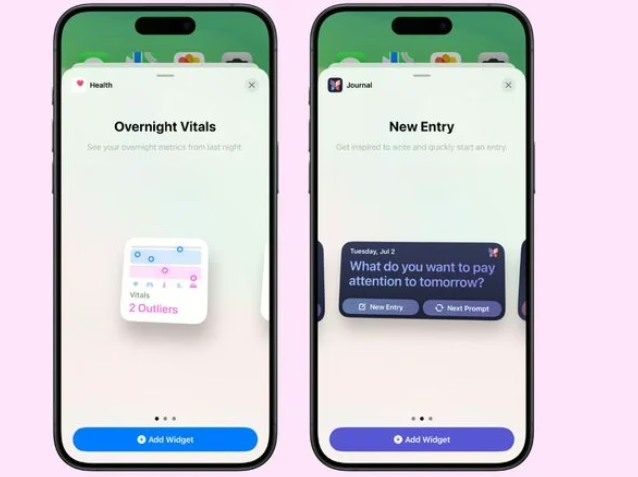
With widgets – Health, Journal, and Training Load have new home screen widgets on iOS 18 for added information and interaction right from the Home Screen.
Dark Mode Icons

Built-in apps now have built-in support for both light and dark colors, you can manually switch between them or automatically change based on the theme of your device.
Icon Tints

Change the color of your apps according to the wallpaper. This monochromatic style sets the image icons to grayscale and colors them with your selected color for all of them.
Hiding and Locking Apps

iOS 18 allows you to lock apps with Face ID or Touch ID, and hide them entirely from the Home Screen and searches, enhancing privacy.
Lock Screen Updates

The Lock Screen gets minor updates with new widget options and customizable quick buttons, allowing you to replace the flashlight and camera icons with other Control Center options.
iOS 18 Wallpaper

New wallpapers in pink, yellow, azure, and purple are available, each with light and dark mode variations to match your device’s theme.
FAQs
How do I increase the size of app icons in iOS 18?
Long press on the Home Screen, tap “Edit,” then “Customize,” and choose “Large” to turn off app names and enlarge icons.
Can I lock apps on iOS 18?
Yes, long press on the app icon, tap “Require Face ID,” and authenticate to lock the app.








