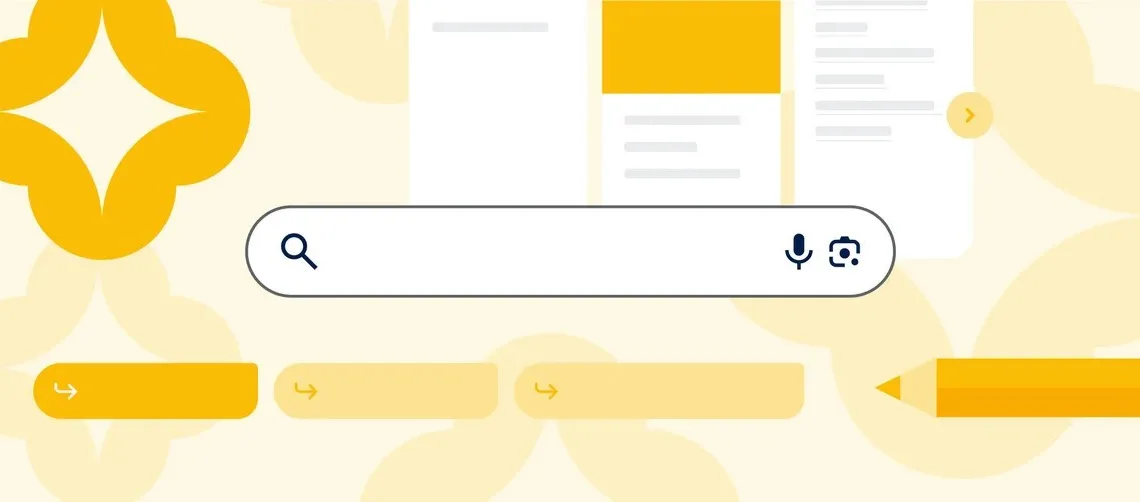A feature called AI Overviews has been launched by Google, which integrates typical web search and the unique abilities of generative AI to deliver users speedy and perceptive search results. The tool employs the capabilities of Gemini AI which consists of combined multi-step reasoning, planning, and multimodality to provide a united search experience to the users. Google has finally applied the power of Gemini AI first revealed in 2020 to the Google Search platform.
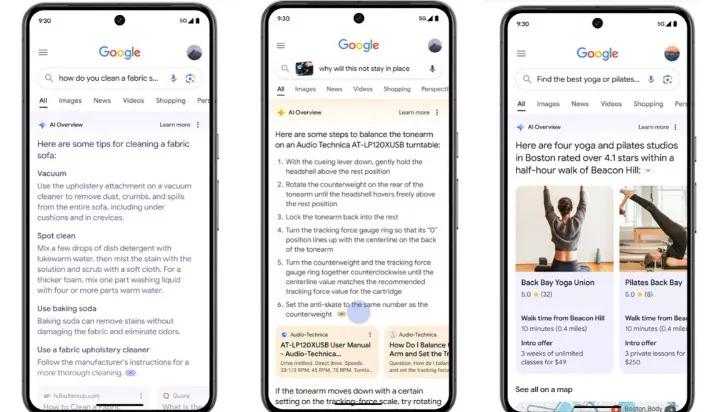
Nonetheless, it is important to mention that AI Overviews may or may not be available to the users depending on where they reside geographically. Outside the US, users will have to wait until they receive access to AI Overviews. Before then, they can opt-in for early access through Google Labs. Currently, Google Labs also has a preview version of this tool.
Here’s how to use AI Overviews in Google Search
- Visit labs.google.com/search on your web browser.
- Ensure that you are logged in using your primary email ID associated with your Google account.
- Once on the page, enable the AI Overviews feature.
- Upon activation, Google Search and all devices linked to your primary email ID will gain access to the AI Overviews capability.

Once you have enabled it, AI Overviews will improve your search by providing short summaries and relevant sources including articles and videos from the web. Google wants this feature to have a good experience, so they added it to the Google app, Chrome desktop, and a few other web browsers. Also, be aware that disabling AI Overviews in Google Labs doesn’t mean to deactivate it in other environments outside of the Labs. Thus, AI Overviews can be turned on and off as needed without affecting their availability beyond the testing lab.
In a few years to come, users should expect more customization abilities over the AI Overviews. Google states that one of its future plans is to allow users the freedom to adjust the overview through the request of simplification or even breakdown. In addition, users should expect to search via videos off Google Lens; thus, it is only the beginning, and users will soon do more with AI-powered search.
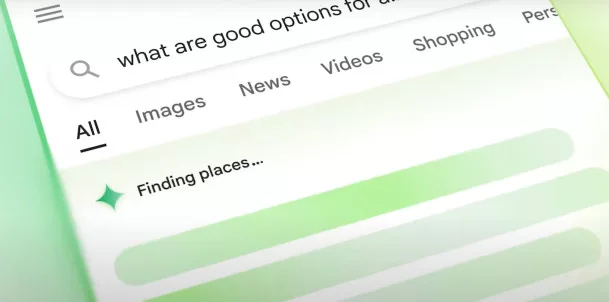
Notwithstanding, it is essential to understand that Generative AI is still a trial phase, as claimed by Google. For this reason, there might be changes in the quality of AI Overviews and the availability of hints. This means Google might analyze our interaction and add human reviews to enhance its search results and the variety of its products.