Are you ready to experience the Nothing OS 3.0 Open Beta on your Phone (2a)? The process is straightforward, and we’ve got a step-by-step guide to help you through it. Here’s how you can update your device and be one of the first to try Android 15 and all the new features:
How to Update to Nothing OS 3.0 Beta – Everything You Need to Know
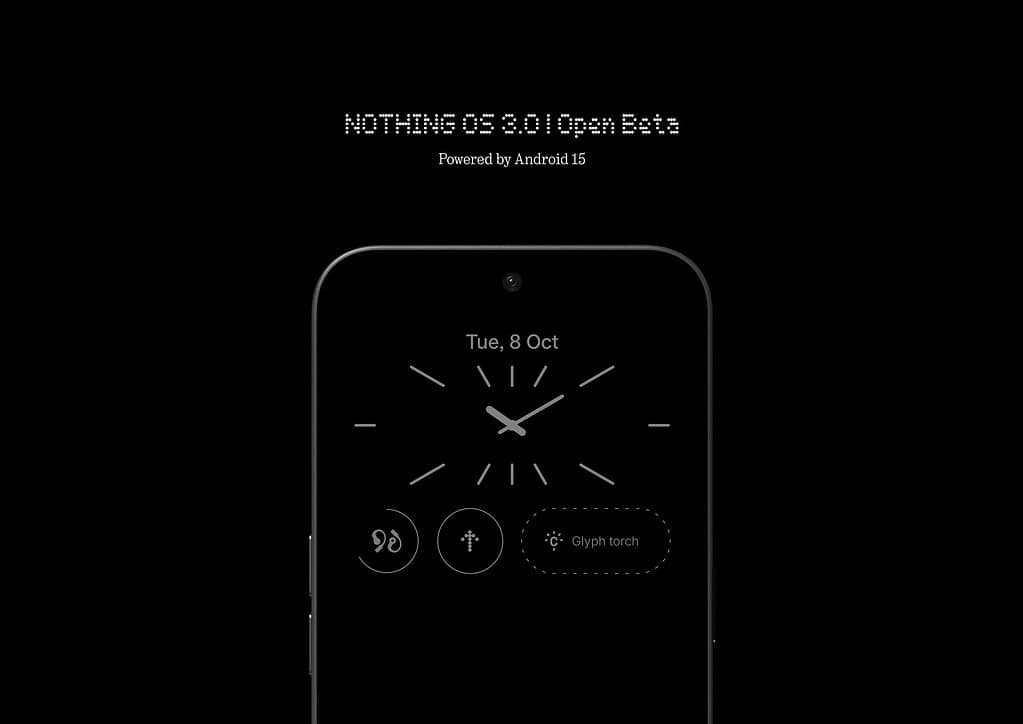
Step 1: Ensure You Have the Correct Version
Before starting the update process, make sure your Phone (2a) is running Nothing OS version 2.6. Your build number should be Pacman-U2.6-240828_1906.
To check your current version:
- Open Settings.
- Navigate to System > About Phone.
- Look for your software version and confirm it’s NOS 2.6.
Step 2: Download the Beta Update APK
Next, you’ll need to download the Beta Update APK:
- Go to the official Nothing website or the provided download link for the Nothing OS 3.0 Beta APK.
- Once the APK is downloaded, locate it in your Downloads folder.
Step 3: Install the APK
- Tap on the APK file and follow the on-screen prompts to install it on your device.
- Make sure you have enough storage space to accommodate the update and that your phone is sufficiently charged.
Step 4: Check for the Beta Update
Once the APK is installed, you’ll need to navigate to the update section:
- Open Settings.
- Go to System > Update to Beta Version.
- Tap Check for new version and follow the prompts to download the Beta version.
Step 5: Install and Reboot
Once the Beta update is available and downloaded, confirm the installation. The phone will restart and boot up with Nothing OS 3.0. Now, you can enjoy the new lock screen customizations, camera improvements, and more!
By following these steps, you’ll be able to seamlessly upgrade to Nothing OS 3.0 and get a taste of what’s to come in the December general release.








