How to set Caller tunes: Airtel and Jio caller tunes—All You Need to Know in 2025
How to set Caller Tune: Caller tunes are a cool feature that allows your callers to listen to a pre-selected piece of your favorite song as they wait for you to pick up the phone. Listening to a song while waiting may be a more enjoyable experience for some than listening to the traditional ringtone indefinitely.
Caller songs were originally a premium feature, but all major phone companies in India now provide them for free. Here’s how to activate a free caller tune on your Airtel or Jio phone.
Table of Contents
How to set Caller Tune in 2025 – Airtel Wynk App

Jio, an Indian telecommunications company, provides the feature Jio Caller Tune. It allows knowledgeable Jio users to personalize their calling experience by choosing a unique tune as their caller tune. This tune can range from popular Bollywood songs to regional or religious songs, among other options. The neutral and informative paraphrased text accurately conveys the purpose and details of the Jio Caller Tune service to a knowledgeable audience in a general domain.
| Step | Action | Details |
|---|---|---|
| 1️⃣ | Download Wynk Music App | Available on Google Play Store & Apple App Store |
| 2️⃣ | Sign In | Use your Airtel mobile number and verify via OTP |
| 3️⃣ | Access Hello Tunes | Tap the “Hello Tunes” icon on the home screen or bottom navigation bar |
| 4️⃣ | Choose a Song | Browse or search for your favorite track from Wynk’s library |
| 5️⃣ | Set Caller Tune | Tap “Set Free Hellotune” and confirm selection |
| 6️⃣ | Confirmation | You’ll receive an SMS confirming activation (valid for 30 days) |
| 🔁 | Renew Monthly | Reconfirm via Wynk app to keep it active (free for ₹129+ plans) |
| ❌ | Deactivate | Go to “Manage Hellotunes” in the app or SMS “STOP” to 543211 |
💡 Bonus Tip: You can also copy someone else’s tune by pressing *9 during their call ringtone.
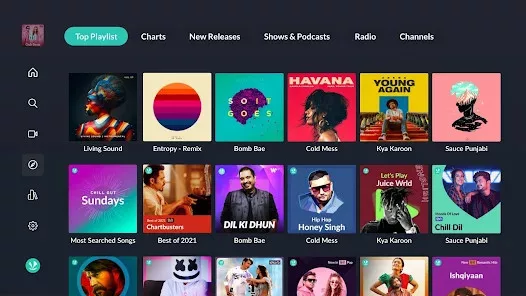
How to set Caller Tune in 2025 – JioSaavn App
- Download and install the JioSaavn app on your mobile device.
- Sign in to your Jio account through the app.
- Locate and tap the “Jio Tunes” section, then search for the specific song you desire as your caller tune.
- Click on the desired song and opt for the “Set as JioTune” feature.
- Confirm your choice, and your chosen Jio Caller Tune will be activated.
Also Read:
- Top 10 Cloud Service Providers in the World
- Downloading apps from YouTube: Best YouTube downloading apps
FAQs
What is a Caller Tune?
A caller tune, also known as a ring-back tone, replaces the standard ringing tone heard by the person calling you. You can set a song, instrumental piece, or even a funny message as your caller tune.
How can I set a Caller Tune?
There are three main methods:
Through Your Mobile Carrier: Most mobile carriers offer caller tune services. You can usually activate and manage them through their app, website, or by dialing a specific USSD code (unique code to access carrier services).
Using a Mobile App: Several third-party apps allow you to set and manage caller tunes. These apps might offer a wider selection of tunes or personalization options, but check for any subscription fees.
SMS Activation: Some carriers might allow you to activate caller tunes by sending an SMS with a specific code to a designated number.
Is there a cost to set a caller tune?
There might be a subscription fee or per-song charge depending on your telecom operator.








