How to send HD Images on WhatsApp in 2024: WhatsApp is one of the most popular instant messaging programs. Using WhatsApp we can exchange images, videos, voice notes, contacts, locations, and documents with your contacts.
Meta’s app, which compresses images, has led many users to opt for alternative methods to transfer high-quality images. To tackle this problem, Mark Zuckerberg, the CEO of Meta, announced on Facebook that WhatsApp now enables users to send high-definition (HD) photos in their conversations.
Table of Contents
How to send HD Images on WhatsApp in 2024 – A comprehensive guide–
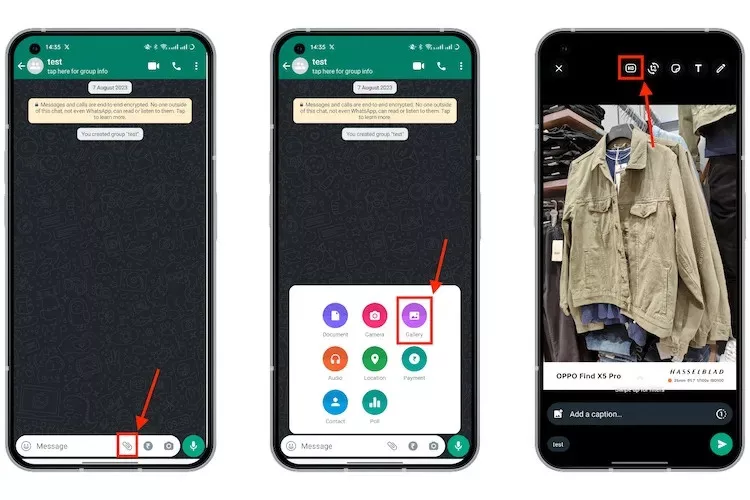
Here’s How to send HD Images on WhatsApp in 2023
The Meta leader mentioned in his post that the feature is currently accessible for all users. To include a high-definition image, simply click on the HD icon visible in a conversation thread. The feature was initially experimented with on the beta channel back in June of this year.
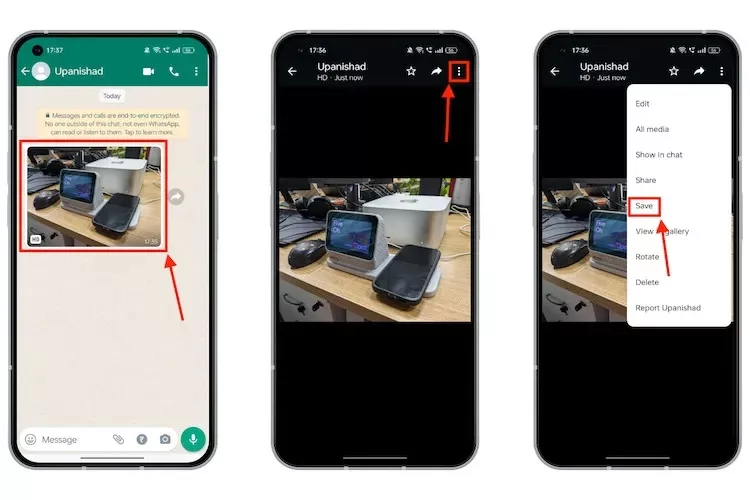
By default, WhatsApp sends photographs at normal quality. To reduce the file size, the software compresses the image. However, if you desire a high-definition (HD) image, you need to manually tap on the HD symbol.
Also Read:
- iPhone 13 Pro vs. iPhone 15 Pro: Should you upgrade?
- Top 10 induction cooktop brands in India as of 16 September
FAQs
Can I send HD images on WhatsApp?
Yes, you can send photos in higher quality (HD) on WhatsApp. This option is available for both individual and group chats.
How do I send HD images on WhatsApp?
Open a WhatsApp chat and tap the attachment icon (paperclip on Android, “+” symbol on iPhone).
Select “Photo or Video” from the options.
Choose the image you want to send in HD quality.
Before sending, look for the “HD” option (might appear next to the editing tools).
Tap “HD” to activate it. The image thumbnail will usually change to indicate HD mode.
Compose your message (optional) and tap “Send.”








