How to lock your Aadhar card: UIDAI has created a function called locking and temporarily unlocking Aadhar biometrics to preserve users’ privacy and confidentiality. Only when the Aadhaar biometrics are unlocked does this functionality allow the use of fingerprint and iris scans for authentication. Otherwise, access to this information is still limited.
Table of Contents
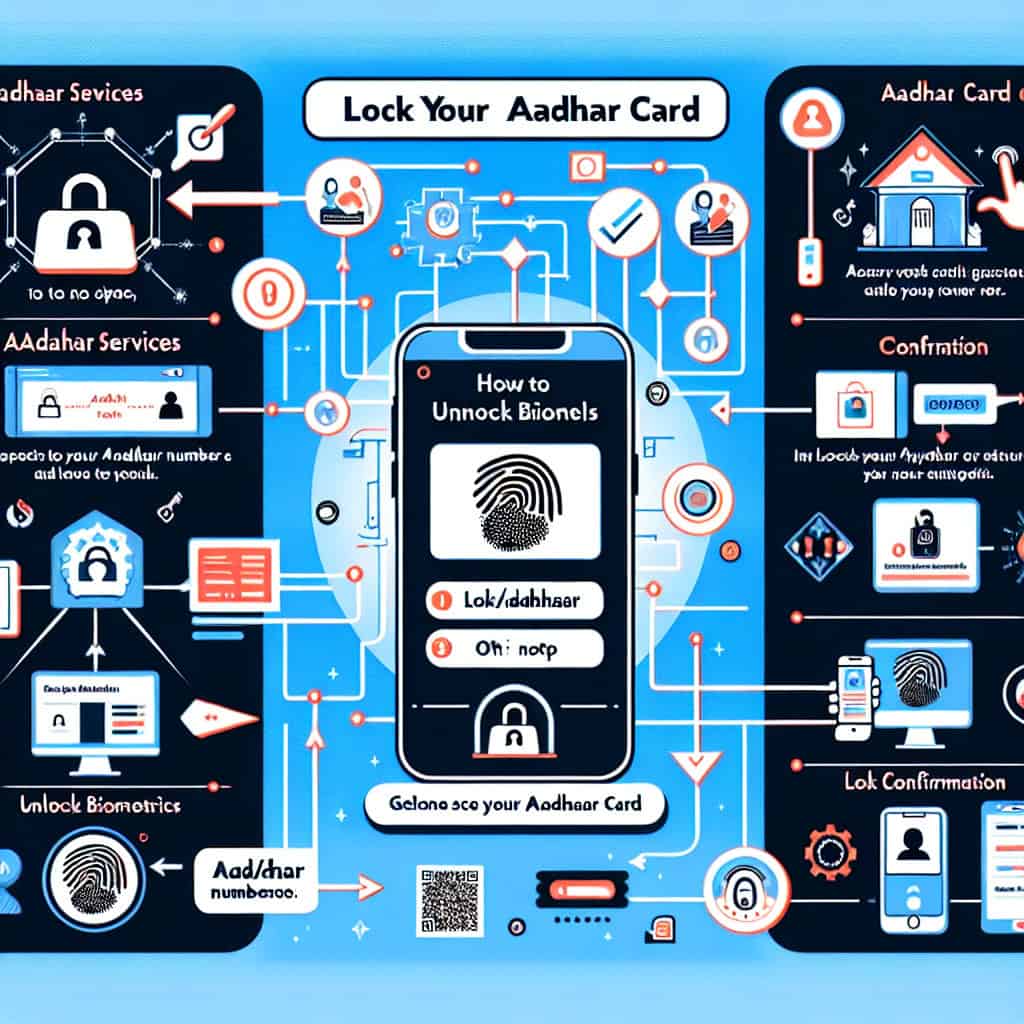
Here’s how to lock your Aadhar card online using the official UIDAI website:
The Aadhaar card lock feature from UIDAI enables people to lock their biometric information, including face, fingerprint, and iris data. This is done to maximize privacy so that third parties cannot validate log-ins using the Aadhaar number and to provide users complete control over their Aadhaar cards.

After an Aadhaar card’s fingerprints have been locked, you won’t be able to use it to confirm KYC information, which is needed on several occasions, including opening a bank account, registering for a stock market app, and more.
Step-by-Step Guide to Locking Your Aadhar Card Online
Step 1: Visit the UIDAI Website
Open your web browser and go to the official UIDAI website: uidai.gov.in
Step 2: Navigate to the ‘Aadhaar Services’ Section
On the homepage, locate the ‘My Aadhaar’ tab in the main menu. Hover over it to reveal a drop-down menu.

Step 3: Select ‘Lock/Unlock Biometrics’
From the dropdown menu, click on ‘Lock/Unlock Biometrics’. This will redirect you to the biometric services page.
Step 4: Enter Your Aadhar Number
On the biometric services page, you will see fields to enter your 12-digit Aadhar number and the security code displayed on the screen. Fill in these details and click on ‘Send OTP’.
Step 5: Enter the OTP
You will receive a One-Time Password (OTP) on your registered mobile number. Enter this OTP in the designated field and click ‘Login’.

Step 6: Lock Your Aadhar
Once logged in, you will see options to ‘Lock’ or ‘Unlock’ your Aadhar. To lock your Aadhar, click on the ‘Lock’ button. A confirmation message will be displayed indicating that your Aadhar has been successfully locked.
Step 7: Confirm the Lock
To ensure that your Aadhar is locked, you can attempt to perform any Aadhar-based service. If your Aadhar is locked, the service will be denied, confirming the lock status.
Also Read:
- The best app to hide photos and videos in 2024
- Best AI Artwork Generator: Here are the Best Places in 2024
FAQs
Why would I want to lock my Aadhaar card?
Locking your Aadhaar card can be beneficial if:
You suspect your Aadhaar information might be compromised.
You’ve lost your Aadhaar card or believe it might be stolen.
You won’t be using your Aadhaar for a while and want an extra layer of security.
How can I lock my Aadhaar card?
There are two primary methods:
Online: Through the UIDAI website (https://uidai.gov.in/en/17-english-uk/resident.html)
Offline: By visiting your nearest Aadhaar Seva Kendra (ASK)








