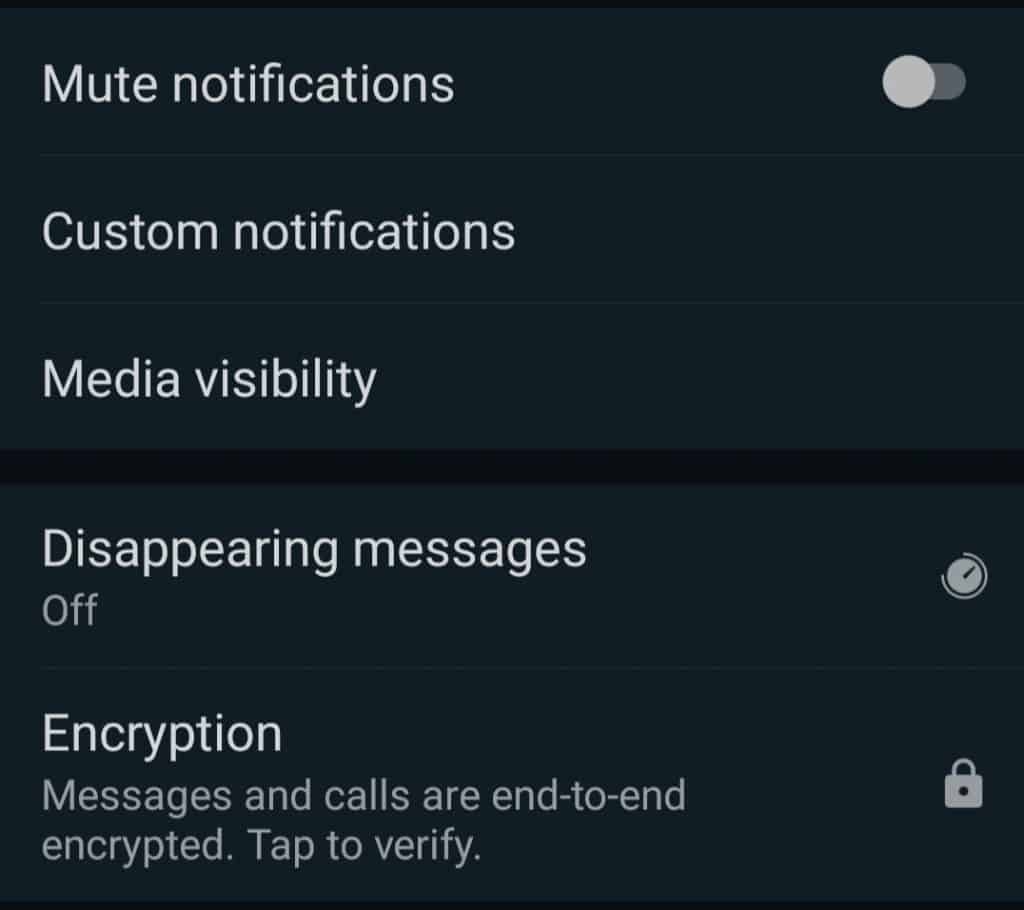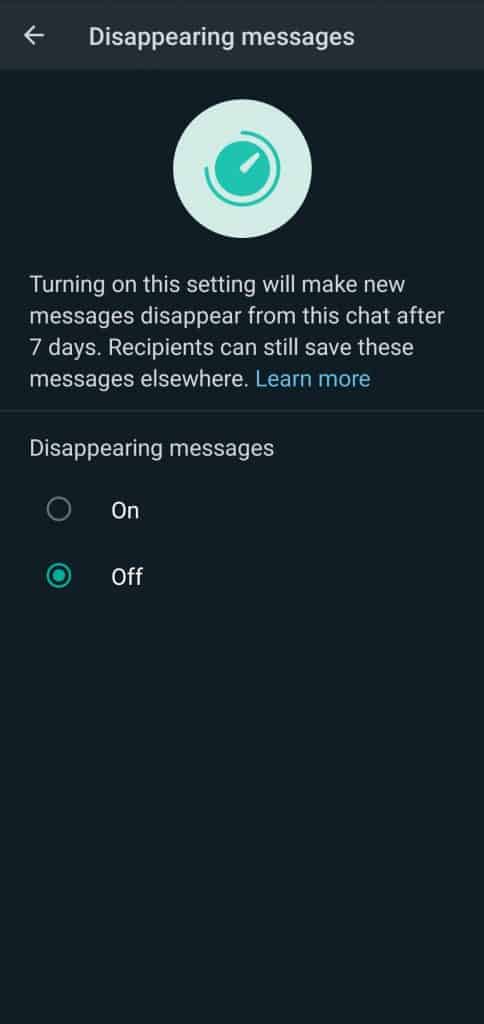The world’s most popular free messaging platform, WhatsApp, started rolling out the disappearing message feature from the first week of this month. Now, it is already distributed across almost all the states of India.
The new Disappearing Feature allows users to set a timer for messages that will automatically disappear after 7 days without leaving any tress. If any of the sender or receiver takes a backup or screenshot or forward that without enabling the feature again. In case you still don’t know how to use the new feature, here are the steps –
Personal Chats…
- Open the WhatsApp chat
- Click on the person name or number
- Scroll down a bit
- Click on ‘Disappearing messages’
- Hit on ‘On’/’Off’
There you go to avail the feature.
For Groups, the process is the same. The only difference is, only admins can change the settings.
After enabling or disabling the ‘Disappearing Feature’, a writing message will appear in the chat to confirm the process.
Disappearing Message is not the only addition. WhatsApp recently added some more interesting features, mainly in the Indian version. The WhatsApp Pay feature is the main, though it still needs time to reach every Indian. Some other features are media management and the Always Mute option.
There is a lot to come yet, as WhatsApp is continuously working to a better user experience more.