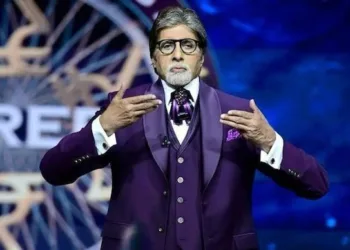How to download YouTube Videos to Android in 2024? – All You Need to Know
YouTube is a treasure mine of videos, ranging from lessons to music videos and everything in between. While streaming is easy, you might want to save YouTube videos to your Android smartphone for offline viewing or sharing. This article will go over three ways to download YouTube videos on your Android smartphone.
How to download YouTube Videos to Android
YouTube Premium
The best and most official method to download YouTube videos on your Android device is by using YouTube Premium. YouTube Premium offers ad-free streaming, YouTube Music support, background playback, and unlimited video downloads. Here’s how to download videos from YouTube using YouTube Premium:

- Open the YouTube app on your Android device and sign in with your activated Google account linked to YouTube Premium.
- Play the video you want to download to your Android device.
- Tap the download icon located directly below the video.
- A pop-up window will appear, allowing you to select your preferred video quality. Click “Download” to initiate the download. You can also save your download settings for future use.
TubeMate
TubeMate is a popular choice for downloading YouTube videos on Android, however, it’s not available on the Google Play Store. But you can sideload the application in your Android device. Here’s how to download YouTube videos on Android using TubeMate:

- Download and install TubeMate on your Android device from a trusted source.
- Open the app and grant it the necessary permissions.
- Within the TubeMate app, you’ll find a familiar YouTube interface. Browse and play the YouTube video you want to download on your Android device.
- Tap the green download icon in the upper-right corner of the screen. A new pop-up window will appear with various download options.
- Select your preferred video quality from the pop-up window, and the YouTube video will start downloading to your Android device. Unlike YouTube Premium, TubeMate also offers the option to download only the audio in MP3 format.
4K Video Downloader
If you prefer a straightforward method for downloading YouTube videos on your Android device, 4K Video Downloader is an excellent choice. Its user-friendly interface simplifies the process. Here’s how to download videos using 4K Video Downloader:

- Copy the URL of the YouTube video you want to download to your Android device.
- Open the 4K Video Downloader app on your Android device.
- Tap the “Paste Link” button. The app will automatically fetch the video from YouTube and begin downloading it in the highest possible resolution.
- 4K Video Downloader’s simple interface is beginner-friendly, eliminating the confusion of multiple options. You can set default download settings in the app, ensuring a seamless experience.