How to Download MP3 from YouTube in 2024? – Everything You Need to Know
Everyone uses YouTube for various purposes, such as listening to music, keeping up with the latest tech news, or learning new DIY tricks. It’s common to rewatch certain videos, especially music ones. Surprisingly, streaming music on YouTube generates greenhouse gas emissions.
However, there are simple steps you can take to contribute to saving the planet from these emissions. Here is a list of the best apps and software that can help you convert and download MP3 from YouTube.
How to Download MP3 from YouTube?
YTbAudiobot

This is a Telegram bot that simplifies the process of downloading songs and podcasts from YouTube directly to your device. Using it is easy; just start the bot, select your preferred language, and send a YouTube video link to the bot in the same chat box. The bot will promptly help you with the download MP3 from YouTube
YTMP3

YTMP3.cc is a website designed for converting YouTube videos into MP3 music, as well as MP4 formats. The beauty of this platform is its lack of intrusive banner ads. To use it, visit the YTMP3 website, paste the YouTube video link you wish to convert into MP3, and hit the ‘Convert’ button. Within seconds, you’ll be redirected to a page where you can conveniently download MP3 from YouTube.
YT1s
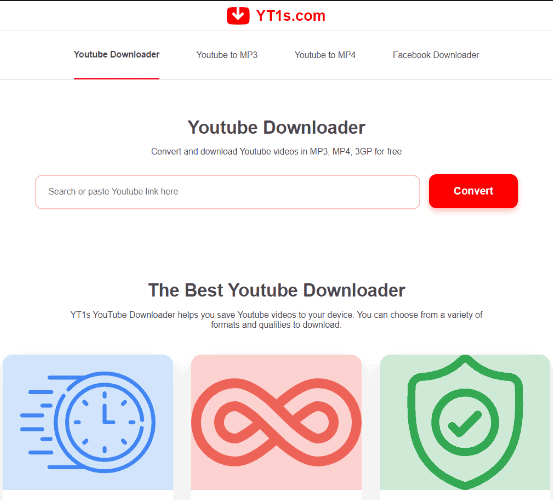
YT1s.com is another website where you can transform your favourite music videos into MP3 and MP4 formats. What sets it apart is that it also allows downloading videos from Facebook with its ‘Facebook Downloader’ tool. To extract audio from YouTube videos, paste the YouTube link and click ‘Convert MP3.’ Within moments, you’ll be redirected to a page displaying the video’s thumbnail and a ‘Download’ button and then can download MP3 from YouTube.
VidMate

For those without access to a PC or laptop, VidMate is the solution. This Android application empowers you to convert your preferred YouTube videos into MP3 audio and MP4 format. To begin the process, download the VidMate APK. Once installed, paste your YouTube video URL in the search bar, and within seconds, you’ll be redirected to a page where you can play the video and find a red-coloured download button for easy MP3 conversion.
TubeMate App

Android users can also explore the world of YouTube video conversion with TubeMate. While many video conversion apps are available for Android, TubeMate stands out as a genuinely effective option. However, it’s important to note that it’s not accessible through the Google Play Store.
To use TubeMate, visit the official website to download the APK file. Install the application, grant the necessary permissions, and go through a brief tutorial. Once you’re set up, you can search for your preferred YouTube video and select the MP3 option for download.
FAQs
Is it legal to download MP3s from YouTube?
Downloading MP3s from YouTube is against YouTube’s terms of service unless you have permission from the content creator or it’s for personal use where the content is legally available for download.
What tools can I use to download MP3s from YouTube?
There are various online converters and software available, but it’s important to choose reputable ones to avoid malware. Some popular options include 4K Video Downloader, YTMP3, and ClipGrab.
How do I convert a YouTube video to MP3?
Typically, you copy the URL of the YouTube video, paste it into the converter tool, select MP3 as the output format, and then download the file.
Are there any risks involved in downloading MP3s from YouTube?
Yes, risks include potential malware from untrustworthy sites, violating YouTube’s terms of service, and copyright infringement.








