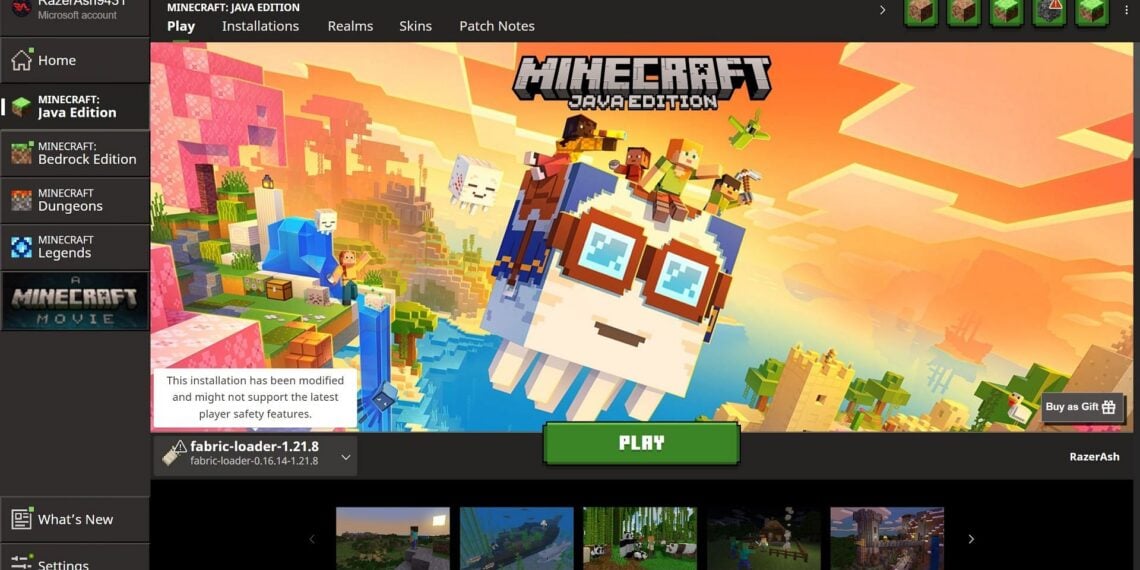Minecraft 1.21.8 just dropped, and the modding community is already buzzing with excitement! While this update primarily fixes graphics card bugs (especially for Intel Integrated Graphics users), it’s opened the door for fresh modding possibilities. Here’s your complete guide to getting Minecraft Fabric 1.21.8 up and running in minutes.
Table of Contents
Why Choose Fabric for Minecraft 1.21.8?
Fabric stands out as one of the most reliable modding APIs alongside Forge, offering lightning-fast updates and seamless compatibility. The modding community loves Fabric for its lightweight design and quick adaptation to new Minecraft versions.
| Fabric 1.21.8 Details | Information |
|---|---|
| Compatible Version | Minecraft Java 1.21.8 |
| Installation Time | 5-10 minutes |
| Mod Support | Thousands of mods available |
| Official Website | fabricmc.net |
| Safety Level | Completely safe (millions of users) |
| Best Mod Sources | CurseForge, Modrinth |

Step-by-Step Installation Process
Step 1: Download the Official Fabric Installer
Head to Fabric’s official website and grab the latest installer. This ensures you’re getting the authentic, safe version without any security risks.
Pro tip: Always download from the official source to avoid malicious copies that could harm your computer.
Step 2: Configure Your Installation
Launch the Fabric installer and follow these critical settings:
- Game Version: Select 1.21.8 (the latest)
- Mod Loader Version: Choose the most recent available
- Create Profile: Keep this checked for easy launcher access
- Launcher Location: Verify it points to your correct Minecraft directory
- Final Folder: Ensure it shows “.minecraft” as the root directory

Step 3: Verify Installation Success
Open your official Minecraft launcher and check for the new Fabric profile. You’ll see “fabric-loader-1.21.8” in your version list. Don’t worry about the safety warning popup—Fabric is trusted by millions of players worldwide.
Installing Mods Made Simple
Once Fabric is running, the fun really begins! Here’s how to add mods:
Best Mod Websites:
- CurseForge – Largest mod repository
- Modrinth – Modern, user-friendly platform
Installation Process:
- Download compatible .jar mod files
- Navigate to:
C:\Users\[username]\AppData\Roaming\.minecraft\mods - Copy and paste your downloaded mods
- Launch Minecraft Fabric and enjoy!
Important: Always verify mod compatibility with version 1.21.8 before downloading. Not all mods update immediately after new Minecraft releases.
Essential Mods to Try First
Start your modded journey with these beginner-friendly options:
Performance Boosters: Sodium, Lithium, and Phosphor for better FPS and smoother gameplay.
Quality of Life: JEI (Just Enough Items) for recipe viewing, and Minimap mods for better navigation.
Visual Enhancements: Shaders and texture packs that work seamlessly with Fabric.
For more Minecraft guides and gaming tutorials, explore our comprehensive resource library.
Troubleshooting Common Issues
Launcher Won’t Show Fabric Profile? Double-check your installation path and restart the launcher completely.
Mods Not Loading? Ensure you’re using the correct game version and that mods are placed in the right folder.
Performance Issues? Start with fewer mods and gradually add more to identify any conflicts.
Why This Update Matters
Minecraft 1.21.8 might seem like a small update, but it sets the foundation for incredible modding potential. The graphics fixes make the game more stable across different hardware configurations, creating a better modding experience for everyone.
The quick Fabric compatibility shows why this modding API remains the go-to choice for players who want cutting-edge mod support without waiting months for updates.
Safety First: Modding Best Practices
Always download from reputable sources and keep your antivirus software updated. The Minecraft modding community is generally safe, but staying vigilant protects your gaming experience and personal data.
Check our esports coverage for the latest competitive Minecraft news and tournaments.
Ready to explore more Minecraft content? Check out our latest Minecraft mod reviews and building tutorials for endless creative inspiration!
Frequently Asked Questions
Q: Is Minecraft Fabric 1.21.8 safe to install and use?
A: Absolutely! Fabric is used by millions of Minecraft players worldwide without safety issues. Always download from the official fabricmc.net website to ensure authenticity. The security warning in the launcher is standard for any modded version and doesn’t indicate actual danger.
Q: Can I use my existing mods from previous Minecraft versions with Fabric 1.21.8?
A: Most mods need updates to work with new Minecraft versions. Check CurseForge or Modrinth to see if your favorite mods have been updated for 1.21.8. Using outdated mods may cause crashes or compatibility issues, so always verify version compatibility before installation.