Battlegrounds Mobile India (BGMI) is one of the most popular battle royale survival games today, developed by Krafton. Known for its optimized and smooth gameplay, Battlegrounds Mobile India keeps players hooked with new updates and features released frequently.
However, these updates also increase the game’s file size, making it challenging for players with low-end devices to enjoy the game without lag or performance issues. If you’re struggling with a low-end device, don’t worry. This guide will show you how to download Battlegrounds Mobile India in a smaller, low MB version that works well on limited hardware.

Why Opt for BGMI Low MB Version?
BGMI’s regular updates are great for new features, but they can be heavy on your device. This results in laggy performance, high battery consumption, and storage issues, especially if you’re using a smartphone with limited processing power.
Downloading the low MB version of BGMI is a great solution for those who want to enjoy the game without compromising too much on performance. By downloading a slightly reduced APK file, players can experience smoother gameplay on low-end Android devices.
Key Considerations Before Downloading BGMI Low MB APK
Before you proceed with downloading the low MB version, it’s important to understand some key details:
- Platform: This method works only on Android devices.
- APK Files: The low MB version is essentially a smaller APK file, which might be just 10-20 MB smaller than the original version. However, it is optimized for better performance on lower-end devices.
- Risk of Malware: APK files from unreliable sources may contain viruses or malware. To keep your device safe, always download from reputable websites.
BGMI Latest Version Details
- Version: 2.3.0
- Download Size: Approximately 1 GB
- System Requirements: Android 5.0 and above
The low MB APK version allows for reduced storage usage while still providing the core gameplay experience.
Step-by-Step Guide to Download BGMI Low MB Version

To help you get BGMI running smoothly on your low-end device, follow these simple steps for downloading the low MB APK:
Step 1: Access a Trusted APK Download Website
Open your browser and go to a trusted APK download website, such as APKMirror. APKMirror is well-known for its verified files and safe downloads, making it a reliable source for APK versions of popular apps and games like BGMI.
Step 2: Search for BGMI Version 2.3.0
On the website, search for the BGMI 2.3.0 version. This version is known for improved optimizations and smoother gameplay, even on low-end devices.
Step 3: Download the APK Bundle
After locating the BGMI listing, click on the “Download APK” or “Download APK Bundle” button. The APK Bundle contains both the APK and required supporting files that enhance the installation process.
Step 4: Install the APK File
After the download finishes, open your file manager and find the downloaded APK file. Tap on it to start the installation. Ensure that “Install from Unknown Sources” is enabled in your device settings to proceed with the installation.
Step 5: Set Up the OBB File

In addition to the APK, you need to set up the OBB file to ensure that the game runs properly. Locate the OBB file that accompanies the APK download, and move it to the directory: Android > OBB > BGMI. This step is crucial for the game data to be recognized by the app.
Step 6: Launch BGMI and Enjoy
Once everything is installed, you can start the game by clicking on the BGMI icon. The game should now work smoothly, taking up slightly less storage while still giving you the core gaming experience.
Safety Tips for Downloading APKs
While APK downloads offer a great way to get BGMI with reduced size, it is crucial to keep some safety precautions in mind:
- Download from Trusted Sources: Only download APKs from verified websites like APKMirror to reduce the risk of malware.
- Use Antivirus: Having an antivirus app installed can help detect and prevent potentially harmful APK files from damaging your device.
Conclusion

BGMI in its full size can be demanding for low-end devices, but with the low MB version, you can still enjoy the thrill of battle royale gameplay without the lag. By following the steps outlined in this guide, you’ll be able to download and install a more optimized version that saves storage and runs better on less powerful hardware.
Remember to be careful about where you download APK files from to ensure the safety of your device. Enjoy gaming without worrying about storage or performance issues!
Also Read: Intel Arc Battlemage “G21” GPU: Specifications and Performance Unveiled
FAQs
Are low MB versions of BGMI safe to use?
Low MB versions are generally safe if downloaded from trusted websites like APKMirror. Always be cautious about downloading APK files from unverified sources to avoid malware or viruses.
Why should I download the OBB file separately?
The OBB file contains essential game data that allows BGMI to function properly. Without moving the OBB file to the correct folder, the game might not run or load correctly.






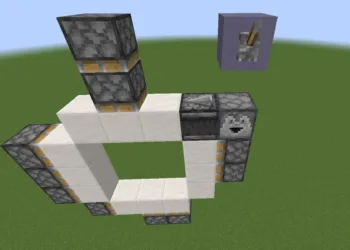

I
Iiii