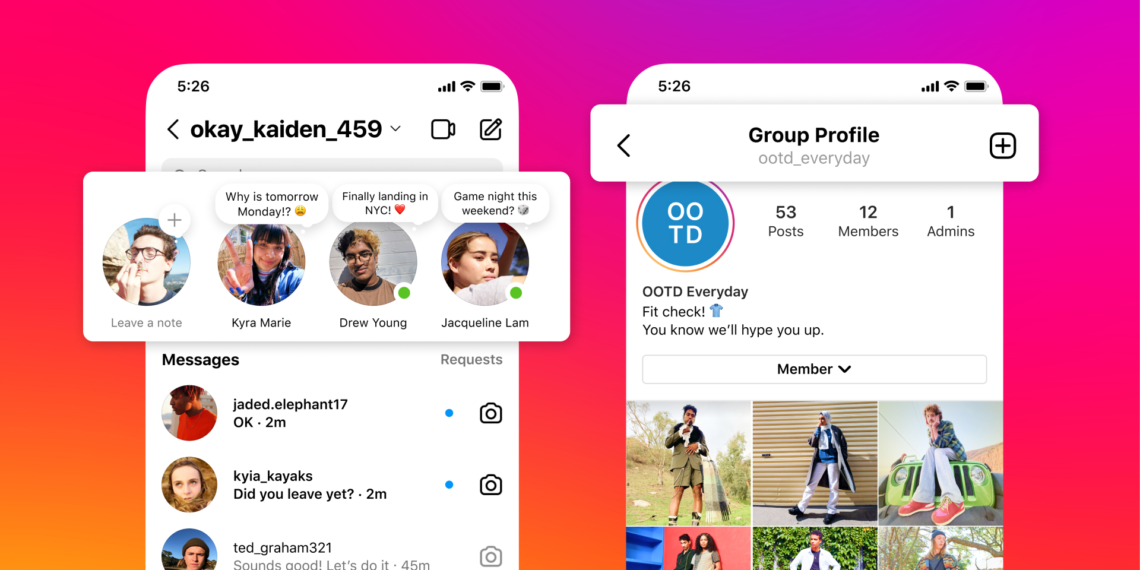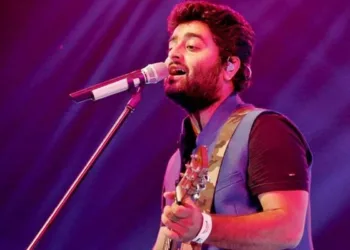How to Delete an Instagram Account: The Easiest Guide
Instagram may not be the right platform for everyone. If you’re not satisfied with the latest Instagram updates and want to delete your account, you can follow this step-by-step guide. Although Instagram is incredibly popular worldwide, it might not align with your preferences.
Table of Contents

If you find that Instagram is not suitable for your audience or does not align with your growth goals, or if you want to streamline your professional accounts to avoid duplicate communication or excessive administrative tasks, you may want to delete your Instagram account.
Here’s How to delete an Instagram account:
Deleting your Instagram account is a permanent action that removes your photos, videos, followers, and other data. Follow these steps to delete your account:
- Log In:
- Open a web browser and go to the Instagram website.
- Log in to the account you want to delete.
- Go to Delete Your Account Page:
- Visit the “Delete Your Account” page directly at this link.
- Select a Reason:
- From the dropdown menu, select the reason why you want to delete your account.
- Re-enter Your Password:
- You will be prompted to re-enter your password for security purposes.
- Delete Your Account:
- Click the “Permanently delete my account” button.

How to delete an Instagram account using a PC:
- In your browser’s URL bar, type https://instagram.com/accounts/remove/request/permanent/. There is no way to access this page from Instagram.com, therefore after logging in, you must input this URL directly.
- When you get at the screen, choose an option from the drop-down box for ‘Why do you want to deactivate your account?’
- After selecting an answer, you will be asked to re-enter your password.
- You will be prompted to remove your account permanently.
Your account and all of your information will be permanently wiped 30 days after you request deletion, and you will not be able to retrieve it. During those 30 days, the content is subject to Instagram’s Terms of Service and Privacy Policy and is not available to other Instagram users.
Also Read:
- Microsoft shares estonishing evaluation of $2.6 trillion
- ByteDance gets its hands on $1 billion worth Nvidia GPUs for its AI ambitions
FAQs
Can I delete my Instagram account permanently?
Yes, you can permanently delete your Instagram account. However, it’s important to understand the consequences:
Account deletion is permanent: Once you delete your account, your profile, photos, videos, comments, likes, and followers will be permanently removed.
No recovery: There’s no way to recover your account or content after deletion.
What are the alternatives to deleting my account?
If you’re not ready for permanent deletion, consider these options:
Deactivate your account: This temporarily hides your profile. You can reactivate it later.
Take a break: Simply stop using Instagram for a while.