WhatsApp poll is a feature through which users can create or join polls in group chats. A user can create a poll with multiple answers to vote from for others; once users start to vote, the poll gets updated automatically.
In a WhatsApp chat, 12 options are given, and during voting, as it gets updated every second, one can see each one. By clicking on the ‘view votes’ option, one can also see who has viewed the poll to know the result. Here’s a step-by-step guide on how to create a poll on WhatsApp:
How to Create a Poll on WhatsApp: Smartphone
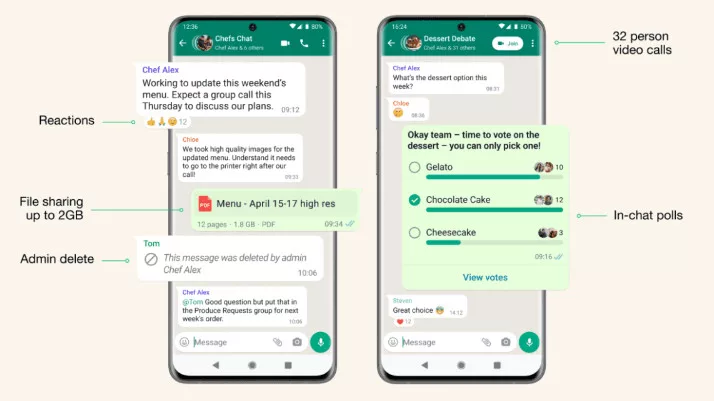
- Step 1: Open the WhatsApp app on your phone.
- Step 2: Open the chat where you want to create the poll.
- Step 3: Tap on the ‘Attach’ icon and then select ‘Polls’.
- Step 4: Tap on ‘Create Poll’.
- Step 5: Enter your question in the designated field under ‘Question’, then tap on ‘Ask Question’.
- Step 6: Enter your poll options in the ‘Options’ section and tap on ‘+ Add’. You can also tap and hold to rearrange the order of your poll options.
- Step 7: Finally, tap on ‘Send’ to create your poll.
How to Create a Poll on WhatsApp: PC
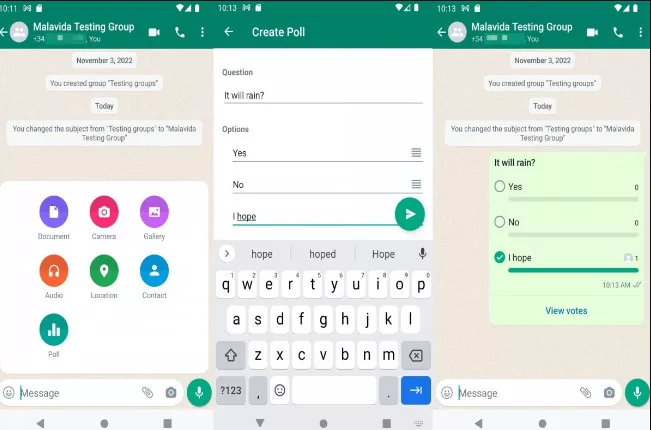
- Step 1: First, open your WhatsApp in the browser.
- Step 2: Then select the chat where you want to generate the poll
- Step 3: Locate the ‘Attach’ icon.
- Step 4: Click on ‘Poll’ and ‘Create Poll’.
- Step 5: Put the question in the “Ask Question” field.
- Step 6: Write options to the poll in the ‘Options” and press the ‘Add’.
- Step 7: Finally, click on ‘Send’ to create your poll.

Creating polls on WhatsApp is a simple and effective way to gather opinions and feedback from group chat participants. Whether you’re using WhatsApp on your mobile device or PC, follow these easy steps to create engaging polls that encourage active participation from your contacts.








