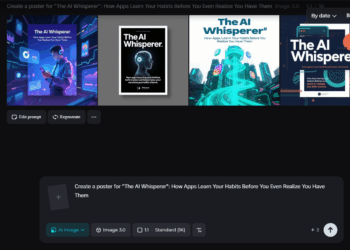Every smartphone has a USB port for charging and data transfer but they attract all manner of dirt after some time of use. This will make your smartphone unreadable to your computer or unchargeable whenever you connect it to a power source.
Whether it is Micro USB, USB Type-C or any other, you can clean the USB port on your phone easily at home without damaging it.

If your USB port has stopped working or looks a little dusty, here’s how to clean it safely.
Clean your phone’s USB port using Compressed Air
The USB port on your phone is sensitive, so you need a gentle hand when cleaning it. By far, the safest way to clean the USB port on your phone is with compressed air. Compressed air will loosen dust and blow out dirt without you needing to insert anything into the port.

But there’s another way to clean your USB port. Wrap a small bit of cotton around your toothpick. The idea is to turn your toothpick into somewhat of a cotton swab, but with less cotton so it fits inside of the port. Start by laying a round cotton pad or cotton ball onto a flat surface.
Then, insert your toothpick into a very thin layer of cotton at a 20-degree angle. Holding the cotton down with one hand, twist the toothpick until a small amount of cotton wraps around its tip. Do this to both ends of the toothpick, if possible.
Stop dirt from getting into your USB port
If you’re bringing your phone, tablet, or laptop somewhere it’ll be likely to get dirty, cover the charging port with a piece of tape to protect it while not in use.

You can also buy charging port dust plugs from electronics stores and online retailers. When shopping for a dust plug, make sure you get the right size for your charging port. There are dust plugs for all types of ports, including USB-C, Lightning, and even headphone jacks.