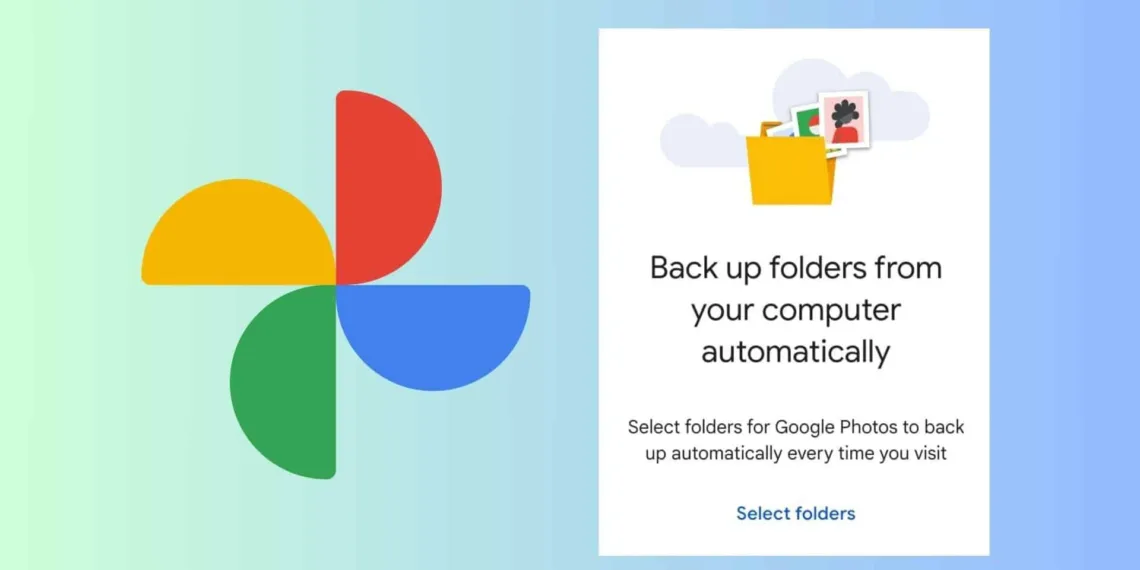One of the most requested features on Google Photos, a way to backup folders directly from your PC via the website has just gone live. Before, the way to backup twice was via the Google Drive app. It means users can just go to the Google Photos website, hit upload, and select “Back up folders”, before picking which folders they want uploaded. The feature is rolling out now to all users, providing a streamlined way for home and business customers alike to back up desktop files without installing extra software.

More About the Google Photos Backup Feature
This new feature, though limited by two significant constraints about which users must be made aware. The first is that the backup process only works while you have an open Google Photos website in a browser tab. If the tab is closed or if the system automatically suspends it to conserve memory or power, the backup process stops entirely. However, this restriction is a fine line since the feature becomes less reliable if background pages were used for continuous or autonomous backups, it would be virtually impossible to guarantee that the browser never goes into an inactive state during such a process.

The second primary limitation lies in the world of browser compatibility. The Folder Backup feature is only available for Google Chrome users, so you can’t use it if you’re using browsers such as Microsoft Edge, Brave, or Safari. Browsers such as Edge use Chromium code, but the backup feature works only with Chrome. That would mean a major headache for Apple enthusiasts who prefer to use Safari as their go-to browser.

In other words, although Google Photos has a better foothold on desktop computer backup with the new system-level support for backing up folders—in addition to traditional file copying—its existing limitations may keep many users using the Drive app over spending time leaving an open tab backed by a compatible browser. For now, it looks like the new backup option won’t entirely cover everyone anymore until some changes are implemented.
FAQs
How do I back up from my PC using Google Photos?
To back up folders, visit the Google Photos website, click the upload button, select “Back up folders,” choose the desired folders, and initiate the upload process.
Why can’t I access the folder backup feature on my browser?
The folder backup feature is only available on Google Chrome and does not work on other browsers like Safari, Microsoft Edge, or Brave.