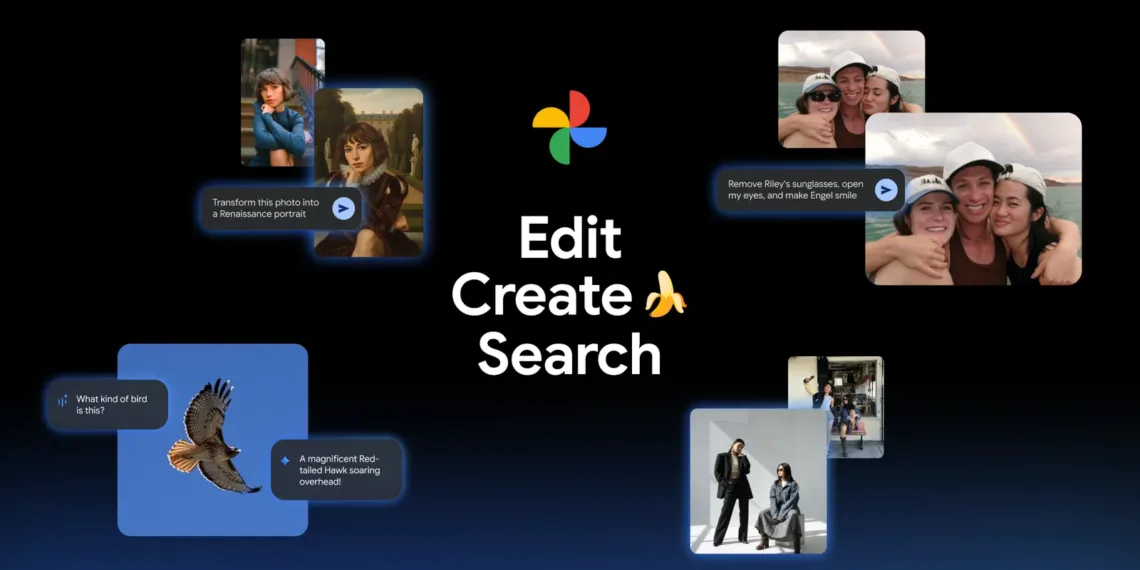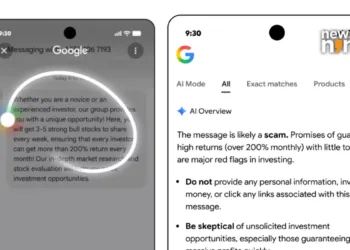Google Photos unveiled its biggest AI upgrade on November 11, 2025, integrating the Nano Banana image model alongside six powerful features. The update brings natural-language editing to iOS, AI-powered templates, and expanded Ask Photos support across 100+ countries—transforming how users edit, create, and search their photo libraries.
Table of Contents
What’s New in Google Photos (November 2025)
| Feature | Platform | Availability |
|---|---|---|
| Help Me Edit (iOS) | iOS | US only |
| Nano Banana Integration | Android, iOS, Web | Rolling out globally |
| AI Templates | Android | US & India |
| Ask Photos Expansion | All platforms | 100+ countries, 17 languages |
| Ask Button | Android, iOS | US only |
| Personalized Edits | All platforms | Global (with Gemini) |
Nano Banana: Game-Changing AI Editing
Google’s top-rated image model now powers transformative edits through simple text prompts. Users can restyle photos into Renaissance portraits, mosaic patterns, or children’s storybook pages—all within seconds.
How It Works:
- Open any photo in Google Photos
- Tap “Help me edit” in the editor
- Type creative prompt (e.g., “turn into watercolor painting”)
- Nano Banana generates edited version instantly
For more AI technology news, follow TechnoSports daily.
6 New Features Explained
1. Personalized Photo Edits
Fix minor flaws using natural language: “Remove Riley’s sunglasses, open my eyes, make Engel smile.” The AI uses private face groups to identify people and generate accurate, person-specific edits without manual selection.
2. iOS Gets Conversational Editing
Previously Android-exclusive, “Help me edit” now supports iPhone/iPad users in the US. The redesigned editor includes gesture controls and one-tap suggestions, eliminating complex sliders and manual adjustments.
3. AI Templates for Instant Creations
New “Create with AI” section offers ready-made templates powered by Nano Banana:
- “Put me in high fashion photoshoot”
- “Create professional headshot”
- “Make winter holiday card”
Available on Android in US and India starting this week.
4. Personalized Templates (Coming Soon)
Launching in select US regions, these templates analyze your gallery activity to generate custom edits like cartoon versions, hobby-themed doodles, or activity-based designs—truly personalized AI creativity.
For tech reviews and app guides, check our mobile section.
5. Ask Photos Goes Global
The AI-powered search tool now supports:
| Metric | Details |
|---|---|
| Countries | 100+ new regions |
| Languages | 17 total (including English, Spanish, French, Hindi) |
| Search Type | Natural language queries |
| Platform | Android, iOS, Web |
Find photos by asking complex questions like “Show me beach photos from last summer with Sarah” instead of manual scrolling.
6. New Ask Button
While viewing photos, tap the Ask button to:
- Get instant answers about image content
- Discover related moments
- Request quick edits via typed/suggested prompts
Streamlines AI interaction without leaving photo view.
How to Enable These Features
Requirements:
- ✅ Gemini features enabled in Google Photos settings
- ✅ Face groups, location estimates, “Me” cluster activated
- ✅ Age 18+ for AI template features
- ✅ Updated Google Photos app
Activation Steps:
- Open Google Photos app
- Go to Settings → AI features
- Enable “Gemini features in Photos”
- Accept privacy terms for face recognition
- Features appear automatically after activation
For detailed smartphone tutorials, explore our how-to guides.
Privacy & On-Device Processing
Nano Banana prioritizes privacy through local processing on compatible devices. Face group edits use encrypted private data never shared with Google servers. According to the official Google Blog, all computations happen on-device for eligible Pixel and flagship Android/iOS phones.
Competitive Landscape
This update positions Google Photos ahead of rivals:
vs. Apple Photos: More advanced AI editing with template variety
vs. Adobe Lightroom: Accessible natural-language interface without steep learning curve
vs. Snapchat/Instagram: Professional-quality edits beyond simple filters
Real-World Use Cases
Content Creators: Generate social media assets with AI templates
Family Users: Fix photo flaws like closed eyes or forgotten accessories
Professionals: Create headshots and professional imagery
Hobbyists: Experiment with artistic transformations
For more photography tips and tech news, bookmark TechnoSports.
Rollout Timeline
All features began rolling out November 11, 2025, with complete global availability expected within the week. Personalized templates arrive “in coming weeks” to select US regions first.
Check Google Photos official page for device compatibility and regional availability.
The Bottom Line
Google’s Nano Banana integration makes professional-grade photo editing accessible through conversational commands. Combined with global Ask Photos expansion and AI templates, Google Photos evolves from storage app to intelligent creative platform—rivaling dedicated editing software without complexity.
Update your Google Photos app now and explore six new ways AI enhances your memories!
For daily tech updates, AI news, and app reviews, follow TechnoSports!