Google revealed on its official blog that its flagship phones would soon support “Circle to Search”. Google’s Pixel 8 and Pixel 8 Pro now have this feature, which was first seen on the premium Samsung Galaxy S24 series. Instead of switching between apps, users may perform searches with a simple motion like circling, highlighting, sketching, or touching.

Google introduces ‘Circle to Search’ features to its Pixel 8 and Pixel 8 Pro
When this feature first appeared on the high-end Samsung Galaxy S24 series, the AI took center stage. There were several intriguing AI features on the devices, but “Circle to Search” was the one that truly caught our attention.

This function is unique because it may be used anywhere on the phone. Not only circles but also other motions can be used by users to interact with it. To access additional information without exiting the discussion, for instance, by tapping the name of a restaurant in a messaging app.
Its interaction with the backend of Google Lens, which allows for both text and image queries, is one useful feature. This expands the possibilities for user communication and search functions.
How can you activate and use Circle to Search?
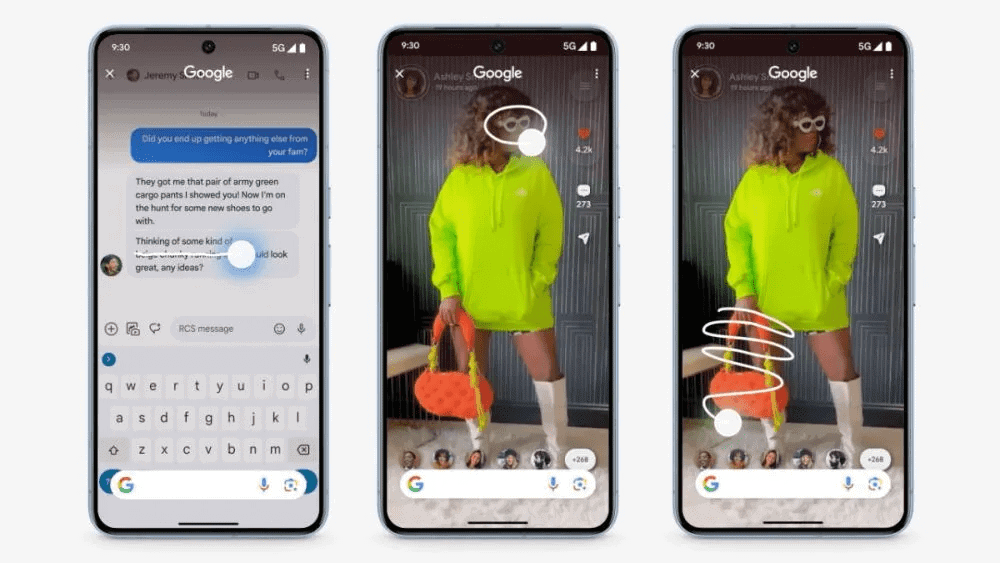
The Circle to Search feature in any application can only be enabled by long pressing the home button or menu bar on a Google Pixel or Samsung Galaxy S24 series smartphone. Then, by just long pressing, users can choose their preferred motion to highlight the precise part they wish to search. This activation process makes Circle to Search more accessible by making it easier for users to employ gestures for targeted searches across a range of smartphone applications.
It also makes searching up definitions easier. When watching a movie, for example, when you come across a phrase you’re not acquainted with, like “mattoid,” you may learn more about it without leaving the video by long pressing the home button or navigation bar to activate “Circle to Search.”








