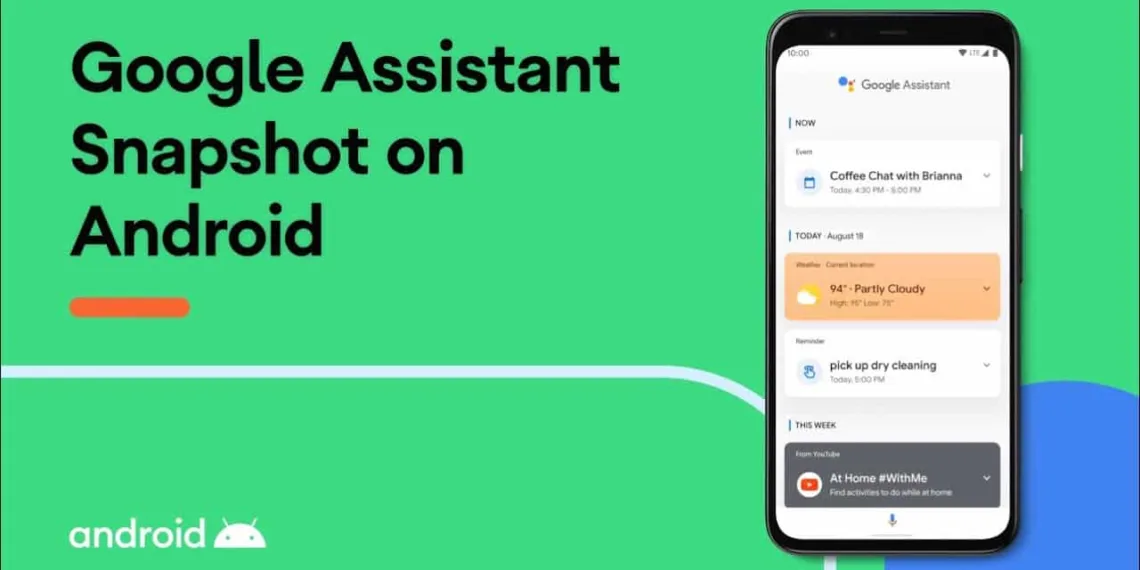Last year, Google released a new feature, which lets the user control the information that appears in the Assistant Snapshot feed. Google has added a new “Favorites” section for Google Assistant Snapshot, which lets you pin important cards to the top, with this capability being convenient for important reminders.
All the assistant Snapshot cards now feature an overflow button in the bottom-right corner, and a sheet slides up with card-specific controls (i.e., “Change temperature unit” or “Edit stocks”) and the option to “Send feedback.”
According to the latest changes, “Add to Favorites” now lets users pin cards to the top of the Snapshot feed, overtaking “Today.” It’s a handy feature, and it’s helpful if you want to keep an eye out for any important event card. Any card can be pinned, but this is most useful for events that you want to keep an eye on. Usually, these event reminders will appear at the very bottom of your feed until they are about to fire.
After the users have added the favourites, it will take a second to load the feed and momentarily be blank. The favourite status of the cards determines the order of the cards, and it makes the feed more organized.
The new feature helps give users some control over the otherwise algorithmic and chronological nature of the feed. It’s a rather obvious addition for people that use Snapshot and something that was not in Google Now.