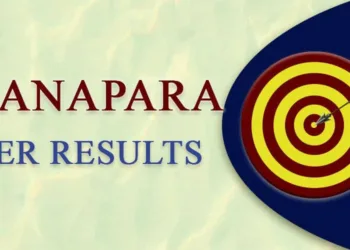Google has been seemingly working on improving the integration of office apps with its services. Now the company has made it possible to edit office documents that are stored on your Google Drive. And users can not do it without converting them into google apps supported format. Mobile users will now be able to directly edit office documents using Docs, Sheets, and Slides apps. But the new feature, which is even more impressive, is that users can now edit Office files in Gmail attachments.
When users receive an Office file attachment in Gmail, you see two options i.e. Download and Add to Drive. Users will need to add the document to Drive to edit it and then download it before replying to the sender. Clicking the edit button will see you directly jump into the editing interface with Google’s office suite. Users can then select the ‘Reply with this file’ once they’ve successfully edited the document. It will take the users back to Gmail, with the newly revised papers attached to the original email.
Google has improved its support for more formatting options used in Office documents, and it announced mixed page orientation support for Docs. We can now edit documents with portrait and landscape pages. Sheets has received a new Macro conversion add-on to make it easier for users to move from Excel over to Google’s office suite.
The company has also made it possible to add images/ watermarks behind the text in Docs, but the feature will roll out starting next year. Google has done a great thing in rolling out the Office documents editing feature in Gmail. It will come as a boon for enterprise businesses.